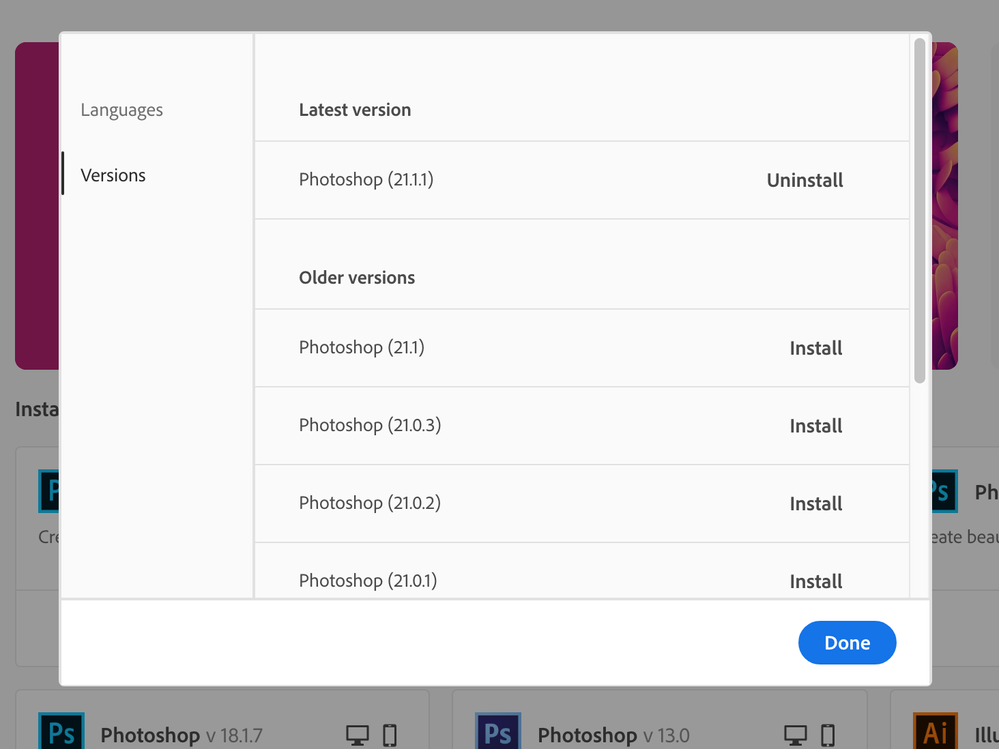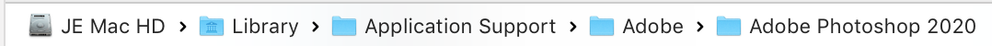Adobe Community
Adobe Community
- Home
- Photoshop ecosystem
- Discussions
- Re: Latest update 21.1.1 is buggy [how do I roll b...
- Re: Latest update 21.1.1 is buggy [how do I roll b...
Latest update 21.1.1 is buggy [how do I roll back?]
Copy link to clipboard
Copied
This latest so called "update" was nothing but an update for BUGS. While trying to type, it skips letters, especially if you type two ll's or any letter that is a multiple, it'll type only one them, example: full becomes ful. Saving and exporting is like being stuck in slow motion. Hardly anything works right or with speed like it did a few days ago. The only thing that has changed on this computer is the "update" for all adobe apps. I have a 8 core processor, AMD Ryzen 7 2700X, gtx 1070 video card with 8gb of video ram and 32gb of system ram, m.2 nvme system drive that has 700gb free space on it, a 1tb work drive and a dedicated ssd scratch disk. I can assure you that it is not due to lack of sysetm resources! It's adobe's BUGS. I only listed a small sampling of the problems that Photoshop is having due to the bug infested update, there are many many more.
[Title edited by moderator.]
I'm curious, how many other people are having these problems with the most recent "updates"?
Explore related tutorials & articles
Copy link to clipboard
Copied
The previous 21.1 version was super buggy for me, and I was hoping the newest one gonna solve all the problems. And it looks like it did, well...or I thought so. The main issue in my case was brush and pipette freezing, and some non-crucial bugs. This update fixed all of them except for the really critical one. I still have a slight brush freezing that makes the working process impossible for me since I'm an artist.
I just switched back to 21.0.3 - the most stable version for me.
Copy link to clipboard
Copied
»This latest so called "update" was nothing but an update for BUGS.«
So you don’t want updates that fix bugs?
I for one cannor reproduce the Type issue you described.
Feel free to roll back to the version you liked.
Copy link to clipboard
Copied
Thanks. I just did that. Now NONE of the preferences carried over. Not one preference I had customized is there anymore. Is there any way to get all that back?
Copy link to clipboard
Copied
As indicated in the pop-up the newer version is being removed on installing the older one, so I don’t think so.
Did you ever make a back-up of your presets and workspaces?
Copy link to clipboard
Copied
Now all of the styles I had created and saved, all gone. Not one damend thing carried over. This is the kind of junk that adobe is famous for.
Copy link to clipboard
Copied
Come to think of it you could check to see if »~/Library/Application Support/Adobe/Adobe Photoshop 2020« and »~/Library/Preferences/Adobe Photoshop 2020 Settings« have been completely overwritten or if they contain at least parts of your presets etc.
Copy link to clipboard
Copied
Thanks for trying to help. But I can't find any folder path like /Library/Application Support/Adobe/Adobe Photoshop 2020 in windows explorer. I've searched windows for that path every way I could think of it is not there. Are you using an apple computer for that folder structure? I didn't back up any presets or anything, never had too before. There was no pop up telling me that they would be removed, I guess I should have known but, it's never done that before. I'm just mad and disgusted that it did that, I had no idea that it would.
Copy link to clipboard
Copied
Hi Joe,
/Library/Application Support/Adobe/Adobe Photoshop 2020
You are correct that you won't find that path in Windows File Explorer — only in Mac Finder — but you should find something similar. Only the beginning will be different. If you don't see it, we'll need to wait for a Windows user to chime in and help us out.
~ Jane
Copy link to clipboard
Copied
Thank you Jane. Hopefully someone will come along that knows how to fix this. I sure don't.
Copy link to clipboard
Copied
The Windows equivalent is
C:\Users\username\AppData\Roaming\Adobe\Adobe Photoshop 2020
Dave