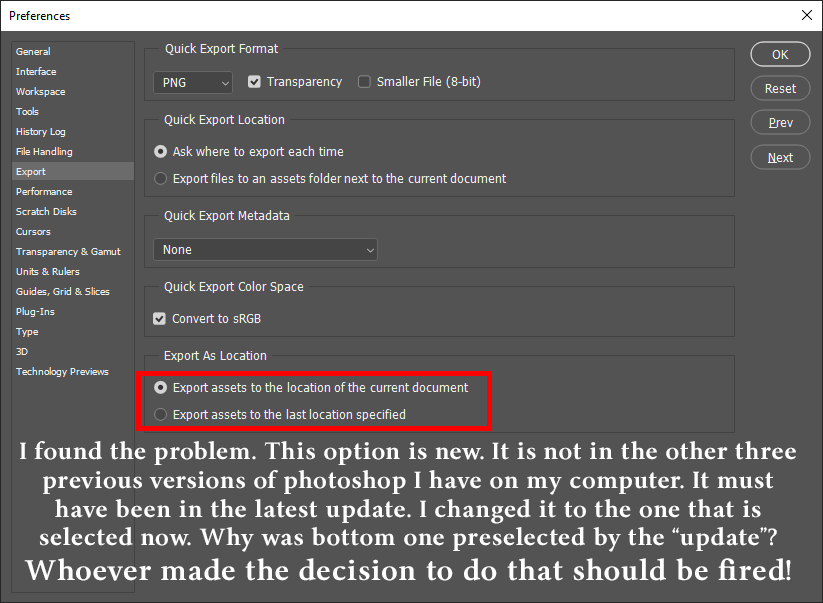Adobe Community
Adobe Community
- Home
- Photoshop ecosystem
- Discussions
- I found the problem. It is a new option in the pre...
- I found the problem. It is a new option in the pre...
Copy link to clipboard
Copied
After this latest update Photoshop stopped saving exports to the correct folder. Previously, through all versions of photoshop I've had over the last several years, I could save a project to a newly created specific folder, then when I clicked export, it would automaticly export it to THAT folder. Now, I can save a project to a newly created folder, then click export and it opens to the last projects folder, NOT the one I created to save the project in.
My question: How can I, what can I do to make photoshop return to it's previous behavior concerning this? Reseting the preferences is out of the question because then EVERYTHING that I have set is done away with and I'd have to start over (I fell for that once and will never do it again!).
 1 Correct answer
1 Correct answer
I found the problem. It is a new option in the preferences, one that wasn't there in previous versions of photoshop. A word to the so called "engineeres" at Adobe, when you put in a new option, DO NOT PRESELECT some stupid option that YOU happen to want. Leave it up to the end user to select it if THEY want it. Make everything work EXACTLY the same after an update, let folks know about changes and IF THEY WANT THEM, they can choose to use them. Stop your manipulation and worthless "tweaking" tha
...Explore related tutorials & articles
Copy link to clipboard
Copied
I found the problem. It is a new option in the preferences, one that wasn't there in previous versions of photoshop. A word to the so called "engineeres" at Adobe, when you put in a new option, DO NOT PRESELECT some stupid option that YOU happen to want. Leave it up to the end user to select it if THEY want it. Make everything work EXACTLY the same after an update, let folks know about changes and IF THEY WANT THEM, they can choose to use them. Stop your manipulation and worthless "tweaking" that people do not want!
Copy link to clipboard
Copied
Well done! I'd never have found it... cheers