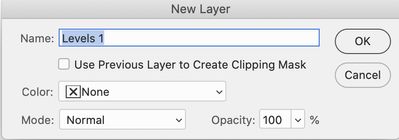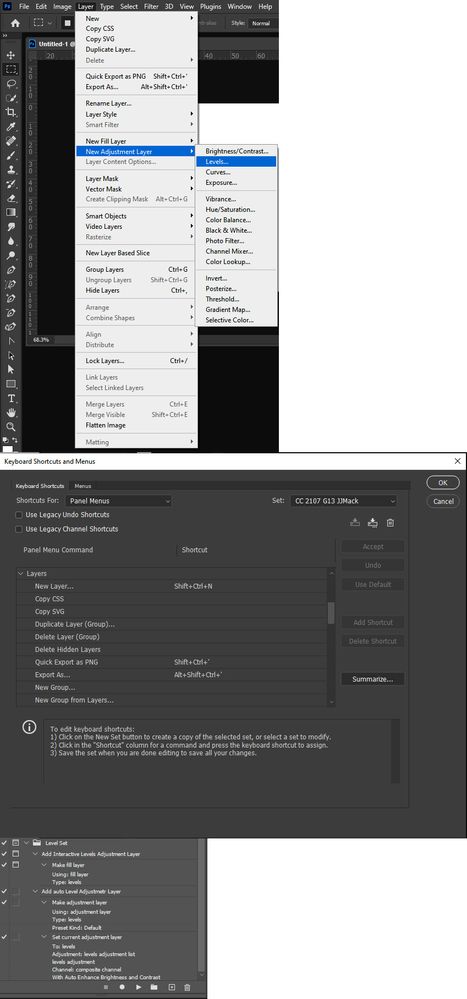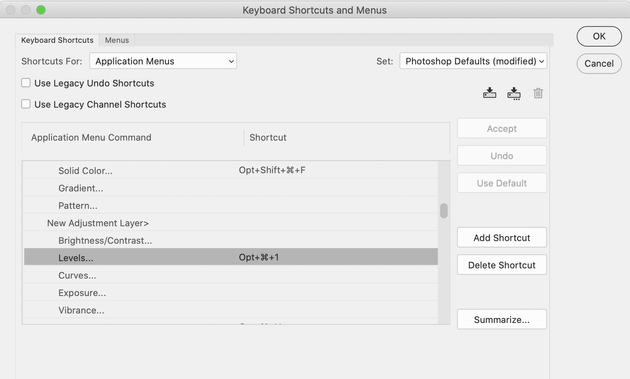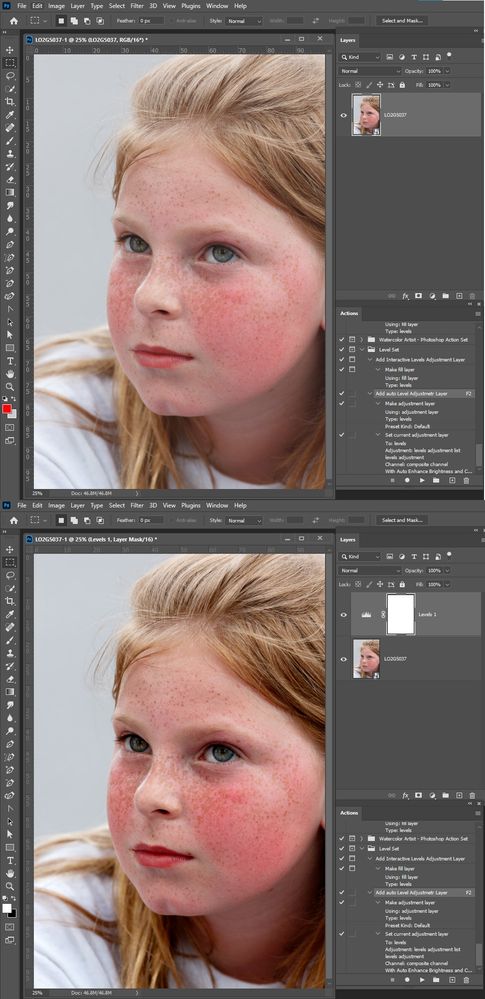Adobe Community
Adobe Community
- Home
- Photoshop ecosystem
- Discussions
- Layer adjustments – prevent dialog box
- Layer adjustments – prevent dialog box
Layer adjustments – prevent dialog box
Copy link to clipboard
Copied
I am trying to assign a shortcut to a Levels adjustmnet layer, which I have done. When I execute the shortcut, a dialog box pops up seemingly so the layer can be named. This doesn't happen if you do the alternate method of clicking the adjustment icon at the bottom of the layers panel, it just automatically names it layer 1. Is there any way I can get the dialog box to not come up but just automatically name it "Levels 1" so I dont have to deal with the dialog box after I do the shortcut? Thanks.
Explore related tutorials & articles
Copy link to clipboard
Copied
The Problem is Adobe Photoshop does not have a shortcut for Add Level adjustment layer and Edit Keyboard shortcuts does not let you assign a shortcut for menu Layer>New Adjustment Layer<Levels. You can record an action for adding an interactive new level Adjustment Layer., or an action for Adding A new level Adjustment Layer for as level adjustment like Auto Levels that is not interactive. Then set A function key shortcut for one or these levels adjustment layer action. You seem to have added a shortcut for adding and Interactive level adjustments layer. For the new layer dialog opens.
Copy link to clipboard
Copied
Are you sure? What have I done below? When i click Opt+command+1 i get a new levels layer adjustment. It's just it also gives me a pop up dialog which I'd rather not have.
Copy link to clipboard
Copied
This is what I see when I use shortcur F2
Copy link to clipboard
Copied
You can add shortcut from Application and also Panel menus but the only way, I think, to use keyboard shortcut without dialogue is to record action and to assign keyboard shortcut to play action as suggested by @JJMack .