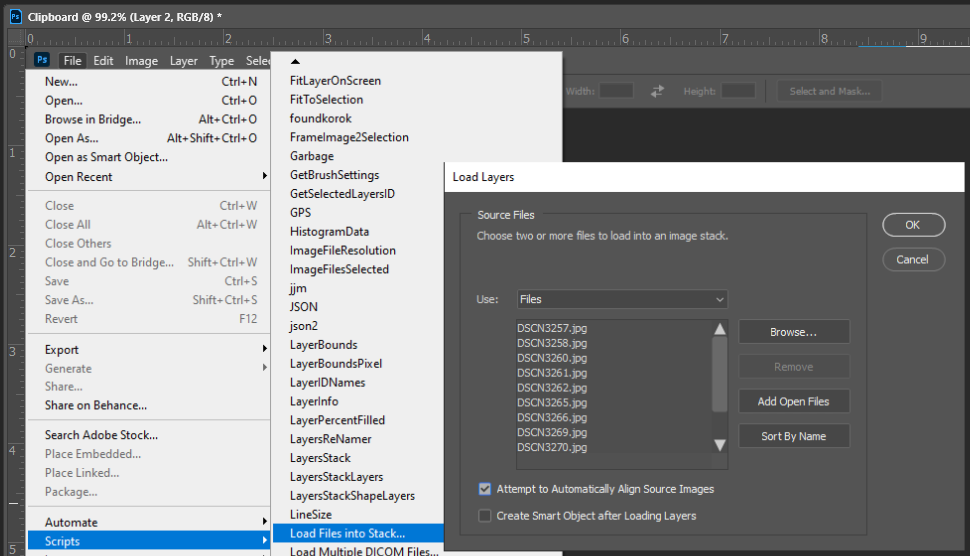Adobe Community
Adobe Community
Layer alignment
Copy link to clipboard
Copied
I am trying to align ~300 layers (already converted to relatively small jpgs) taken on a tripod, so that I can save and then later use in a stabilized timelapse. Due to light wind, some of the frames shift around by a couple pixels, and I just want photoshop to align to selected stable content (such as distant mountain outline against sky as shown in attachment). When I use the auto-align function (even with reposition-only selected), photoshop gets confused by all the other stuff moving around in the frame, and after waiting literally hours, it's all messed up.
Is there a way to tell photoshop to ignore all data within each layer except a selection in a reference (locked) layer, and have photoshop align all the other layers to it?
Trying to get help from Adobe on this is about as useful as beating my head against a wall.
Thank you so much!
Explore related tutorials & articles
Copy link to clipboard
Copied
Experiment with just a few layers first before trying with all. I would personally break it down into smaller chunks. Here is some info on stacking images for movement. https://photoshoptrainingchannel.com/remove-tourists-stack-mode/
Copy link to clipboard
Copied
This is a huge undertaking for layer alignment and we had another post just last week similar to this.
It was taking over 4 hours to complete 270+ layers.
Having your images on your local HD helps speed this up, but also splitting this into 100 layer alignments helps too.
Then flatten and align the three files to finalize.
Not sure exactly why you would need all 300 layers to complete this.
Copy link to clipboard
Copied
Though Photoshop layers limit is 8,000 layers, you most likely would not like Photoshop performances working on a document withe 8000 layers on a super computer. You had been given advice start small do not try 300. Its good advice. Adobe's Photoshop Script menu File>Scripts>Load File into a stack should be helpful if you camera was on a tripod and most of the scene before the camera remained stationary in the camera's viewfinder. In its dialog you can create a file list a subset of your 300 files and it will load them into a photoshop document and optionally try to align the images in the stack. If successful you can make a centered crop, create a frame animation and render out an MP4 that displays your time lapse. You want to user MP4 not an Animated Gif. Mp4 supports color well Gif does not. You can use Photoshop to splice MP4 together.