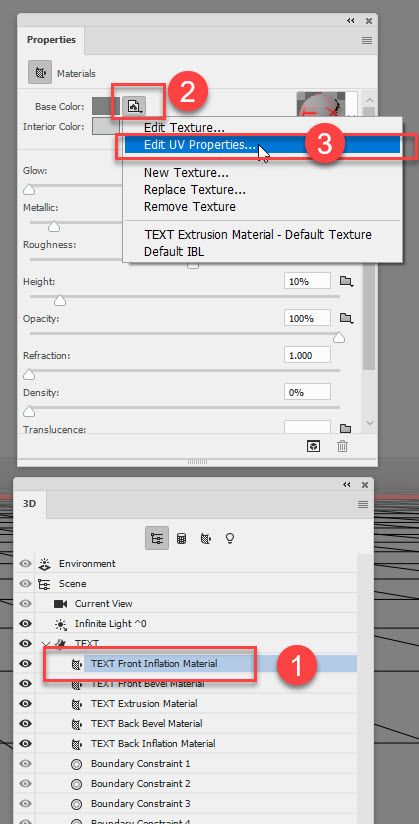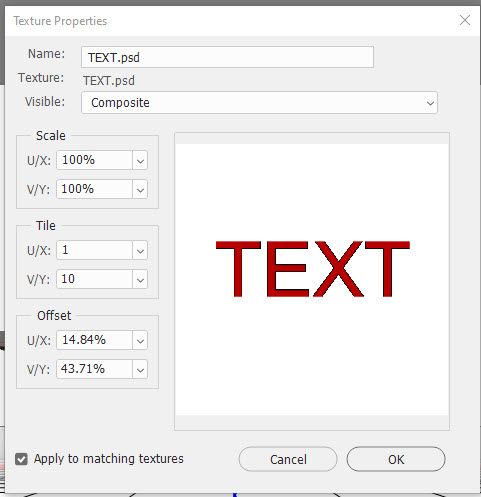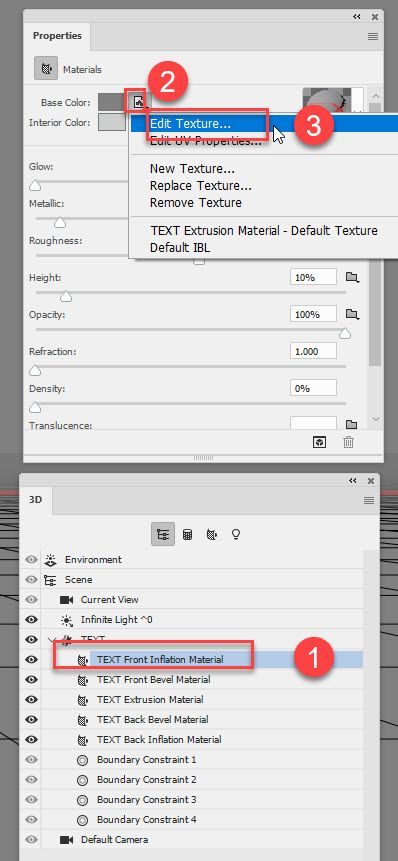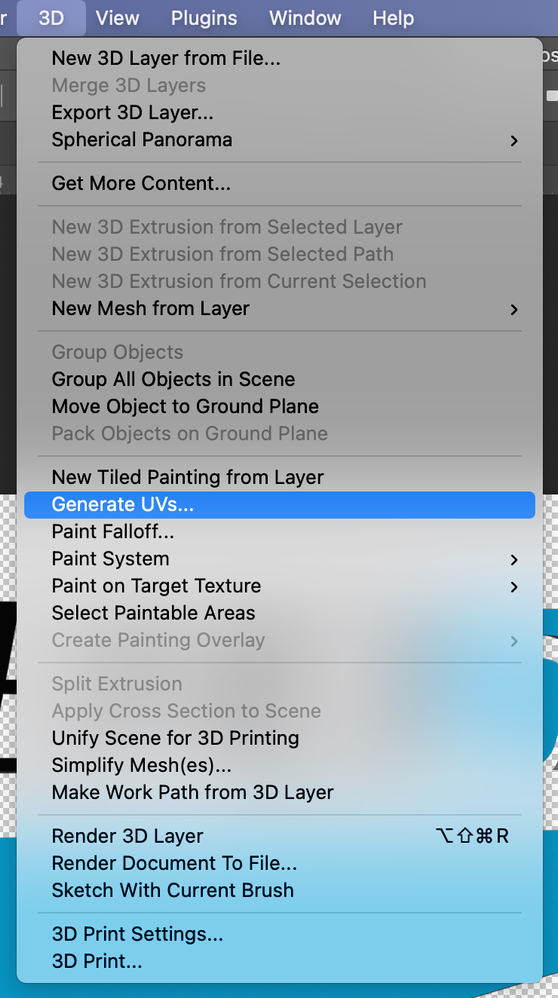Adobe Community
Adobe Community
Copy link to clipboard
Copied
Photoshop 3d render problem. Everytime i render a 3d project the same layer is just duplicating inside the 3d layer. i mean there is not a "Layer" but it is just comming up from no where... Someone who can help me cause i just want 1 clean layer. In this picture, its the small pink text.
 3 Correct answers
3 Correct answers
Hi
I'll move the thread to the Photoshop forum
Hi, it is a bug that appears in the current version when the UV is scaled. To work around it, change the UV scaling to 100% then open up the texture as a psb and use transform to adjust the texture to match the rescaled UV map.
Dave
use one of the older Photoshop softwares for 3D work mate
Explore related tutorials & articles
Copy link to clipboard
Copied
In Photoshop of course

Copy link to clipboard
Copied
Hi
I'll move the thread to the Photoshop forum
Copy link to clipboard
Copied
Im using the photoshop 2020
Copy link to clipboard
Copied
Thanks
Copy link to clipboard
Copied
Hi, it is a bug that appears in the current version when the UV is scaled. To work around it, change the UV scaling to 100% then open up the texture as a psb and use transform to adjust the texture to match the rescaled UV map.
Dave
Copy link to clipboard
Copied
Thank u for the info. But im not a pro photoshopper so i dont know where to find that settings. And how to do a Psb file. / Benny
Copy link to clipboard
Copied
After making your text extrusion click where shown
Then set the scale to 100%
Next click here :
That will open a psb where you can transform the texture to fit the UV map
Dave
Copy link to clipboard
Copied
Hi Dave,
Yes your solution works - but is a bit of a convoluted solution - also - Photoshop often crashes when I follow your workaround. Do you happen to know if the lastest update to 2020 addresses this?
Regards
Pete
Copy link to clipboard
Copied
use one of the older Photoshop softwares for 3D work mate
Copy link to clipboard
Copied
Thank u man. This helped me!!
Copy link to clipboard
Copied
Kept crashing using the edit UV properties using Photoshop 2023 – I clicked on generate uvs and it helped
Copy link to clipboard
Copied
3D in Photoshop is deprecated and being removed. If you need 3D then use v22.2 or earlier.
Dave