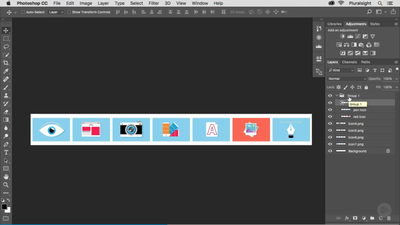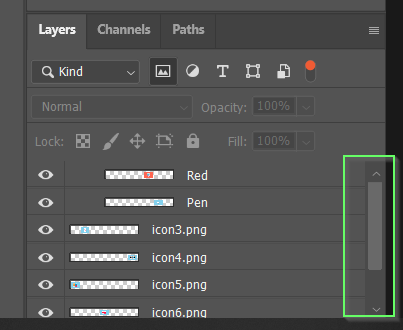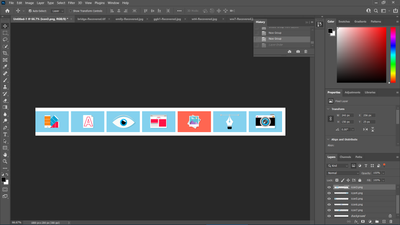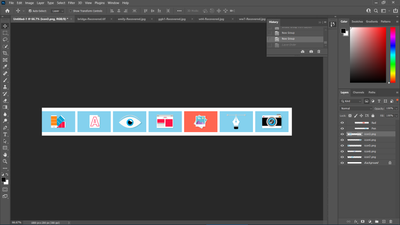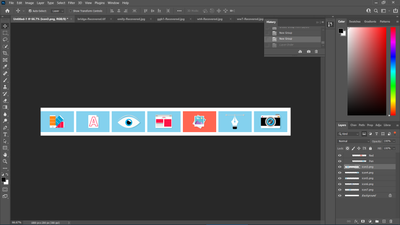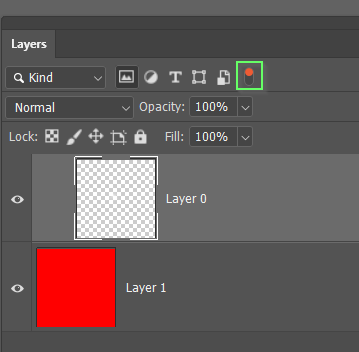Adobe Community
Adobe Community
Layer Issue Beginner
Copy link to clipboard
Copied
Hi, I am continuing my tutorial video series. The instructor says to click two layers then click the folder at the bottom to create a new group. When he does this you can see it has made a folder that says group one:
Now I clicked the same two layers and clicked the folder to create a new group but when I did this there is no folder at all just the layers moved over to the right. Can someone advise me why the folder is missing?
Explore related tutorials & articles
Copy link to clipboard
Copied
Hi Jody. You just need to scroll the layer group down. We can see that you definitely created the group as the layers it contains are indented to the right.
Please ask if you get stuck. There is no limit on how many questions you can ask.
Copy link to clipboard
Copied
Hi, I am not sure what you mean when I scroll down I don't see a folder still?
Copy link to clipboard
Copied
Can you see the bar inside my green highlight? Click on that and drag it down.
Copy link to clipboard
Copied
I did drag it down but nothing happened?
Copy link to clipboard
Copied
You might want to create a custom work space so you have more space in the layers panel. You can see that your first screen shot has the Properties panel minimised and that the Layers panel has expanded into that space. You can organise you panels any way you like, and create a new workspace.
I actually have some actions that change and reset my workspaces, and trigger them with Function keys. You can imagine that every time we arrange panels to get screen shots for forum answers, it would be a huge pain getting things straight again, so I just have to press F5 to take me back to my primary workspace.
Copy link to clipboard
Copied
Like this?
Copy link to clipboard
Copied
Or like this?
Copy link to clipboard
Copied
OK. I was mixing up your screen shot from the tutorial.
You have turn on the layer panel filters. Click on the red switch (my green highlight) and all will be revealed.
Copy link to clipboard
Copied
Oh wow I see it now, thanks!