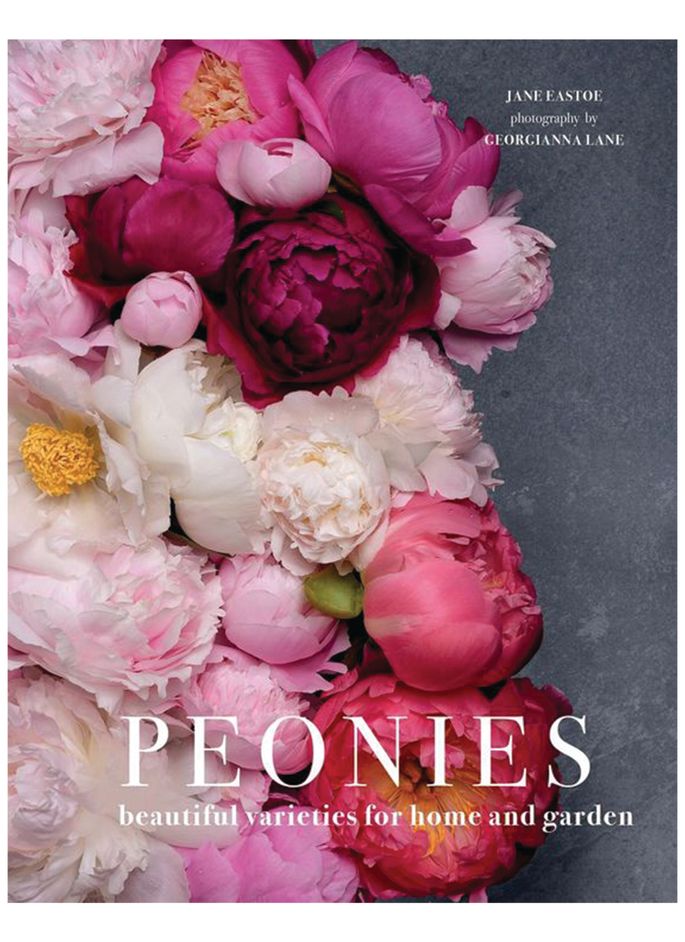Adobe Community
Adobe Community
Layer Mask doesn't work
Copy link to clipboard
Copied
Hello, I would love if someone could let me know why I can't use a layer mask?
When I create a layer mask and choose a brush, I select white or black but nothing happens.
There is no brush stroke at all and nothing happens to the image. I am working in the frame part of the image, not the original. Thanks so much for your advice.
Explore related tutorials & articles
Copy link to clipboard
Copied
Can you post a screenshot, including your layerpanel with the layer that you are trying to mask selected?
Copy link to clipboard
Copied
Thank you Chuck and Barbara. Here is the screenshot.
Basically there is no option to use the brush - can't see black/white to paint
Copy link to clipboard
Copied
Is the layer mask selected? It should have a white line around it when selected.
If it is selected, is the blend mode of the brush set to Normal? In the Options bar the mode should be set to Normal and the opacity 100%.
Copy link to clipboard
Copied
Thanks for posting a screen capture of the artwork. Please post a screen capture of the Layers panel as well.
Copy link to clipboard
Copied
Here is a screenshot of the layer mask page.
Copy link to clipboard
Copied
I meant a screen capture of the Layers panel with the layer mask that you mentioned. It should look something like this:
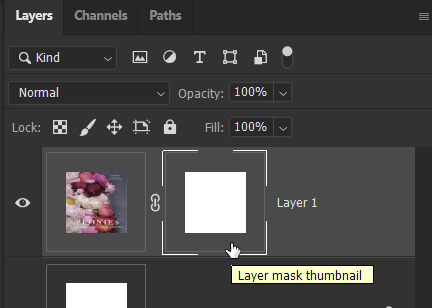
Copy link to clipboard
Copied
We really need to see the entire screen, with your layers panel, the brush options in the main toolbar, etc, so we can tell what you're doing.
Copy link to clipboard
Copied
Copy link to clipboard
Copied
Please post a screen capture of the layers panel.
Copy link to clipboard
Copied