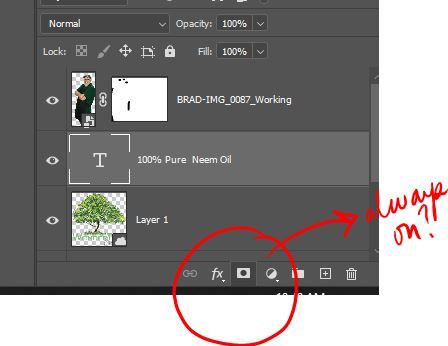Adobe Community
Adobe Community
- Home
- Photoshop ecosystem
- Discussions
- Layer Mask in layer panel is always on active in P...
- Layer Mask in layer panel is always on active in P...
Layer Mask in layer panel is always on active in Photoshop
Copy link to clipboard
Copied
I am working Photoshop CC on windows and the Mask tool in the layer panel is always active but I never see the layer mask. I have to go into Layer>Layer Mask>Reveal All just to see it. And I can't turn it off either. Super frustrating! I just want to be able to click the vector mask icon to create the mask - like I used to. What is going wrong here?
{Thread renamed by moderator}
Explore related tutorials & articles
Copy link to clipboard
Copied
Hi there,
That shouldn't be happening, could you please let us know the version of Photoshp and the operating system you're working with?
Could you try resetting the preferences of Photoshop and let us know if it helps?
https://helpx.adobe.com/photoshop/using/preferences.html
Note: Make sure that you back up all your custom presets, brushes & actions before restoring Photoshop's preferences. Migrate presets, actions, and settings
Regards,
Sahil
Copy link to clipboard
Copied
Well, I am using Windows 10 and I have the Creative Cloud subscription so it is version 21.1. I have not reset my preferences yet. I'm kinda nervous I'm gonna lose stuff.......
Copy link to clipboard
Copied
Well, I am using Windows 10 and I have the Creative Cloud subscription so it is version 21.1. I have not reset my preferences yet. I'm kinda nervous I'm gonna lost stuff....... 🙂
Copy link to clipboard
Copied
Just restarting PS fixed this for me. Seemed like a weird glitch. If a restart doesn't work, I would reset your preferences.
Copy link to clipboard
Copied
This is happening with me as well. Dragging a layer onto the always active layer mask icon 'fixes' it, but it's clearly a new bug that needs fixed. I'm using Mac OS 10.14.6.