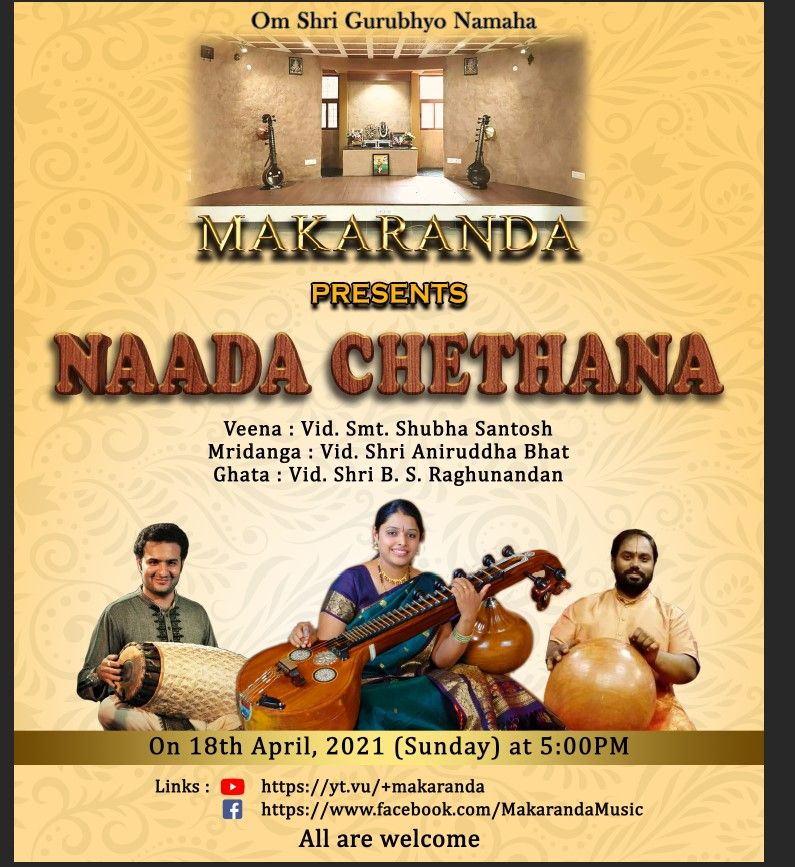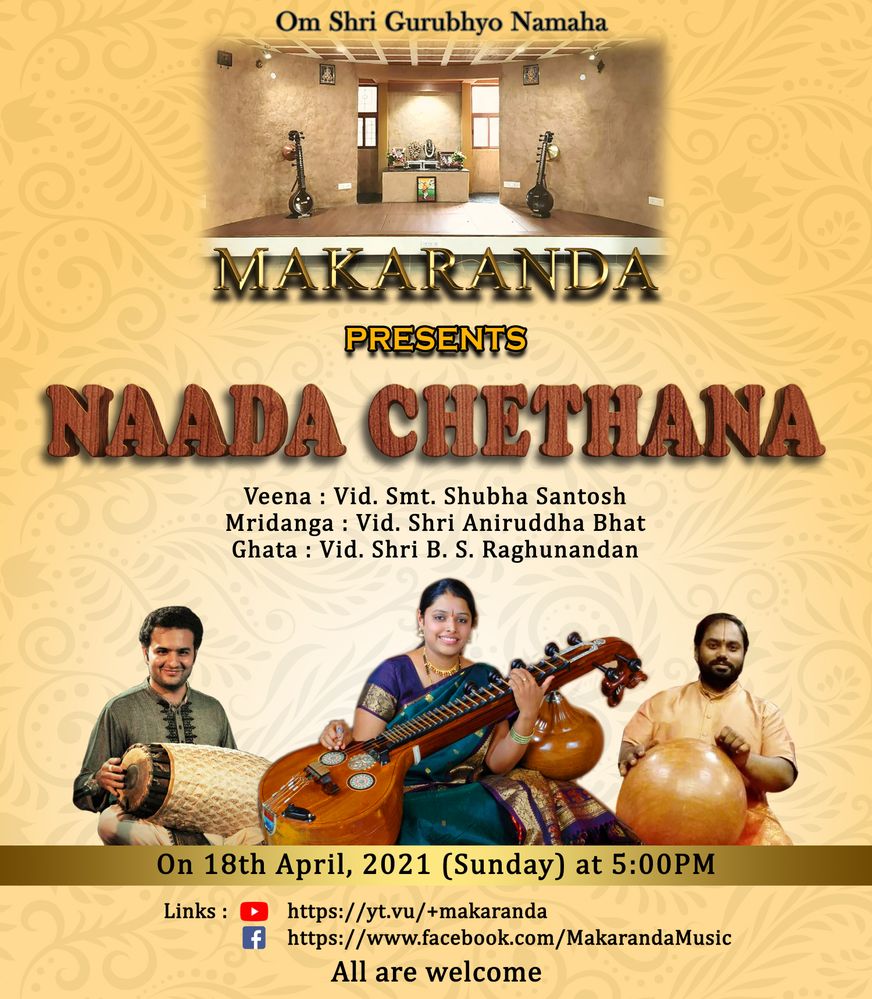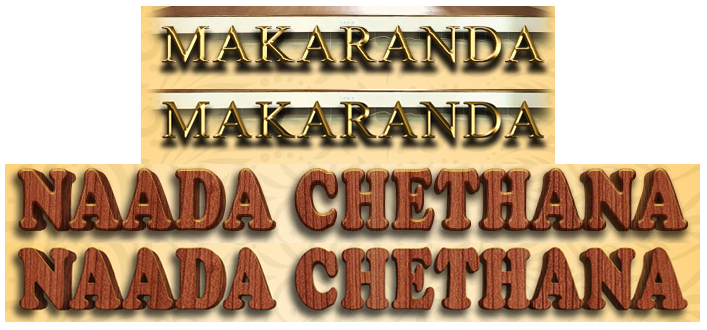Adobe Community
Adobe Community
- Home
- Photoshop ecosystem
- Discussions
- Re: Layer Style of text is missing when I rasteriz...
- Re: Layer Style of text is missing when I rasteriz...
Layer Style of text is missing when I rasterize the layer or when I save the file as jpg
Copy link to clipboard
Copied
Hi
I'm a self-taught photoshop user, so I'm not very good at advance photoshop techniques.
I've been facing a problem while saving the file as jpg or jpeg. The layer style of my text is missing when i save the file. The effects are not seen and is very different from what I am working on.
Can someone please help me out?
I have attatched images to show the difference in the texts. The first one is a screenshot of my photoshop window and the second one is a saved file.
Thanks
Explore related tutorials & articles
Copy link to clipboard
Copied
To properly assess how effects are going to look it is essential that you view them at 100% zoom ratio on your screen. That Ctrl Alt 0 or Cmd Opt 0 for a Mac. (and that last character is a zero). So can you tell us if things still look different when you apply that test?
We can see some slight differences in the Bevel & Emboss which is especially noticeable in the lower wood grain effect text. Bevel & Emboss effects can be subtle and sensitive with ting changes to settings making marked differences, which is why you absolutely need to be viewing at 100% when applying that effect. Try adding a copy merged layer to the top of the stack. Select the upper most layer and go Shift Ctrl Alt E (Shift Cmd Opt A) this will add a raster layer which should reflect how the saved JPG will look.