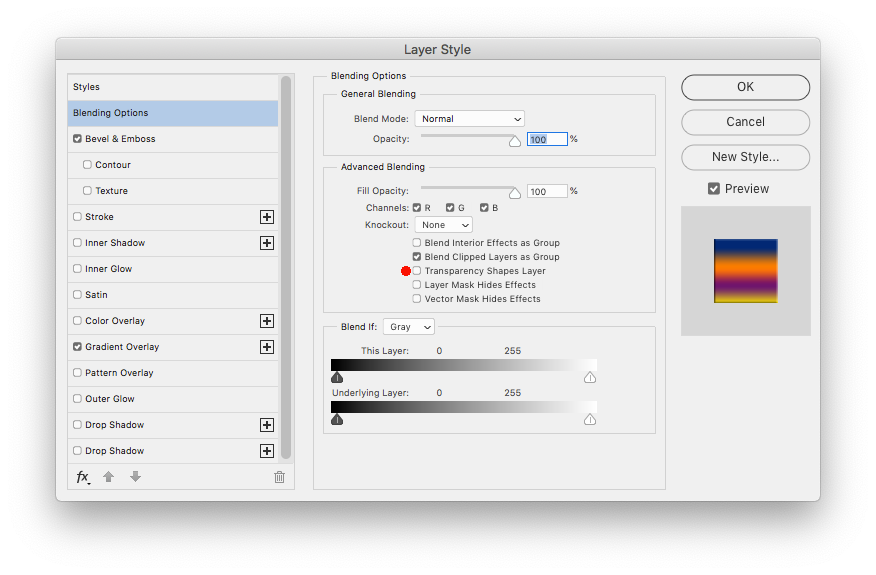Adobe Community
Adobe Community
- Home
- Photoshop ecosystem
- Discussions
- Layer Styles: Gradient Overlay: Align with layer -...
- Layer Styles: Gradient Overlay: Align with layer -...
Copy link to clipboard
Copied
Bevel & Emboss and Gradient Overlay applied to masked selection of image.
Gradient Overlay only shows a small portion of gradient colors. I can click on and move the oversized gradient within the masked area.
However, selecting Align with Layer or Reset Alignment has no effect at all. (see attached image)
I did not have any problems with this in previous versions of Photoshop.
I think this might be a bug - very annoying.
Any advice would be greatly appreciated.
Windows 10 ver. 2004 64 bit
Adobe Photoshop Version: 22.1.0 20201125.r.94 2020/11/25: 4b16c876033 x64
NVIDIA Graphics Driver 457.30
 2 Correct answers
2 Correct answers
Go to the Blending Options and uncheck Transparency Shapes Layer.
You may need to scale down gradient in Layer Style dialogue.
Explore related tutorials & articles
Copy link to clipboard
Copied
Go to the Blending Options and uncheck Transparency Shapes Layer.
Copy link to clipboard
Copied
Holy smoke! I never would have figured that one out by myself. No idea what Transparency Shapes Layer is meant to be used for or why it caused this problem in the most recent iteration of Photoshop while not being an issue in previous versions.
Thank you very much for your help.
Copy link to clipboard
Copied
You may need to scale down gradient in Layer Style dialogue.