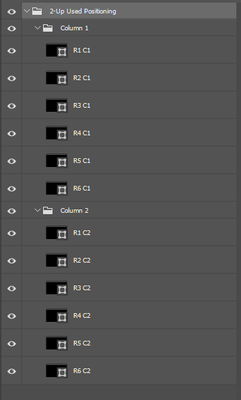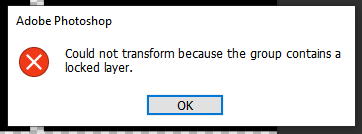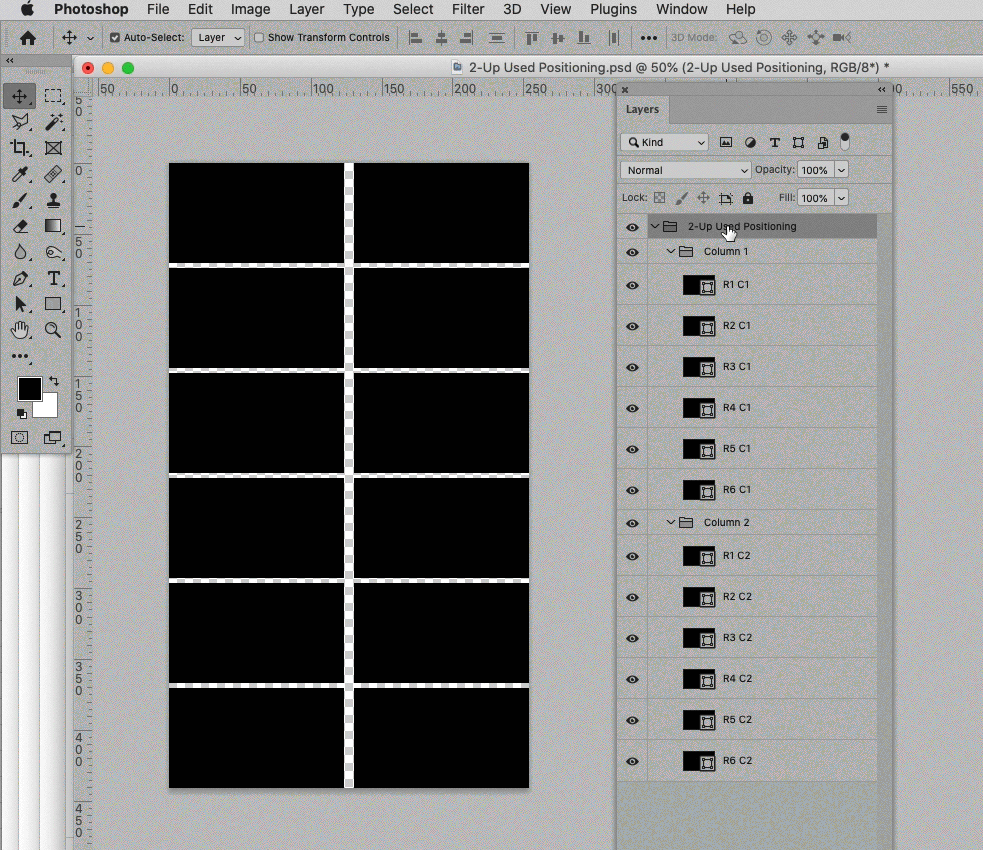Adobe Community
Adobe Community
- Home
- Photoshop ecosystem
- Discussions
- Layers Not Locked but says they are
- Layers Not Locked but says they are
Layers Not Locked but says they are
Copy link to clipboard
Copied
Hello,
Hopefully you wonderful people can help me. I have a file with grouped layers. Nothing is locked I have checked all layers. Everytime I go to move or transform the group it tells me I can't because it contains a locked layer. Is this an error within Photoshop and if so How can I work around it or am I doing something wrong.
As you can see no locked layers.
Still getting this error message
Explore related tutorials & articles
Copy link to clipboard
Copied
For testing purposes, try selecting and moving or transforming one layer at a time to see if that works.
~ Jane
Copy link to clipboard
Copied
Seems like a good news, bad news situation.
• I can reproduce the behaviour and I do not know what causes it.
• I can work-around it by ungrouping the Layers and grouping them anew, then transforming the Group seems to work.
Copy link to clipboard
Copied
Copy link to clipboard
Copied
Thank you,
I can't move them up or down as a group and the entire purpose of this file is for positioning. I recreated the file and that one works fine. My guess another Adobe glitch.