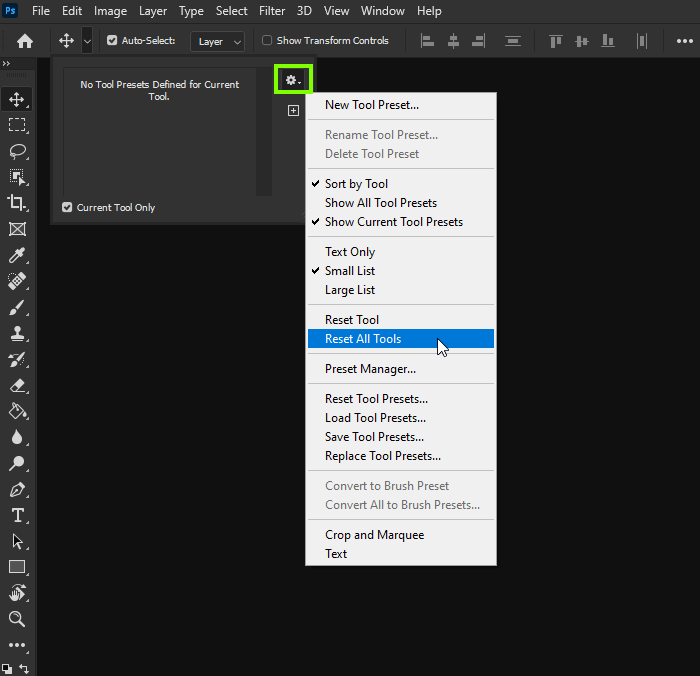Adobe Community
Adobe Community
Layers not performing properly
Copy link to clipboard
Copied
Help- Example: I create a document and start typing. I backspace to correct some text: Text does not dissappear. Corrected word appears on top of the backspaced text, until I make the background invisible, then visible again. Example: I enlarge text- it leaves a copy of the original underneath the enlarged version, until I make the background invisible, then visible again. Example: I'm erasing a layer. I cannot see what I have erased- it shows no changes, until I make the background layer invisible, then visible again.
I know this is confusing and it's hard to explain. But it is absolutely maddening and makes it almost impossible to work in PS! I've reached out to Adobe and got no reply.
Thanks in advance!
Michelle
Explore related tutorials & articles

Copy link to clipboard
Copied
Hi
What exact version of Photoshop and operating system do you have, I can't replicate the issue with version 21.2.2 on Windows 10, have you tried resetting the Tools
Copy link to clipboard
Copied
Please read this (in particular the section titled "Supply pertinent information for quicker answers"):
https://community.adobe.com/t5/Community-Help/Guidelines-Tips-for-the-Adobe-Forums/td-p/4788157
Does turning on (or off, depending on the current settings) Photoshop > Preferences > Performance > Legacy Compositing and restarting Photoshop have any bearing on the issue?
Does turning off »Use Graphics Processor« in the Performance Preferences (Photoshop > Preferences > Performance > Graphic Processor Settings) and restarting Photoshop have any bearing on the issue?