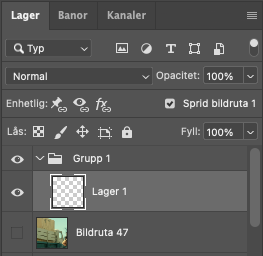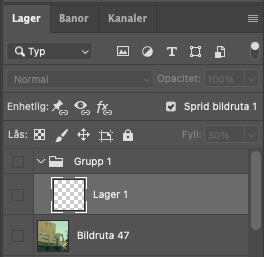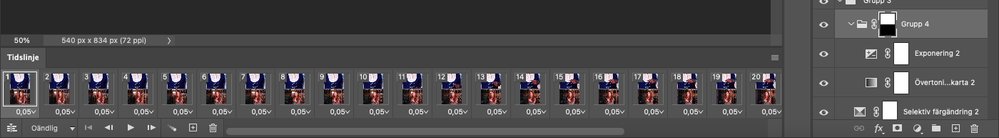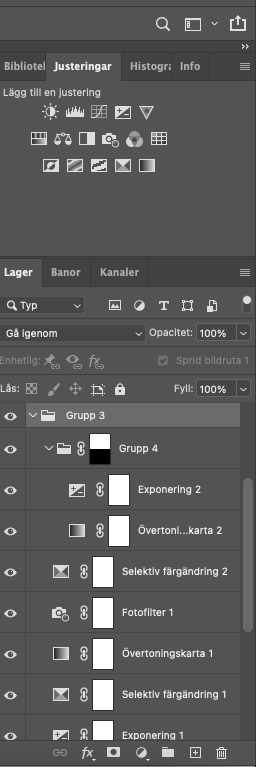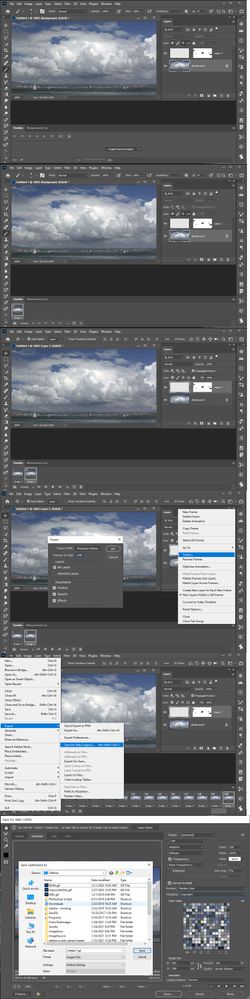Adobe Community
Adobe Community
- Home
- Photoshop ecosystem
- Discussions
- Layers Will Not Spread From Frame 1
- Layers Will Not Spread From Frame 1
Layers Will Not Spread From Frame 1
Copy link to clipboard
Copied
Hey! I've been using Photoshop for years now but recently I got a problem. When I make a GIF and add adjustments, it will ony be shown on the frame I am currently on/have selected. Normally when I add adjustments, the adjustment will be activated on all frames but not anymore.
I will attach pictures so it will be more clear for you.
As you can see, I have the "spread from frame 1" activated. But if i click on any other frame, the layer is deactived.
My solution so far is going to frame 1 and deactive the frame and then active the frame again. It works but it's not ideal.
Extra info: The only difference I have made in the last couple of months is Dupliciting groups and adding them in new projects but I don't see how that's an issue?
Thank you for your help!
Explore related tutorials & articles
Copy link to clipboard
Copied
You need the create a frame animation time line and create frames using layer composites
Copy link to clipboard
Copied
Hey! I already have a frame animation time line but I'm not to sure if I'm using layer composites.
This is how my layers look and where I "get them from"
Thank you!
Copy link to clipboard
Copied
Each frame can have a different or the same delay and visible layers and layer position, opacity, and effects can be the same or be changed between frames.
Here I have two layers that are visible in all frames. The top layer has a layer mask the is not linked the the layer content, The mask actually mask the lower layers clouds. I create the first frame with the top layers content high and to the left off the document canvas, Then I create the last layer with the top layer content low and off the canvas to the right. Then I used Tween to generate frames between the two frames I created.
Copy link to clipboard
Copied
Okay, thank you for your help!