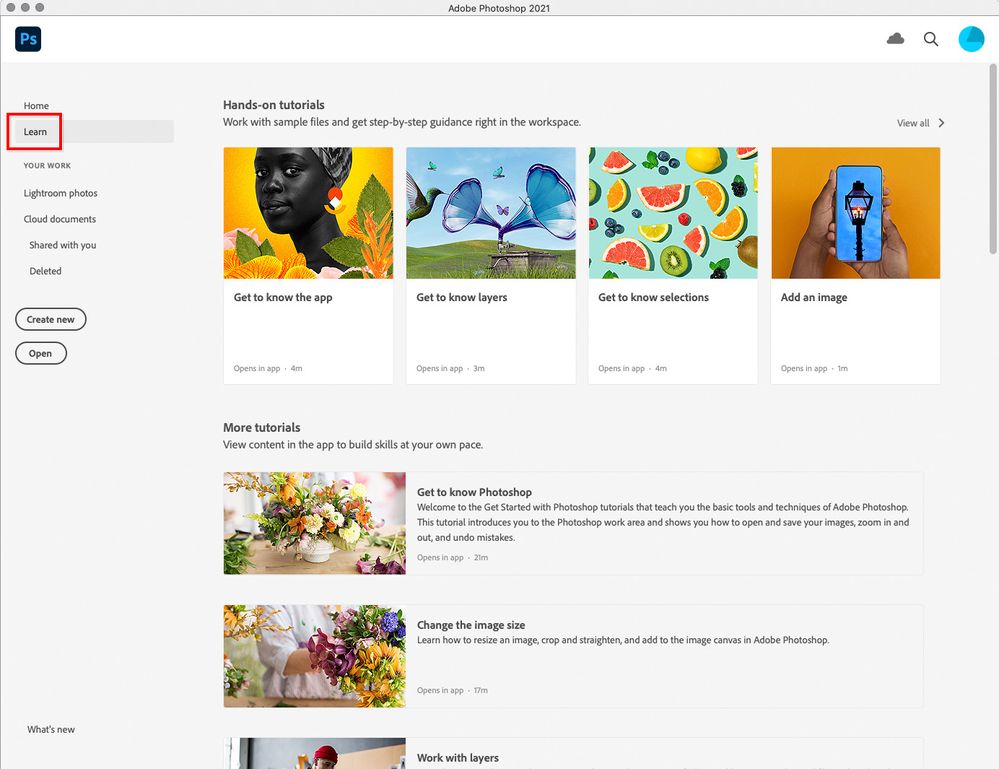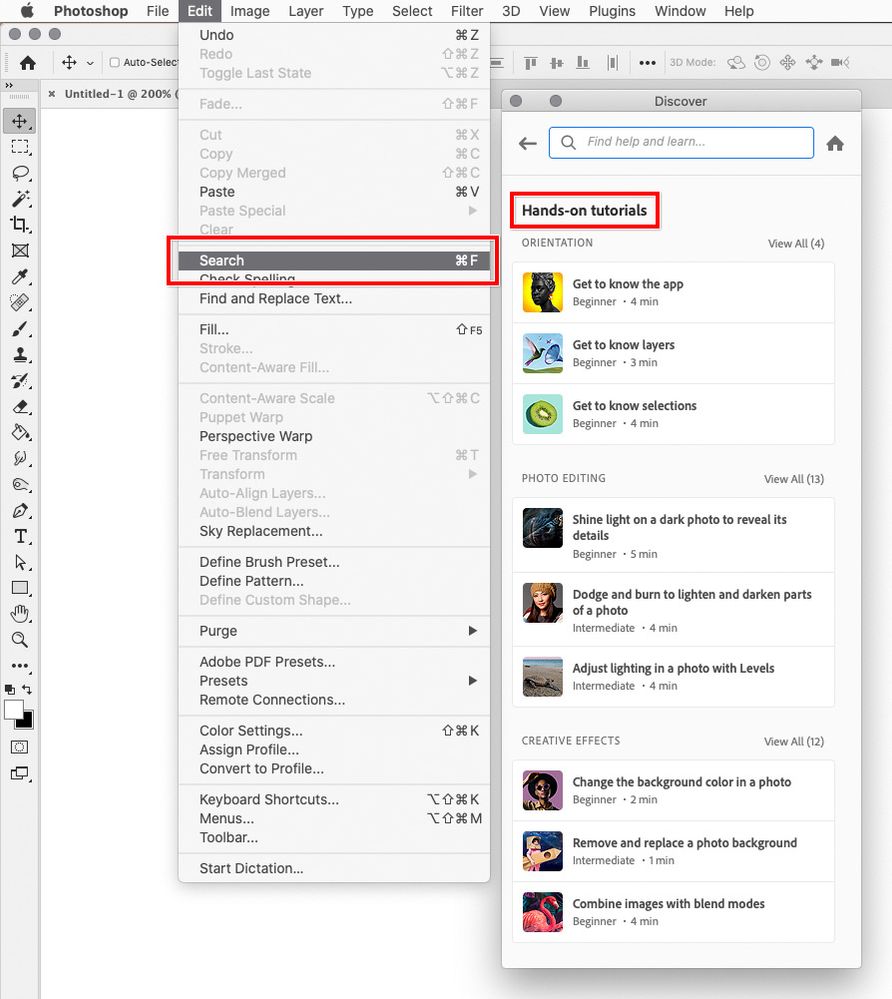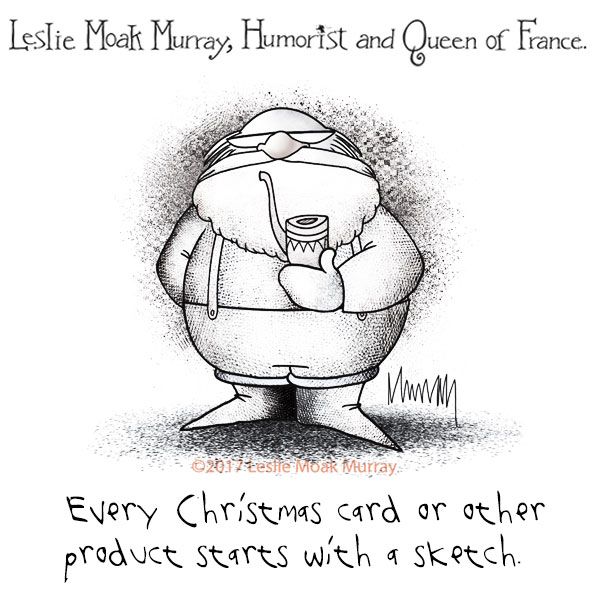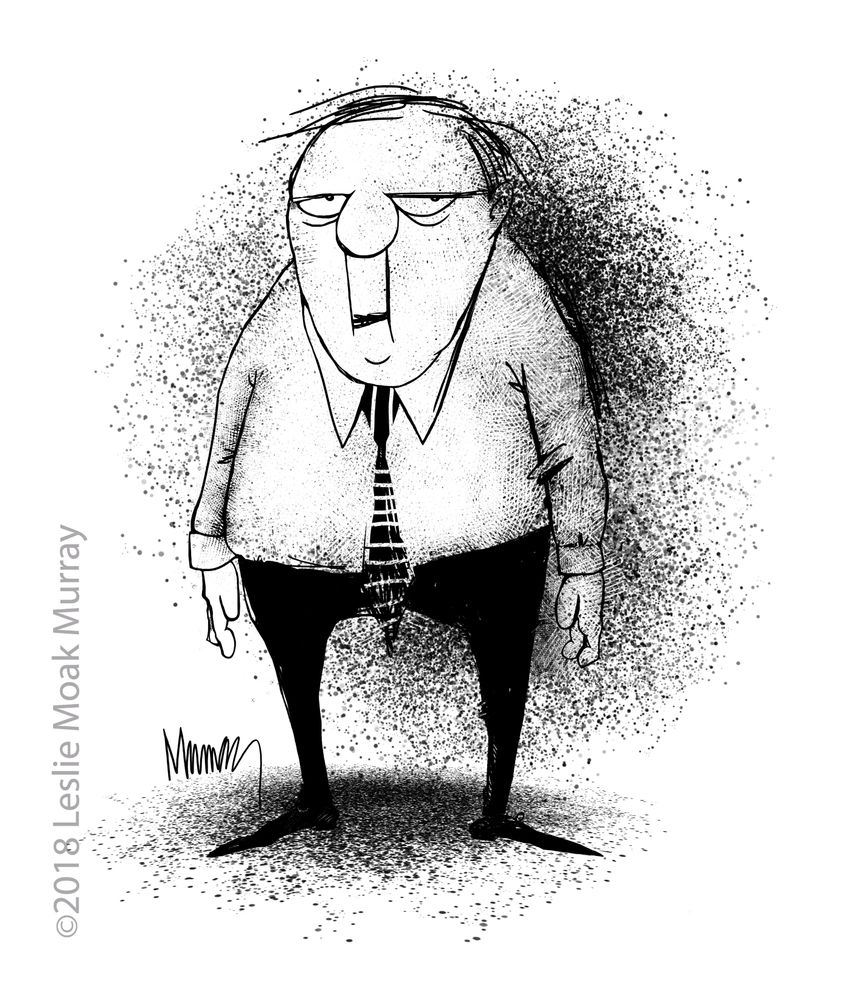Adobe Community
Adobe Community
Learning to use Photoshop
Copy link to clipboard
Copied
Hi, I've been a pen and ink artist for many years but am very new to digital art. I'm looking into Photoshop but only used it once in the past (around 2009/2010) for two days before I left due to the professor singling me out and publicly humiliating me for using the smudge or swirl tool or some other pet peeve. Anyway- is this a good program for art/drawing? I've seen it recommended but I don't know if it's mostly for working with photographic images or what.
Furthermore, since I'm brand new to it, are there built in tutorials? I see there's a tutorial section on the Adobe site but was wondering if there are in program tutorials so I don't have to click back and forth between Photoshop and the web browser.
Explore related tutorials & articles
Copy link to clipboard
Copied
Photoshop has some basic tutorials that you'll see when you first launch the program. Photoshop is for working with photos. It is also for doing artwork. However, you depending on the type of artwork that you do, you might be more interested in Illustrator. Illustrator will give you clean crisp edges and smooth lines. If you do a search for 'Photoshop Artwork' it will give you an idea of illustrations that can be done in Photoshop.
Copy link to clipboard
Copied
I've seen a lot of Photoshop art that looks more like paintings, which is discouraging for me since I've never studied painting and don't know how things like color work together since I've mostly worked with white paper and india ink.
. I may have misunderstood but thought that Illustrator used shapes and lines in more of a programming method (this is the impression I got from having it described to me) as opposed to traditional drawing to create scalable logos and things. I'd like whichever one can translate detailed crosshatching through my tablet better.
Copy link to clipboard
Copied
>>>so I don't have to click back and forth between Photoshop and the web browser.
Highly recommend a second screen (external screen if you're on a laptop) so you can work with two side by side. You can then work away in Illustrator/Photoshop on your main screen with your tutorials open in the browser on the second screen.
Also a drawing tablet such as a Wacom will be invaluable.
Copy link to clipboard
Copied
I have a monitor that could be hooked up to the laptop I'm using but am not experienced with using two screens or how this works in practice. I already have a drawing tablet, this is what is spurring me to investigate different art programs.
Copy link to clipboard
Copied
>>>am not experienced with using two screens or how this works in practice.
Once you try two screens, you'll never be able to go back to just one.
Copy link to clipboard
Copied
@Chad5FBF wrote:
Furthermore, since I'm brand new to it, are there built in tutorials? I see there's a tutorial section on the Adobe site but was wondering if there are in program tutorials so I don't have to click back and forth between Photoshop and the web browser.
When you are in Photoshop, there are two places you can find tutorials that don’t need a web browser. On the Home screen, the Learn panel has a number of them.
Then, any time in Photoshop, you can choose Edit > Search to open the Discover panel that lists tutorials as well as letting you find tools and features quickly; the Discover panel is great for learning and remembering where things are.
All of the tutorials above open a document in Photoshop for you to work on, and the tutorial window is built into Photoshop.
As far as cross-hatching, I think Photoshop or Illustrator could work well depending on the types of graphics you do. Photoshop might be more natural for traditional pen-and-ink cross-hatching; Photoshop contains a range of fine art pen, pencil, and brush presets and more are downloadable. Illustrator can do it too, but may require thinking ahead a little more to account for how you edit that type of drawing in a vector-based graphics application. I suppose the more structured the drawing, the better Illustrator would be; the more freeform the drawing the better Photoshop would be.
Copy link to clipboard
Copied
Thank you for the tips. I think Photoshop is probably more for me; I've had Illustrator and Vector Graphics explained to me several times and I still don't understand it.
Copy link to clipboard
Copied
Once you are comfortable with Photoshop, you might want to explore Illustrator. Many artists use both applications to achieve the results that they want, starting their design in Illustrator and finishing it in Photoshop.
Copy link to clipboard
Copied
@Chad5FBF wrote:
I've seen [Photoshop] recommended but I don't know if it's mostly for working with photographic images or what.
Folks use Photoshop for much more than working with photographic images. If you post a sample of what you do with pen and ink that you are hoping to do in Photoshop, we can better advise. It's best to start a new thread.
~ Jane
Copy link to clipboard
Copied
Most of my work is traditional pen and ink illustration in the vein of pre-2000's comic book art. I'm just really looking to get with the times. I got a tablet recently (my second try at that, I had one years ago and returned it after a week or so) and I'm committed to adapting this time.
Copy link to clipboard
Copied
They take some getting used to. I did the same thing, got a tablet, hated it because it felt like drawing with an Etch-A -Sketch. Finally had no choice but to learn Photoshop because it was what my publishers etc needed. I used to have to carry giant original art to FedEx, and a time or two I was chasing the FedEx truck down the street on the day before a deadline. Now I just hit "send." You'll love it.
Copy link to clipboard
Copied
I think once my mind made the connection to gestrure drawing it became much easier to understand, although the surface still just doesn't feel as natural as pen on paper. I'm getting comfortable though I don't feel like I have much control over line weight at times.
Copy link to clipboard
Copied
I know, it doesn't feel the same and I do miss the immediacy of my pen on paper. You get used to it, though, and you can control the pen pressure in the Brush panel and in your Wacom (or whaever tablet you have) settings (the Brush panel, not "Brush Presets").
Copy link to clipboard
Copied
Your situatiom really resonates with me, since I thought I was the last artist in the Industrialized World to finally go digital. Like you, I worked only in pen (and paint) on paper and do a lot of crosshatching, and for me it's Photoshop all the way. Illustrator just has a different look to it, not as organic in my opinion. Here are some that I did in Photoshop -in addition to the various brshes, you can download specialized crosshatching brushes around the internet. Try googling for those as well. There's a learning curve for sure, but stay with it and you'll be glad you did. I save a fortune in art supplies now! Let me know how you're doing.