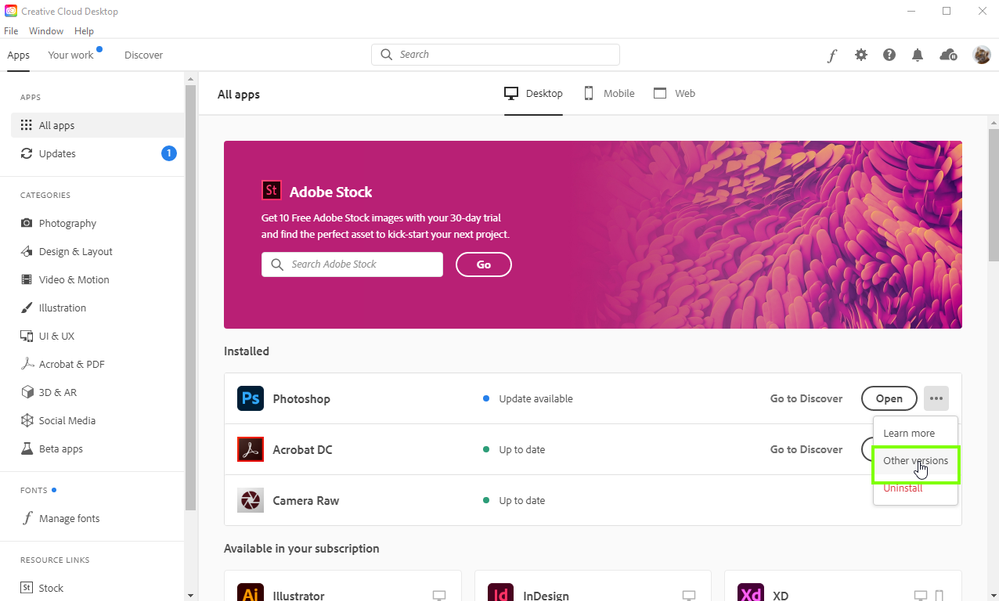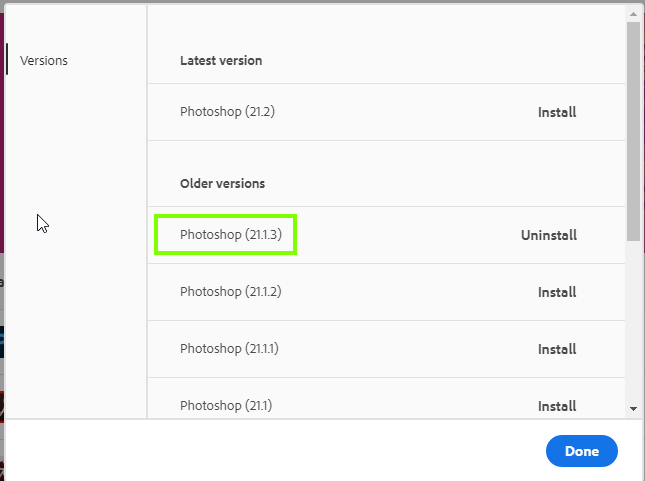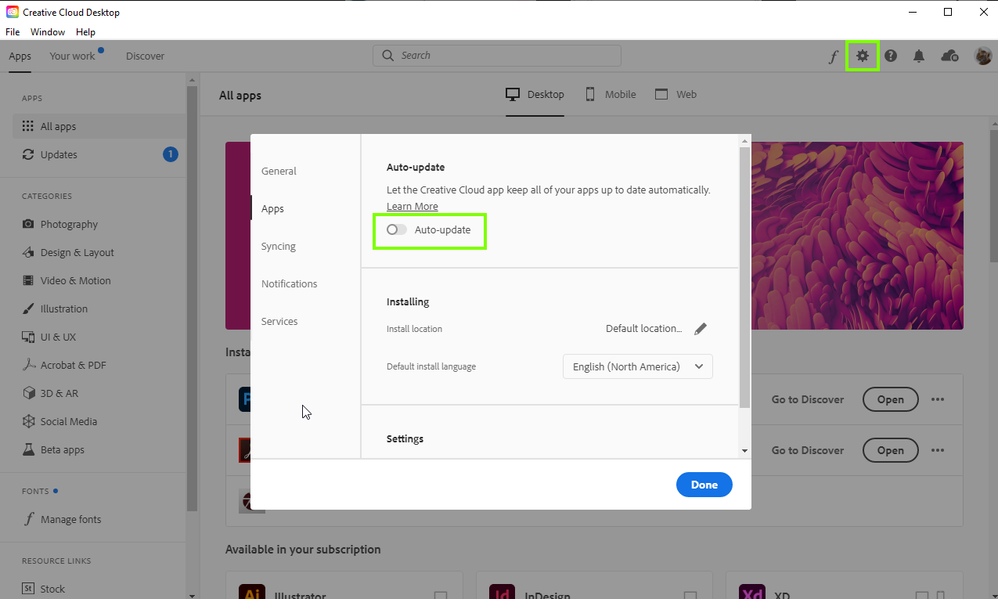Adobe Community
Adobe Community
- Home
- Photoshop ecosystem
- Discussions
- legacy Compositing has BIG Problem
- legacy Compositing has BIG Problem
legacy Compositing has BIG Problem
Copy link to clipboard
Copied
After update photoshop, I can not continue my work, PLEASE HELP ME..
when using legacy Compositing
if i need to change text layer, when i select the text layer, it automatically make a same text layer as a image.
when NOT using legacy Compositing
I can not see the image layer AT ALL on some psd fils.
PLZ HELP ME, i have to continue my work..
Explore related tutorials & articles

Copy link to clipboard
Copied
Hi
Just keep legacy compositing disabled
Copy link to clipboard
Copied
if ubale legacy compositing, can see the correct image.
this is the image when able legacy compositing

Copy link to clipboard
Copied
If you're using Photoshop 21.2 the only option you have at the moment is to revert back to 21.1.3 until Adobe fix the issues with 21.2
Copy link to clipboard
Copied
can u help me how can i revert back to 21.1.3 ?

Copy link to clipboard
Copied
From the Creative Cloud, click on the 3 dots and uninstall 21.2 from there
Once it's uninstalled again click on the 3 dots and select other versions
You should see the option to install 21.1.3 from there
Also make sure that auto update is disabled in preferences
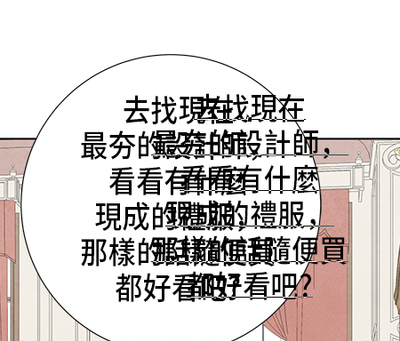
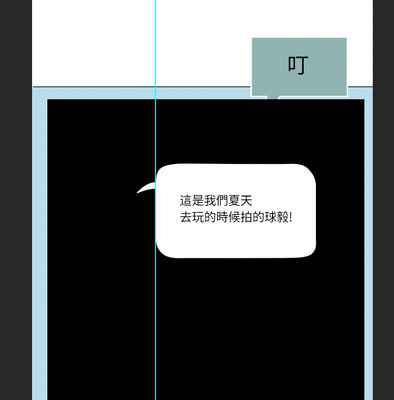

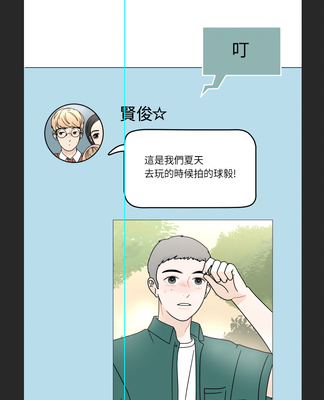
![2020-07-15 13_28_27-dskne3329 - Disconnected - DameWare Mini Remote Control - [1] - __Remote.png 2020-07-15 13_28_27-dskne3329 - Disconnected - DameWare Mini Remote Control - [1] - __Remote.png](https://community.adobe.com/t5/image/serverpage/image-id/120575iCDAF44A698EDBF79/image-size/large?v=v2&px=999)