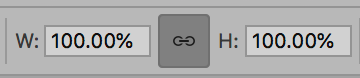Adobe Community
Adobe Community
- Home
- Photoshop ecosystem
- Discussions
- Legacy Free Transform active without checking the ...
- Legacy Free Transform active without checking the ...
Legacy Free Transform active without checking the box
Copy link to clipboard
Copied
Hello,
Since the last update my Photoshop has an issue where the legacy free transform is active by default, which means resizing without shift doesn't keep proportions. When i check the box nothing changes of course since it's to activate legacy free transform which is already the only mode I have.
Does anyone else have this issue ? If so how can we get it fixed ?
Thanks !
Explore related tutorials & articles
Copy link to clipboard
Copied
I haven't experienced that, but have tried:
1. Restarting your computer
2. Resetting preferences if #1 doesn't work?
Copy link to clipboard
Copied
Hello,
Restarting didn't help but it seems like the link toggle was the problem here and I didn't think about it because from what I recall in previous versions it didn't stay on when exiting.
Thank you
Copy link to clipboard
Copied
Are you using Ma or Pc ?
Copy link to clipboard
Copied
Hello,
I'm using a Mac, is there anything that I should be careful about with my preferences here ?
Thank you
Copy link to clipboard
Copied
There are two places to check:
- Preference > General > Use Legacy Transform
- In the options bar when using Free Transform, check to see if the Link toggle for the Width and Height is on or off.
~ Jane
Copy link to clipboard
Copied
Hello,
Sorry for answering late I didn't get notifications from the replies. Indeed the link toggle was off, I figured that the legacy free transform was the only setting influencing this from the beginning. I'll keep it on and that seems to be the solution, I'll update the post if I still have an issue.
Thank you !
Copy link to clipboard
Copied
You're welcome, Misawa, and I'm glad it's sorted for you now! 😊
~ Jane