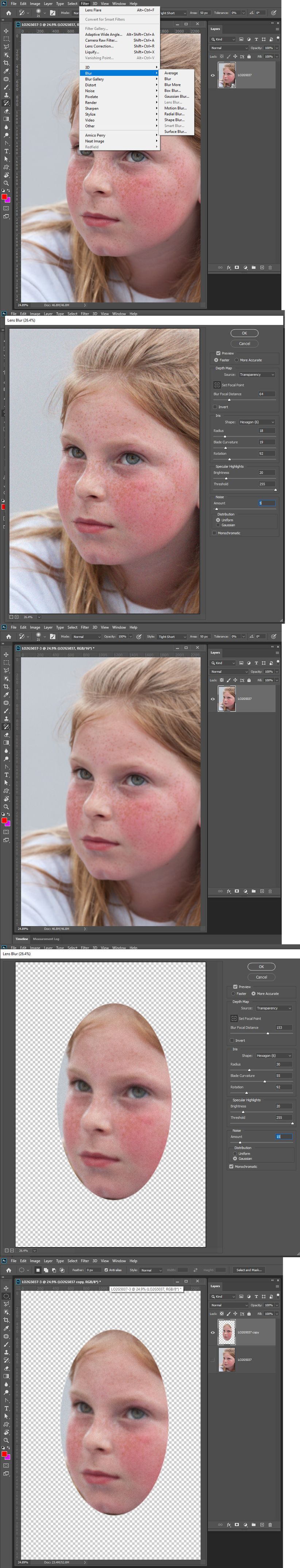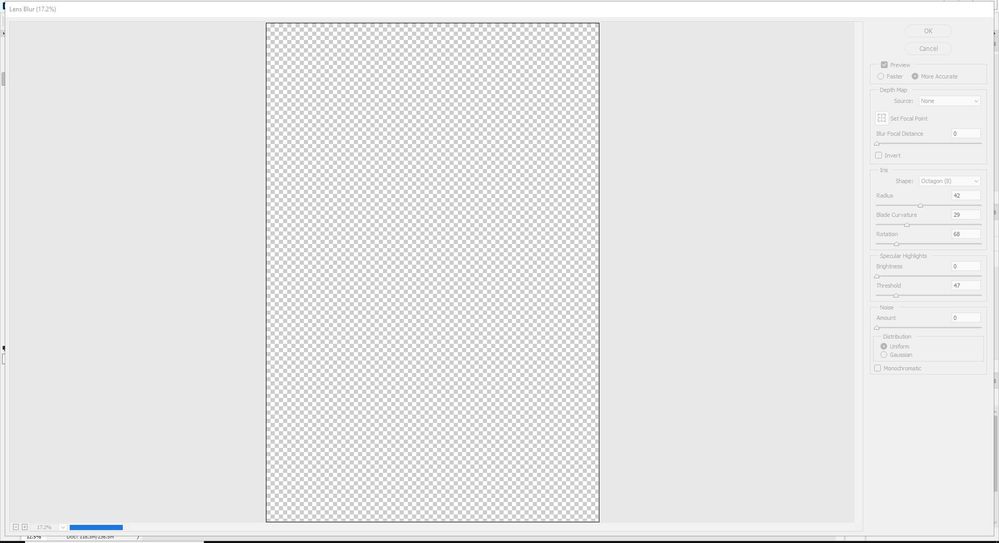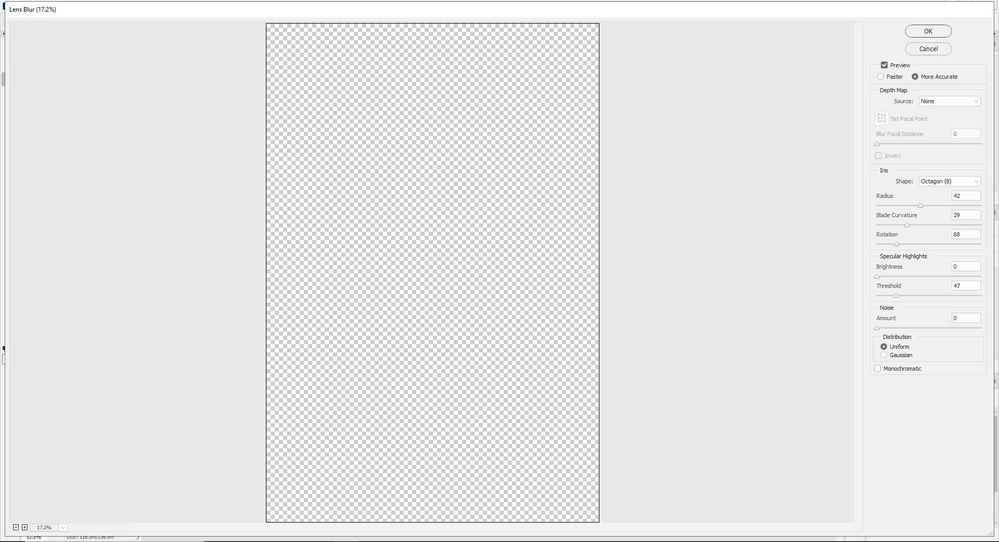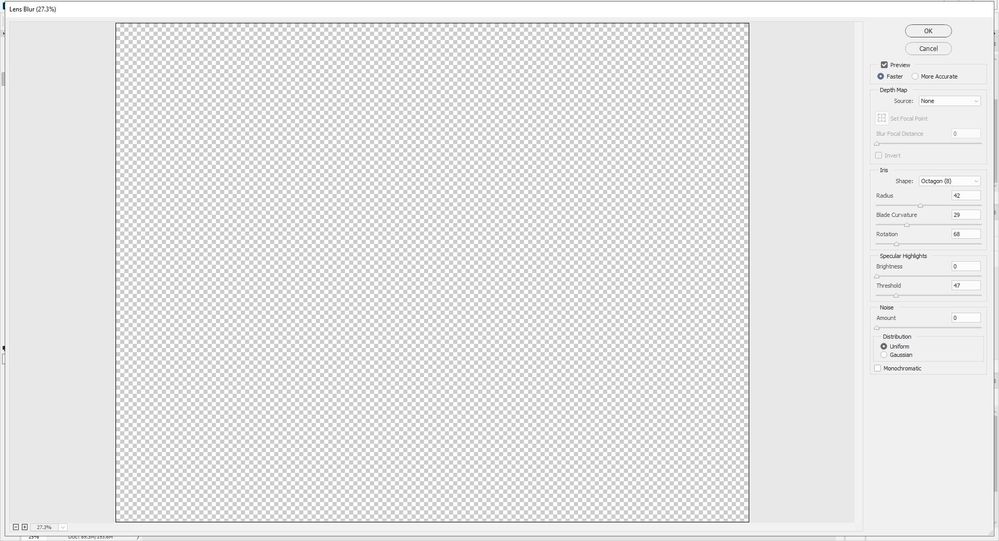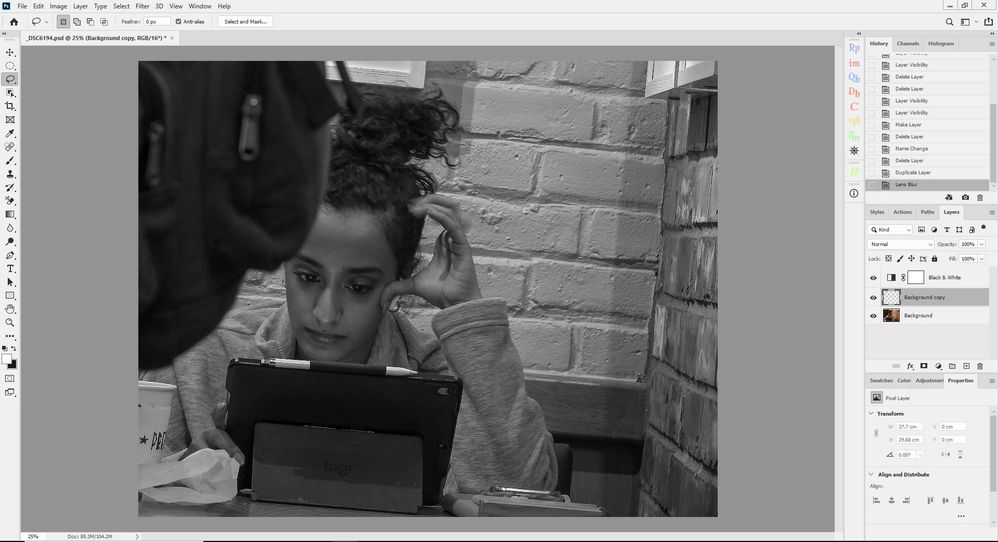Adobe Community
Adobe Community
- Home
- Photoshop ecosystem
- Discussions
- Re: Hi Dave, many thanks for responding. Great min...
- Re: Hi Dave, many thanks for responding. Great min...
Copy link to clipboard
Copied
Hi folks, my Lens Blur filter fails to work (and has crashed photoshop once) since updating to CC 2020.
When I run the filter (I'm in 16bit mode) all I get in the tool window (faster or more accurate) is a checkerboard. The options on the right are still clickable and if I make any changes the blue progress meter gets to about 33% and gives up.
If I click Ok, the thumbnail and main image disappear and I'm left with a checkerboard.
None of the above generate error messages apart from the first time which crashed Photoshop and so I uploaded the diagnostics/logs/crash report Photoshop asked to upload.
In 8bit mode everything is fine. I've upgraded my graphics driver for the on-board graphics but to no avail, the problem still persists. The wierd thing is, that everything still works ok if I go back (via Creative Cloud) to CC 2019. I've tried reinstalling CC 2020 three times again to no effect
I'm at my whits-end and its driving nuts but everything seems to point to something in CC 2020. Below is my system info but I've blacked out my Subscription No. for security reasons.
Number of Launches: 233
Operating System: Windows 10 64-bit
Version: 10 or greater 10.0.18362.329
System architecture: Intel CPU Family:6, Model:14, Stepping:10 with MMX, SSE Integer, SSE FP, SSE2, SSE3, SSE4.1, SSE4.2, AVX, AVX2, HyperThreading
Physical processor count: 6
Logical processor count: 12
Processor speed: 3192 MHz
Built-in memory: 16229 MB
Free memory: 8908 MB
Memory available to Photoshop: 14847 MB
Memory used by Photoshop: 60 %
ACP.local Status:
- SDK Version: 1.22.4
- Core Sync Status: Reachable and compatible
- Core Sync Running: 4.3.14.8
- Min Core Sync Required: 4.3.4.2
ACPL Cache Config: Unavailable
Alias Layers: Disabled.
Modifier Palette: Disabled.
Highbeam: Enabled.
Image tile size: 132K
Image cache levels: 2
Font Preview: Small
TextComposer: Latin
Display: 1
Display Bounds: top=0, left=0, bottom=1080, right=1920
OpenGL Drawing: Enabled.
OpenGL Allow Old GPUs: Not Detected.
OpenGL Drawing Mode: Normal
OpenGL Allow Normal Mode: True.
OpenGL Allow Advanced Mode: True.
AIFCoreInitialized=1
AIFOGLInitialized=1
OGLContextCreated=1
NumGLGPUs=1
NumCLGPUs=1
NumNativeGPUs=0
glgpu[0].GLVersion="4.1"
glgpu[0].IsIntegratedGLGPU=0
glgpu[0].GLMemoryMB=1024
glgpu[0].GLName="Intel(R) UHD Graphics 630"
glgpu[0].GLVendor="Intel"
glgpu[0].GLVendorID=32902
glgpu[0].GLDriverVersion="26.20.100.7210"
glgpu[0].GLRectTextureSize=16384
glgpu[0].GLRenderer="Intel(R) UHD Graphics 630"
glgpu[0].GLRendererID=16018
glgpu[0].HasGLNPOTSupport=1
glgpu[0].GLDriver="C:\WINDOWS\System32\DriverStore\FileRepository\iigd_dch.inf_amd64_d189dc5085bb33ad\igdumdim64.dll,C:\WINDOWS\System32\DriverStore\FileRepository\iigd_dch.inf_amd64_d189dc5085bb33ad\igd10iumd64.dll,C:\WINDOWS\System32\DriverStore\FileRepository\iigd_dch.inf_amd64_d189dc5085bb33ad\igd10iumd64.dll,C:\WINDOWS\System32\DriverStore\FileRepository\iigd_dch.inf_amd64_d189dc5085bb33ad\igd12umd64.dll"
glgpu[0].GLDriverDate="20190912000000.000000-000"
glgpu[0].CanCompileProgramGLSL=1
glgpu[0].GLFrameBufferOK=1
glgpu[0].glGetString[GL_SHADING_LANGUAGE_VERSION]="1.30 - Build 26.20.100.7210"
glgpu[0].glGetProgramivARB[GL_FRAGMENT_PROGRAM_ARB][GL_MAX_PROGRAM_INSTRUCTIONS_ARB]=[1447]
glgpu[0].glGetIntegerv[GL_MAX_TEXTURE_UNITS]=[8]
glgpu[0].glGetIntegerv[GL_MAX_COMBINED_TEXTURE_IMAGE_UNITS]=[192]
glgpu[0].glGetIntegerv[GL_MAX_VERTEX_TEXTURE_IMAGE_UNITS]=[32]
glgpu[0].glGetIntegerv[GL_MAX_TEXTURE_IMAGE_UNITS]=[32]
glgpu[0].glGetIntegerv[GL_MAX_DRAW_BUFFERS]=[8]
glgpu[0].glGetIntegerv[GL_MAX_VERTEX_UNIFORM_COMPONENTS]=[4096]
glgpu[0].glGetIntegerv[GL_MAX_FRAGMENT_UNIFORM_COMPONENTS]=[4096]
glgpu[0].glGetIntegerv[GL_MAX_VARYING_FLOATS]=[64]
glgpu[0].glGetIntegerv[GL_MAX_VERTEX_ATTRIBS]=[16]
glgpu[0].extension[AIF::OGL::GL_ARB_VERTEX_PROGRAM]=1
glgpu[0].extension[AIF::OGL::GL_ARB_FRAGMENT_PROGRAM]=1
glgpu[0].extension[AIF::OGL::GL_ARB_VERTEX_SHADER]=1
glgpu[0].extension[AIF::OGL::GL_ARB_FRAGMENT_SHADER]=1
glgpu[0].extension[AIF::OGL::GL_EXT_FRAMEBUFFER_OBJECT]=1
glgpu[0].extension[AIF::OGL::GL_ARB_TEXTURE_RECTANGLE]=1
glgpu[0].extension[AIF::OGL::GL_ARB_TEXTURE_FLOAT]=1
glgpu[0].extension[AIF::OGL::GL_ARB_OCCLUSION_QUERY]=1
glgpu[0].extension[AIF::OGL::GL_ARB_VERTEX_BUFFER_OBJECT]=1
glgpu[0].extension[AIF::OGL::GL_ARB_SHADER_TEXTURE_LOD]=0
clgpu[0].CLPlatformVersion="2.1 "
clgpu[0].CLDeviceVersion="2.1 NEO "
clgpu[0].IsIntegratedCLGPU=1
clgpu[0].CLMemoryMB=6491
clgpu[0].CLName="Intel(R) UHD Graphics 630"
clgpu[0].CLVendor="Intel(R) Corporation"
clgpu[0].CLVendorID=32902
clgpu[0].CLDriverVersion="26.20.100.7210"
clgpu[0].CLBandwidth=2.35852e+10
clgpu[0].CLCompute=199.619
License Type: Subscription
Serial number: XXXXXXXXXXXXXXXXXXXX
GUIDBucket:Composite Core (enable_composite_core): onComposite Core GPU (comp_core_gpu): offComposite Core UI (comp_core_ui): offDocument Graph (enable_doc_graph): off
Application folder: C:\Program Files\Adobe\Adobe Photoshop 2020\
Temporary file path: C:\Users\Stuart\AppData\Local\Temp\
Photoshop scratch has async I/O enabled
Scratch volume(s):
I:\, 1.82T, 1.49T free
Required Plug-ins folder: C:\Program Files\Adobe\Adobe Photoshop 2020\Required\Plug-ins\
Primary Plug-ins folder: C:\Program Files\Adobe\Adobe Photoshop 2020\Plug-ins\
A3DLIBS.dll A3DLIB Dynamic Link Library 9.2.0.112
ACE.dll ACE 2019/09/17-01:11:26 79.613319 79.613319
AdbePM.dll PatchMatch 2019/09/25:16:59:41 1.613549 1.613549
AdobeLinguistic.dll Adobe Linguisitc Library 14.0.0.0
AdobeOwl.dll Adobe Owl 5.5.0
AdobePDFL.dll PDFL 2019/09/09-16:07:36 79.348578 79.348578
AdobePIP.dll Adobe Product Improvement Program 8.1.0.40.48685
AdobeSVGAGM.dll AdobeSVGAGM 79.613055 79.613055
AdobeXMP.dll Adobe XMP Core 2019/08/13-01:06:57 79.164036 79.164036
AdobeXMPFiles.dll Adobe XMP Files 2019/08/13-01:06:57 79.164036 79.164036
AdobeXMPScript.dll Adobe XMP Script 2019/08/13-01:06:57 79.164036 79.164036
adobe_caps.dll Adobe CAPS 10,0,0,6
AGM.dll AGM 2019/09/17-01:11:26 79.613319 79.613319
ahclient.dll AdobeHelp Dynamic Link Library 4.0.0.0
AIDE.dll AIDE 2019/09/09-16:07:36 79.613133 79.613133
ARE.dll ARE 2019/09/17-01:11:26 79.613319 79.613319
AXE8SharedExpat.dll AXE8SharedExpat 2019/09/16-11:49:24 79.613314 79.613314
AXEDOMCore.dll AXEDOMCore 2019/09/16-11:49:24 79.613314 79.613314
Bib.dll BIB 2019/09/17-01:11:26 79.613319 79.613319
BIBUtils.dll BIBUtils 2019/09/17-01:11:26 79.613319 79.613319
boost_date_time.dll photoshopdva 12.1.0
boost_filesystem.dll photoshopdva 12.1.0
boost_system.dll photoshopdva 12.1.0
boost_threads.dll photoshopdva 12.1.0
cg.dll NVIDIA Cg Runtime 3.0.00007
cgGL.dll NVIDIA Cg Runtime 3.0.00007
CITThreading.dll Adobe CITThreading 2.1.0.1 2.1.0.1
CoolType.dll CoolType 2019/09/17-01:11:26 79.613319 79.613319
CRClient.dll Adobe Crash Reporter Client DLL 2.0.3.0
dnssd.dll Bonjour 3,0,0,2
dvaaccelerate.dll photoshopdva 12.1.0
dvaappsupport.dll photoshopdva 12.1.0
dvaaudiodevice.dll photoshopdva 12.1.0
dvacore.dll photoshopdva 12.1.0
dvacrashhandler.dll Adobe Audition CC 2017 10.0.0
dvamarshal.dll photoshopdva 12.1.0
dvamediatypes.dll photoshopdva 12.1.0
dvametadata.dll photoshopdva 12.1.0
dvametadataapi.dll photoshopdva 12.1.0
dvametadataui.dll photoshopdva 12.1.0
dvaplayer.dll photoshopdva 12.1.0
dvascripting.dll photoshopdva 12.1.0
dvatransport.dll photoshopdva 12.1.0
dvaui.dll photoshopdva 12.1.0
dvaunittesting.dll photoshopdva 12.1.0
dynamiclink.dll photoshopdva 12.1.0
ExtendScript.dll ExtendScript 2019/07/29-10:07:31 82.2 82.2
icucnv64.dll International Components for Unicode Build gtlib_12.0.24171
icudt64.dll International Components for Unicode Build gtlib_12.0.24171
icuuc64.dll International Components for Unicode Build gtlib_12.0.24171
igestep30.dll IGES Reader 9.3.0.113
JP2KLib.dll JP2KLib 2019/09/05-01:10:23 79.273548 79.273548
libifcoremd.dll Intel(r) Visual Fortran Compiler 10.0 (Update A)
libiomp5md.dll Intel(R) OpenMP* Runtime Library 5.0
libmmd.dll Intel(R) C/C++/Fortran Compiler 19.0.0
LogSession.dll LogSession 8.1.0.40.48685
mediacoreif.dll photoshopdva 12.1.0
MPS.dll MPS 2019/09/27-13:40:09 79.613613 79.613613
pdfsettings.dll Adobe PDFSettings 1.07
Photoshop.dll Adobe Photoshop 2020 21.0
Plugin.dll Adobe Photoshop 2020 21.0
PlugPlugExternalObject.dll Adobe(R) CEP PlugPlugExternalObject Standard Dll (64 bit) 9.4.0
PlugPlugOwl.dll Adobe(R) CSXS PlugPlugOwl Standard Dll (64 bit) 9.4.0.46
PSCloud.dll 1.0.0.1
PSViews.dll Adobe Photoshop 2020 21.0
SCCore.dll ScCore 2019/07/29-10:07:31 82.2 82.2
SVGRE.dll SVGRE 79.613055 79.613055
svml_dispmd.dll Intel(R) C/C++/Fortran Compiler 19.0.0
tbb.dll Intel(R) Threading Building Blocks for Windows 2019, 0, 2019, 0410
tbbmalloc.dll Intel(R) Threading Building Blocks for Windows 2019, 0, 2019, 0410
TfFontMgr.dll FontMgr 9.3.0.113
TfKernel.dll Kernel 9.3.0.113
TFKGEOM.dll Kernel Geom 9.3.0.113
TFUGEOM.dll Adobe, UGeom© 9.3.0.113
VulcanControl.dll Vulcan Application Control Library 5.6.1.39
VulcanMessage5.dll Vulcan Message Library 5.6.1.39
WinRTSupport.dll Adobe Photoshop Windows RT Support 21.0.0.0
WRServices.dll WRServices Build 15.2.0.24467 15.2.0.24467
wu3d.dll U3D Writer 9.3.0.113
Unified Extensibility Platform uxp-3.3.7.54
Required plug-ins:
Adaptive Wide Angle 21.0 - from the file “Adaptive Wide Angle.8bf”
Angled Strokes 21.0 - from the file “Filter Gallery.8bf”
Average 21.0 (20191018.r.37 2019/10/18: 614690fb487) - from the file “Average.8bf”
Bas Relief 21.0 - from the file “Filter Gallery.8bf”
BMP 21.0 - from the file “Standard MultiPlugin.8bf”
Camera Raw 12.0 - from the file “Camera Raw.8bi”
Camera Raw Filter 12.0 - from the file “Camera Raw.8bi”
Chalk && Charcoal 21.0 - from the file “Filter Gallery.8bf”
Charcoal 21.0 - from the file “Filter Gallery.8bf”
Chrome 21.0 - from the file “Filter Gallery.8bf”
Cineon 21.0 (20191018.r.37 2019/10/18: 614690fb487) - from the file “Cineon.8bi”
Clouds 21.0 (20191018.r.37 2019/10/18: 614690fb487) - from the file “Clouds.8bf”
Color Halftone 21.0 - from the file “Standard MultiPlugin.8bf”
Colored Pencil 21.0 - from the file “Filter Gallery.8bf”
Conté Crayon 21.0 - from the file “Filter Gallery.8bf”
Craquelure 21.0 - from the file “Filter Gallery.8bf”
Crop and Straighten Photos 21.0 (20191018.r.37 2019/10/18: 614690fb487) - from the file “CropPhotosAuto.8li”
Crop and Straighten Photos Filter 21.0 - from the file “Standard MultiPlugin.8bf”
Crosshatch 21.0 - from the file “Filter Gallery.8bf”
Crystallize 21.0 - from the file “Standard MultiPlugin.8bf”
Cutout 21.0 - from the file “Filter Gallery.8bf”
Dark Strokes 21.0 - from the file “Filter Gallery.8bf”
De-Interlace 21.0 - from the file “Standard MultiPlugin.8bf”
Dicom 21.0 - from the file “Dicom.8bi”
Difference Clouds 21.0 (20191018.r.37 2019/10/18: 614690fb487) - from the file “Clouds.8bf”
Diffuse Glow 21.0 - from the file “Filter Gallery.8bf”
Displace 21.0 - from the file “Standard MultiPlugin.8bf”
Dry Brush 21.0 - from the file “Filter Gallery.8bf”
Eazel Acquire 21.0 (20191018.r.37 2019/10/18: 614690fb487) - from the file “EazelAcquire.8ba”
Entropy 21.0 (20191018.r.37 2019/10/18: 614690fb487) - from the file “statistics.8ba”
Export Color Lookup Tables 21.0 (20191018.r.37 2019/10/18: 614690fb487) - from the file “Export3DLUT.8be”
Extrude 21.0 - from the file “Standard MultiPlugin.8bf”
FastCore Routines 21.0 (20191018.r.37 2019/10/18: 614690fb487) - from the file “FastCore.8bx”
Fibers 21.0 - from the file “Standard MultiPlugin.8bf”
Film Grain 21.0 - from the file “Filter Gallery.8bf”
Filter Gallery 21.0 - from the file “Filter Gallery.8bf”
Fresco 21.0 - from the file “Filter Gallery.8bf”
Glass 21.0 - from the file “Filter Gallery.8bf”
Glowing Edges 21.0 - from the file “Filter Gallery.8bf”
Grain 21.0 - from the file “Filter Gallery.8bf”
Graphic Pen 21.0 - from the file “Filter Gallery.8bf”
Halftone Pattern 21.0 - from the file “Filter Gallery.8bf”
Halide Bottlenecks 21.0 (20191018.r.37 2019/10/18: 614690fb487) - from the file “HalideBottlenecks.8bx”
HDRMergeUI 21.0 - from the file “HDRMergeUI.8bf”
HSB/HSL 21.0 - from the file “Standard MultiPlugin.8bf”
IFF Format 21.0 - from the file “Standard MultiPlugin.8bf”
IGES 21.0 (20191018.r.37 2019/10/18: 614690fb487) - from the file “U3D.8bi”
Ink Outlines 21.0 - from the file “Filter Gallery.8bf”
JPEG 2000 21.0 - from the file “JPEG2000.8bi”
Kurtosis 21.0 (20191018.r.37 2019/10/18: 614690fb487) - from the file “statistics.8ba”
Lens Blur 21.0 - from the file “Lens Blur.8bf”
Lens Correction 21.0 - from the file “Lens Correction.8bf”
Lens Flare 21.0 - from the file “Standard MultiPlugin.8bf”
Liquify 21.0 - from the file “Liquify.8bf”
Matlab Operation 21.0 (20191018.r.37 2019/10/18: 614690fb487) - from the file “ChannelPort.8bf”
Maximum 21.0 (20191018.r.37 2019/10/18: 614690fb487) - from the file “statistics.8ba”
Mean 21.0 (20191018.r.37 2019/10/18: 614690fb487) - from the file “statistics.8ba”
Measurement Core 21.0 (20191018.r.37 2019/10/18: 614690fb487) - from the file “MeasurementCore.8me”
Median 21.0 (20191018.r.37 2019/10/18: 614690fb487) - from the file “statistics.8ba”
Mezzotint 21.0 - from the file “Standard MultiPlugin.8bf”
Minimum 21.0 (20191018.r.37 2019/10/18: 614690fb487) - from the file “statistics.8ba”
MMXCore Routines 21.0 (20191018.r.37 2019/10/18: 614690fb487) - from the file “MMXCore.8bx”
Mosaic Tiles 21.0 - from the file “Filter Gallery.8bf”
Multiprocessor Support 21.0 (20191018.r.37 2019/10/18: 614690fb487) - from the file “MultiProcessor Support.8bx”
Neon Glow 21.0 - from the file “Filter Gallery.8bf”
Note Paper 21.0 - from the file “Filter Gallery.8bf”
NTSC Colors 21.0 (20191018.r.37 2019/10/18: 614690fb487) - from the file “NTSC Colors.8bf”
Ocean Ripple 21.0 - from the file “Filter Gallery.8bf”
OpenEXR 21.0 - from the file “Standard MultiPlugin.8bf”
Paint Daubs 21.0 - from the file “Filter Gallery.8bf”
Palette Knife 21.0 - from the file “Filter Gallery.8bf”
Patchwork 21.0 - from the file “Filter Gallery.8bf”
Paths to Illustrator 21.0 - from the file “Standard MultiPlugin.8bf”
PCX 21.0 (20191018.r.37 2019/10/18: 614690fb487) - from the file “PCX.8bi”
Photocopy 21.0 - from the file “Filter Gallery.8bf”
Picture Package Filter 21.0 (20191018.r.37 2019/10/18: 614690fb487) - from the file “ChannelPort.8bf”
Pinch 21.0 - from the file “Standard MultiPlugin.8bf”
Pixar 21.0 (20191018.r.37 2019/10/18: 614690fb487) - from the file “Pixar.8bi”
Plaster 21.0 - from the file “Filter Gallery.8bf”
Plastic Wrap 21.0 - from the file “Filter Gallery.8bf”
Pointillize 21.0 - from the file “Standard MultiPlugin.8bf”
Polar Coordinates 21.0 - from the file “Standard MultiPlugin.8bf”
Portable Bit Map 21.0 (20191018.r.37 2019/10/18: 614690fb487) - from the file “PBM.8bi”
Poster Edges 21.0 - from the file “Filter Gallery.8bf”
PRC 21.0 (20191018.r.37 2019/10/18: 614690fb487) - from the file “U3D.8bi”
Radial Blur 21.0 - from the file “Standard MultiPlugin.8bf”
Radiance 21.0 (20191018.r.37 2019/10/18: 614690fb487) - from the file “Radiance.8bi”
Range 21.0 (20191018.r.37 2019/10/18: 614690fb487) - from the file “statistics.8ba”
Render Color Lookup Grid 21.0 (20191018.r.37 2019/10/18: 614690fb487) - from the file “Export3DLUT.8be”
Reticulation 21.0 - from the file “Filter Gallery.8bf”
Ripple 21.0 - from the file “Standard MultiPlugin.8bf”
Rough Pastels 21.0 - from the file “Filter Gallery.8bf”
Save for Web 21.0 - from the file “Save for Web.8be”
ScriptingSupport 21.0 - from the file “ScriptingSupport.8li”
Shake Reduction 21.0 - from the file “Shake Reduction.8bf”
Shear 21.0 - from the file “Standard MultiPlugin.8bf”
Skewness 21.0 (20191018.r.37 2019/10/18: 614690fb487) - from the file “statistics.8ba”
Smart Blur 21.0 - from the file “Standard MultiPlugin.8bf”
Smudge Stick 21.0 - from the file “Filter Gallery.8bf”
Solarize 21.0 (20191018.r.37 2019/10/18: 614690fb487) - from the file “Solarize.8bf”
Spaces 21.0 - from the file “Spaces.8li”
Spatter 21.0 - from the file “Filter Gallery.8bf”
Spherize 21.0 - from the file “Standard MultiPlugin.8bf”
Sponge 21.0 - from the file “Filter Gallery.8bf”
Sprayed Strokes 21.0 - from the file “Filter Gallery.8bf”
Stained Glass 21.0 - from the file “Filter Gallery.8bf”
Stamp 21.0 - from the file “Filter Gallery.8bf”
Standard Deviation 21.0 (20191018.r.37 2019/10/18: 614690fb487) - from the file “statistics.8ba”
Sumi-e 21.0 - from the file “Filter Gallery.8bf”
Summation 21.0 (20191018.r.37 2019/10/18: 614690fb487) - from the file “statistics.8ba”
Targa 21.0 - from the file “Standard MultiPlugin.8bf”
Texturizer 21.0 - from the file “Filter Gallery.8bf”
Tiles 21.0 - from the file “Standard MultiPlugin.8bf”
Torn Edges 21.0 - from the file “Filter Gallery.8bf”
Twirl 21.0 - from the file “Standard MultiPlugin.8bf”
U3D 21.0 (20191018.r.37 2019/10/18: 614690fb487) - from the file “U3D.8bi”
Underpainting 21.0 - from the file “Filter Gallery.8bf”
Vanishing Point 21.0 - from the file “VanishingPoint.8bf”
Variance 21.0 (20191018.r.37 2019/10/18: 614690fb487) - from the file “statistics.8ba”
Water Paper 21.0 - from the file “Filter Gallery.8bf”
Watercolor 21.0 - from the file “Filter Gallery.8bf”
Wave 21.0 - from the file “Standard MultiPlugin.8bf”
WIA Support 21.0 (20191018.r.37 2019/10/18: 614690fb487) - from the file “WIASupport.8li”
Wind 21.0 - from the file “Standard MultiPlugin.8bf”
Wireless Bitmap 21.0 (20191018.r.37 2019/10/18: 614690fb487) - from the file “WBMP.8bi”
ZigZag 21.0 - from the file “Standard MultiPlugin.8bf”
Duplicate and Disabled plug-ins: NONE
Plug-ins that failed to load: NONE
CDO: 1.62.2
CmdN: 1.0.0
CDP: 1.89.2
RP4 Precision Masks 1.0.0 - from the file “C:\Program Files (x86)\Common Files\Adobe\CEP\extensions\Raya 4 Precision\index.html”
Libraries 1.0.0 - from the file “C:\Program Files (x86)\Common Files\Adobe\CEP\extensions\CC_LIBRARIES_PANEL_EXTENSION_3_6_70\index.html”
com.adobe.stock.panel.licensing 0.1.0 - from the file “C:\Program Files\Adobe\Adobe Photoshop 2020\Required\CEP\extensions\com.adobe.stock.panel.licensing\index.html”
com.adobe.inapp.typekit.purchase 1.0.0 - from the file “C:\Program Files (x86)\Common Files\Adobe\CEP\extensions\CC_LIBRARIES_PANEL_EXTENSION_3_6_70\purchaseTypekit.html”
Home 2.8.0 - from the file “C:\Program Files (x86)\Common Files\Adobe\CEP\extensions\com.adobe.ccx.start-2.8.0\index.html?v=2.8.0.148”
Export As 4.8.12 - from the file “C:\Program Files\Adobe\Adobe Photoshop 2020\Required\CEP\extensions\com.adobe.photoshop.crema\index.html”
Interactive Luminosity Masks 3.3.0 - from the file “C:\Program Files (x86)\Common Files\Adobe\CEP\extensions\com.svenstork.photoshop.InteractiveLuminosityMasks\index.html”
RP4 Raya Pro 4 HUB 1.0.0 - from the file “C:\Program Files (x86)\Common Files\Adobe\CEP\extensions\Raya 4 Hub\index.html”
Adobe Paper Texture Pro 3.1.2 - from the file “C:\Program Files (x86)\Common Files\Adobe\CEP\extensions\com.AdobePaperTexturePro\index.html”
RP4 InstaMask 3 1.0.0 - from the file “C:\Program Files (x86)\Common Files\Adobe\CEP\extensions\Raya 4 InstaMask\index.html”
com.adobe.Butler.backend 2.3.4 - from the file “C:\Program Files\Adobe\Adobe Photoshop 2020\Required\CEP\extensions\com.adobe.Butler.backend\index.html”
New Document 3.0.0 - from the file “C:\Program Files (x86)\Common Files\Adobe\CEP\extensions\com.adobe.ccx.fnft-3.0.0\fnft.html?v=3.0.0.4”
RP4 RGB Masks 1.0.0 - from the file “C:\Program Files (x86)\Common Files\Adobe\CEP\extensions\Raya 4 RGB\index.html”
RP4 Colour Centre 1.0.0 - from the file “C:\Program Files (x86)\Common Files\Adobe\CEP\extensions\Raya 4 Colour Centre\index.html”
com.adobe.capture.extension 1.0.0 - from the file “C:\Program Files (x86)\Common Files\Adobe\CEP\extensions\CC_LIBRARIES_PANEL_EXTENSION_3_6_70\extensions\capture\capture.html”
RP4 Dodge And Burn 1.0.0 - from the file “C:\Program Files (x86)\Common Files\Adobe\CEP\extensions\Raya 4 Dodge and Burn\index.html”
Adobe Color Themes 6.1.0 - from the file “C:\Program Files\Adobe\Adobe Photoshop 2020\Required\CEP\extensions\com.adobe.KulerPanel.html\index.html”
RP4 Quick Blending 1.0.0 - from the file “C:\Program Files (x86)\Common Files\Adobe\CEP\extensions\Raya 4 Quick Blending\index.html”
Export As 4.8.12 - from the file “C:\Program Files\Adobe\Adobe Photoshop 2020\Required\CEP\extensions\com.adobe.photoshop.crema\index.html”
 1 Correct answer
1 Correct answer
Hi there,
We are happy to announce the release of Photoshop 22.3 that should resolve this issue.
This update includes fixes to some of the top customer reported issues among other bug fixes. See Bug fixes and security updates
To update Photoshop to 22.3, click "Update" in the Creative Cloud desktop app next to Photoshop. See: More detailed instructions for updating
Let us know how it goes.
Thanks,
Akash
Explore related tutorials & articles
Copy link to clipboard
Copied
I do not see anything bad in your system info and your display device driver is just a month or two old. On my Windows 10 workstation with a nvidia quadro K2200 and the latest device driver. I did not have a problem with filter Blur lens blur. It could not be use it as a smart filters but could be used on a rasterized layer in 16bit color mode. Its not a filter I use so I just moved some of the sliders. I do not know how you tried to make the adjustments. Every slider move I made I saw the blue progress bar do its thing.
Adobe Photoshop Version: 21.0.0 20191018.r.37 2019/10/18: 614690fb487 x64
Number of Launches: 653
Operating System: Windows 10 64-bit
Version: 10 or greater 10.0.18362.329
System architecture: Intel CPU Family:6, Model:13, Stepping:7 with MMX, SSE Integer, SSE FP, SSE2, SSE3, SSE4.1, SSE4.2, AVX, HyperThreading
Physical processor count: 12
Logical processor count: 24
Processor speed: 1995 MHz
Built-in memory: 40886 MB
Free memory: 26214 MB
Memory available to Photoshop: 37449 MB
Memory used by Photoshop: 70 %
ACP.local Status:
- SDK Version: 1.22.4
- Core Sync Status: Reachable and compatible
- Core Sync Running: 4.3.14.8
- Min Core Sync Required: 4.3.4.2
ACPL Cache Config:
- Time to Live: 5184000 seconds
- Max Size: 20480 MB
- Purge Percentage: 50%
- Threshold Percentage: 85%
- Purge Interval: 300 seconds
Alias Layers: Disabled.
Modifier Palette: Disabled.
Highbeam: Enabled.
Image tile size: 1024K
Image cache levels: 4
Font Preview: Medium
TextComposer: Latin
Display: 1
Display Bounds: top=0, left=0, bottom=1080, right=1920
Display: 2
Display Bounds: top=4, left=-1920, bottom=1084, right=0
OpenGL Drawing: Enabled.
OpenGL Allow Old GPUs: Not Detected.
OpenGL Drawing Mode: Advanced
OpenGL Allow Normal Mode: True.
OpenGL Allow Advanced Mode: True.
AIFCoreInitialized=1
AIFOGLInitialized=1
OGLContextCreated=1
NumGLGPUs=1
NumCLGPUs=1
NumNativeGPUs=0
glgpu[0].GLVersion="4.1"
glgpu[0].IsIntegratedGLGPU=0
glgpu[0].GLMemoryMB=4096
glgpu[0].GLName="NVIDIA Quadro K2200"
glgpu[0].GLVendor="NVIDIA Corporation"
glgpu[0].GLVendorID=4318
glgpu[0].GLDriverVersion="26.21.14.4112"
glgpu[0].GLRectTextureSize=16384
glgpu[0].GLRenderer="Quadro K2200/PCIe/SSE2"
glgpu[0].GLRendererID=5050
glgpu[0].HasGLNPOTSupport=1
glgpu[0].GLDriver="C:\WINDOWS\System32\DriverStore\FileRepository\nv_dispwi.inf_amd64_c37f2ba47daf62c6\nvldumdx.dll,C:\WINDOWS\System32\DriverStore\FileRepository\nv_dispwi.inf_amd64_c37f2ba47daf62c6\nvldumdx.dll,C:\WINDOWS\System32\DriverStore\FileRepository\nv_dispwi.inf_amd64_c37f2ba47daf62c6\nvldumdx.dll,C:\WINDOWS\System32\DriverStore\FileRepository\nv_dispwi.inf_amd64_c37f2ba47daf62c6\nvldumdx.dll"
glgpu[0].GLDriverDate="20191024000000.000000-000"
glgpu[0].CanCompileProgramGLSL=1
glgpu[0].GLFrameBufferOK=1
glgpu[0].glGetString[GL_SHADING_LANGUAGE_VERSION]="4.60 NVIDIA"
glgpu[0].glGetProgramivARB[GL_FRAGMENT_PROGRAM_ARB][GL_MAX_PROGRAM_INSTRUCTIONS_ARB]=[65536]
glgpu[0].glGetIntegerv[GL_MAX_TEXTURE_UNITS]=[4]
glgpu[0].glGetIntegerv[GL_MAX_COMBINED_TEXTURE_IMAGE_UNITS]=[192]
glgpu[0].glGetIntegerv[GL_MAX_VERTEX_TEXTURE_IMAGE_UNITS]=[32]
glgpu[0].glGetIntegerv[GL_MAX_TEXTURE_IMAGE_UNITS]=[32]
glgpu[0].glGetIntegerv[GL_MAX_DRAW_BUFFERS]=[8]
glgpu[0].glGetIntegerv[GL_MAX_VERTEX_UNIFORM_COMPONENTS]=[4096]
glgpu[0].glGetIntegerv[GL_MAX_FRAGMENT_UNIFORM_COMPONENTS]=[4096]
glgpu[0].glGetIntegerv[GL_MAX_VARYING_FLOATS]=[124]
glgpu[0].glGetIntegerv[GL_MAX_VERTEX_ATTRIBS]=[16]
glgpu[0].extension[AIF::OGL::GL_ARB_VERTEX_PROGRAM]=1
glgpu[0].extension[AIF::OGL::GL_ARB_FRAGMENT_PROGRAM]=1
glgpu[0].extension[AIF::OGL::GL_ARB_VERTEX_SHADER]=1
glgpu[0].extension[AIF::OGL::GL_ARB_FRAGMENT_SHADER]=1
glgpu[0].extension[AIF::OGL::GL_EXT_FRAMEBUFFER_OBJECT]=1
glgpu[0].extension[AIF::OGL::GL_ARB_TEXTURE_RECTANGLE]=1
glgpu[0].extension[AIF::OGL::GL_ARB_TEXTURE_FLOAT]=1
glgpu[0].extension[AIF::OGL::GL_ARB_OCCLUSION_QUERY]=1
glgpu[0].extension[AIF::OGL::GL_ARB_VERTEX_BUFFER_OBJECT]=1
glgpu[0].extension[AIF::OGL::GL_ARB_SHADER_TEXTURE_LOD]=1
clgpu[0].CLPlatformVersion="1.2"
clgpu[0].CLDeviceVersion="1.2 CUDA"
clgpu[0].IsIntegratedCLGPU=0
clgpu[0].CLMemoryMB=4096
clgpu[0].CLName="Quadro K2200"
clgpu[0].CLVendor="NVIDIA Corporation"
clgpu[0].CLVendorID=4318
clgpu[0].CLDriverVersion="441.12"
clgpu[0].CLBandwidth=6.30487e+10
clgpu[0].CLCompute=392.06
License Type: Subscription
Serial number: 90970090970448917498
GUIDBucket:
Application folder: C:\Program Files\Adobe\Adobe Photoshop 2020\
Temporary file path: C:\Users\jjmac\AppData\Local\Temp\
Photoshop scratch has async I/O enabled
Scratch volume(s):
C:\, 224.2G, 104.7G free
Required Plug-ins folder: C:\Program Files\Adobe\Adobe Photoshop 2020\Required\Plug-ins\
Primary Plug-ins folder: C:\Program Files\Adobe\Adobe Photoshop 2020\Plug-ins\
Installed components:
A3DLIBS.dll A3DLIB Dynamic Link Library 9.2.0.112
ACE.dll ACE 2019/09/17-01:11:26 79.613319 79.613319
AdbePM.dll PatchMatch 2019/09/25:16:59:41 1.613549 1.613549
AdobeLinguistic.dll Adobe Linguisitc Library 14.0.0.0
AdobeOwl.dll Adobe Owl 5.5.0
AdobePDFL.dll PDFL 2019/09/09-16:07:36 79.348578 79.348578
AdobePIP.dll Adobe Product Improvement Program 8.1.0.40.48685
AdobeSVGAGM.dll AdobeSVGAGM 79.613055 79.613055
AdobeXMP.dll Adobe XMP Core 2019/08/13-01:06:57 79.164036 79.164036
AdobeXMPFiles.dll Adobe XMP Files 2019/08/13-01:06:57 79.164036 79.164036
AdobeXMPScript.dll Adobe XMP Script 2019/08/13-01:06:57 79.164036 79.164036
adobe_caps.dll Adobe CAPS 10,0,0,6
AGM.dll AGM 2019/09/17-01:11:26 79.613319 79.613319
ahclient.dll AdobeHelp Dynamic Link Library 4.0.0.0
AIDE.dll AIDE 2019/09/09-16:07:36 79.613133 79.613133
ARE.dll ARE 2019/09/17-01:11:26 79.613319 79.613319
AXE8SharedExpat.dll AXE8SharedExpat 2019/09/16-11:49:24 79.613314 79.613314
AXEDOMCore.dll AXEDOMCore 2019/09/16-11:49:24 79.613314 79.613314
Bib.dll BIB 2019/09/17-01:11:26 79.613319 79.613319
BIBUtils.dll BIBUtils 2019/09/17-01:11:26 79.613319 79.613319
boost_date_time.dll photoshopdva 12.1.0
boost_filesystem.dll photoshopdva 12.1.0
boost_system.dll photoshopdva 12.1.0
boost_threads.dll photoshopdva 12.1.0
cg.dll NVIDIA Cg Runtime 3.0.00007
cgGL.dll NVIDIA Cg Runtime 3.0.00007
CITThreading.dll Adobe CITThreading 2.1.0.1 2.1.0.1
CoolType.dll CoolType 2019/09/17-01:11:26 79.613319 79.613319
CRClient.dll Adobe Crash Reporter Client DLL 2.0.3.0
dnssd.dll Bonjour 3,0,0,2
dvaaccelerate.dll photoshopdva 12.1.0
dvaappsupport.dll photoshopdva 12.1.0
dvaaudiodevice.dll photoshopdva 12.1.0
dvacore.dll photoshopdva 12.1.0
dvacrashhandler.dll Adobe Audition CC 2017 10.0.0
dvamarshal.dll photoshopdva 12.1.0
dvamediatypes.dll photoshopdva 12.1.0
dvametadata.dll photoshopdva 12.1.0
dvametadataapi.dll photoshopdva 12.1.0
dvametadataui.dll photoshopdva 12.1.0
dvaplayer.dll photoshopdva 12.1.0
dvascripting.dll photoshopdva 12.1.0
dvatransport.dll photoshopdva 12.1.0
dvaui.dll photoshopdva 12.1.0
dvaunittesting.dll photoshopdva 12.1.0
dynamiclink.dll photoshopdva 12.1.0
ExtendScript.dll ExtendScript 2019/07/29-10:07:31 82.2 82.2
icucnv64.dll International Components for Unicode Build gtlib_12.0.24171
icudt64.dll International Components for Unicode Build gtlib_12.0.24171
icuuc64.dll International Components for Unicode Build gtlib_12.0.24171
igestep30.dll IGES Reader 9.3.0.113
JP2KLib.dll JP2KLib 2019/09/05-01:10:23 79.273548 79.273548
libifcoremd.dll Intel(r) Visual Fortran Compiler 10.0 (Update A)
libiomp5md.dll Intel(R) OpenMP* Runtime Library 5.0
libmmd.dll Intel(R) C/C++/Fortran Compiler 19.0.0
LogSession.dll LogSession 8.1.0.40.48685
mediacoreif.dll photoshopdva 12.1.0
MPS.dll MPS 2019/09/27-13:40:09 79.613613 79.613613
pdfsettings.dll Adobe PDFSettings 1.07
Photoshop.dll Adobe Photoshop 2020 21.0
Plugin.dll Adobe Photoshop 2020 21.0
PlugPlugExternalObject.dll Adobe(R) CEP PlugPlugExternalObject Standard Dll (64 bit) 9.4.0
PlugPlugOwl.dll Adobe(R) CSXS PlugPlugOwl Standard Dll (64 bit) 9.4.0.46
PSCloud.dll 1.0.0.1
PSViews.dll Adobe Photoshop 2020 21.0
SCCore.dll ScCore 2019/07/29-10:07:31 82.2 82.2
SVGRE.dll SVGRE 79.613055 79.613055
svml_dispmd.dll Intel(R) C/C++/Fortran Compiler 19.0.0
tbb.dll Intel(R) Threading Building Blocks for Windows 2019, 0, 2019, 0410
tbbmalloc.dll Intel(R) Threading Building Blocks for Windows 2019, 0, 2019, 0410
TfFontMgr.dll FontMgr 9.3.0.113
TfKernel.dll Kernel 9.3.0.113
TFKGEOM.dll Kernel Geom 9.3.0.113
TFUGEOM.dll Adobe, UGeom© 9.3.0.113
VulcanControl.dll Vulcan Application Control Library 5.6.1.39
VulcanMessage5.dll Vulcan Message Library 5.6.1.39
WinRTSupport.dll Adobe Photoshop Windows RT Support 21.0.0.0
WRServices.dll WRServices Build 15.2.0.24467 15.2.0.24467
wu3d.dll U3D Writer 9.3.0.113
Unified Extensibility Platform uxp-3.3.7.54
Required plug-ins:
Accented Edges 21.0 - from the file “Filter Gallery.8bf”
Adaptive Wide Angle 21.0 - from the file “Adaptive Wide Angle.8bf”
Angled Strokes 21.0 - from the file “Filter Gallery.8bf”
Average 21.0 (20191018.r.37 2019/10/18: 614690fb487) - from the file “Average.8bf”
Bas Relief 21.0 - from the file “Filter Gallery.8bf”
BMP 21.0 - from the file “Standard MultiPlugin.8bf”
Camera Raw 12.0 - from the file “Camera Raw.8bi”
Camera Raw Filter 12.0 - from the file “Camera Raw.8bi”
Chalk && Charcoal 21.0 - from the file “Filter Gallery.8bf”
Charcoal 21.0 - from the file “Filter Gallery.8bf”
Chrome 21.0 - from the file “Filter Gallery.8bf”
Cineon 21.0 (20191018.r.37 2019/10/18: 614690fb487) - from the file “Cineon.8bi”
Clouds 21.0 (20191018.r.37 2019/10/18: 614690fb487) - from the file “Clouds.8bf”
Color Halftone 21.0 - from the file “Standard MultiPlugin.8bf”
Colored Pencil 21.0 - from the file “Filter Gallery.8bf”
Conté Crayon 21.0 - from the file “Filter Gallery.8bf”
Craquelure 21.0 - from the file “Filter Gallery.8bf”
Crop and Straighten Photos 21.0 (20191018.r.37 2019/10/18: 614690fb487) - from the file “CropPhotosAuto.8li”
Crop and Straighten Photos Filter 21.0 - from the file “Standard MultiPlugin.8bf”
Crosshatch 21.0 - from the file “Filter Gallery.8bf”
Crystallize 21.0 - from the file “Standard MultiPlugin.8bf”
Cutout 21.0 - from the file “Filter Gallery.8bf”
Dark Strokes 21.0 - from the file “Filter Gallery.8bf”
De-Interlace 21.0 - from the file “Standard MultiPlugin.8bf”
Dicom 21.0 - from the file “Dicom.8bi”
Difference Clouds 21.0 (20191018.r.37 2019/10/18: 614690fb487) - from the file “Clouds.8bf”
Diffuse Glow 21.0 - from the file “Filter Gallery.8bf”
Displace 21.0 - from the file “Standard MultiPlugin.8bf”
Dry Brush 21.0 - from the file “Filter Gallery.8bf”
Eazel Acquire 21.0 (20191018.r.37 2019/10/18: 614690fb487) - from the file “EazelAcquire.8ba”
Entropy 21.0 (20191018.r.37 2019/10/18: 614690fb487) - from the file “statistics.8ba”
Export Color Lookup Tables 21.0 (20191018.r.37 2019/10/18: 614690fb487) - from the file “Export3DLUT.8be”
Extrude 21.0 - from the file “Standard MultiPlugin.8bf”
FastCore Routines 21.0 (20191018.r.37 2019/10/18: 614690fb487) - from the file “FastCore.8bx”
Fibers 21.0 - from the file “Standard MultiPlugin.8bf”
Film Grain 21.0 - from the file “Filter Gallery.8bf”
Filter Gallery 21.0 - from the file “Filter Gallery.8bf”
Fresco 21.0 - from the file “Filter Gallery.8bf”
Glass 21.0 - from the file “Filter Gallery.8bf”
Glowing Edges 21.0 - from the file “Filter Gallery.8bf”
Grain 21.0 - from the file “Filter Gallery.8bf”
Graphic Pen 21.0 - from the file “Filter Gallery.8bf”
Halftone Pattern 21.0 - from the file “Filter Gallery.8bf”
Halide Bottlenecks 21.0 (20191018.r.37 2019/10/18: 614690fb487) - from the file “HalideBottlenecks.8bx”
HDRMergeUI 21.0 - from the file “HDRMergeUI.8bf”
HSB/HSL 21.0 - from the file “Standard MultiPlugin.8bf”
IFF Format 21.0 - from the file “Standard MultiPlugin.8bf”
IGES 21.0 (20191018.r.37 2019/10/18: 614690fb487) - from the file “U3D.8bi”
Ink Outlines 21.0 - from the file “Filter Gallery.8bf”
JPEG 2000 21.0 - from the file “JPEG2000.8bi”
Kurtosis 21.0 (20191018.r.37 2019/10/18: 614690fb487) - from the file “statistics.8ba”
Lens Blur 21.0 - from the file “Lens Blur.8bf”
Lens Correction 21.0 - from the file “Lens Correction.8bf”
Lens Flare 21.0 - from the file “Standard MultiPlugin.8bf”
Liquify 21.0 - from the file “Liquify.8bf”
Matlab Operation 21.0 (20191018.r.37 2019/10/18: 614690fb487) - from the file “ChannelPort.8bf”
Maximum 21.0 (20191018.r.37 2019/10/18: 614690fb487) - from the file “statistics.8ba”
Mean 21.0 (20191018.r.37 2019/10/18: 614690fb487) - from the file “statistics.8ba”
Measurement Core 21.0 (20191018.r.37 2019/10/18: 614690fb487) - from the file “MeasurementCore.8me”
Median 21.0 (20191018.r.37 2019/10/18: 614690fb487) - from the file “statistics.8ba”
Mezzotint 21.0 - from the file “Standard MultiPlugin.8bf”
Minimum 21.0 (20191018.r.37 2019/10/18: 614690fb487) - from the file “statistics.8ba”
MMXCore Routines 21.0 (20191018.r.37 2019/10/18: 614690fb487) - from the file “MMXCore.8bx”
Mosaic Tiles 21.0 - from the file “Filter Gallery.8bf”
Multiprocessor Support 21.0 (20191018.r.37 2019/10/18: 614690fb487) - from the file “MultiProcessor Support.8bx”
Neon Glow 21.0 - from the file “Filter Gallery.8bf”
Note Paper 21.0 - from the file “Filter Gallery.8bf”
NTSC Colors 21.0 (20191018.r.37 2019/10/18: 614690fb487) - from the file “NTSC Colors.8bf”
Ocean Ripple 21.0 - from the file “Filter Gallery.8bf”
OpenEXR 21.0 - from the file “Standard MultiPlugin.8bf”
Paint Daubs 21.0 - from the file “Filter Gallery.8bf”
Palette Knife 21.0 - from the file “Filter Gallery.8bf”
Patchwork 21.0 - from the file “Filter Gallery.8bf”
Paths to Illustrator 21.0 - from the file “Standard MultiPlugin.8bf”
PCX 21.0 (20191018.r.37 2019/10/18: 614690fb487) - from the file “PCX.8bi”
Photocopy 21.0 - from the file “Filter Gallery.8bf”
Picture Package Filter 21.0 (20191018.r.37 2019/10/18: 614690fb487) - from the file “ChannelPort.8bf”
Pinch 21.0 - from the file “Standard MultiPlugin.8bf”
Pixar 21.0 (20191018.r.37 2019/10/18: 614690fb487) - from the file “Pixar.8bi”
Plaster 21.0 - from the file “Filter Gallery.8bf”
Plastic Wrap 21.0 - from the file “Filter Gallery.8bf”
Pointillize 21.0 - from the file “Standard MultiPlugin.8bf”
Polar Coordinates 21.0 - from the file “Standard MultiPlugin.8bf”
Portable Bit Map 21.0 (20191018.r.37 2019/10/18: 614690fb487) - from the file “PBM.8bi”
Poster Edges 21.0 - from the file “Filter Gallery.8bf”
PRC 21.0 (20191018.r.37 2019/10/18: 614690fb487) - from the file “U3D.8bi”
Radial Blur 21.0 - from the file “Standard MultiPlugin.8bf”
Radiance 21.0 (20191018.r.37 2019/10/18: 614690fb487) - from the file “Radiance.8bi”
Range 21.0 (20191018.r.37 2019/10/18: 614690fb487) - from the file “statistics.8ba”
Render Color Lookup Grid 21.0 (20191018.r.37 2019/10/18: 614690fb487) - from the file “Export3DLUT.8be”
Reticulation 21.0 - from the file “Filter Gallery.8bf”
Ripple 21.0 - from the file “Standard MultiPlugin.8bf”
Rough Pastels 21.0 - from the file “Filter Gallery.8bf”
Save for Web 21.0 - from the file “Save for Web.8be”
ScriptingSupport 21.0 - from the file “ScriptingSupport.8li”
Shake Reduction 21.0 - from the file “Shake Reduction.8bf”
Shear 21.0 - from the file “Standard MultiPlugin.8bf”
Skewness 21.0 (20191018.r.37 2019/10/18: 614690fb487) - from the file “statistics.8ba”
Smart Blur 21.0 - from the file “Standard MultiPlugin.8bf”
Smudge Stick 21.0 - from the file “Filter Gallery.8bf”
Solarize 21.0 (20191018.r.37 2019/10/18: 614690fb487) - from the file “Solarize.8bf”
Spaces 21.0 - from the file “Spaces.8li”
Spatter 21.0 - from the file “Filter Gallery.8bf”
Spherize 21.0 - from the file “Standard MultiPlugin.8bf”
Sponge 21.0 - from the file “Filter Gallery.8bf”
Sprayed Strokes 21.0 - from the file “Filter Gallery.8bf”
Stained Glass 21.0 - from the file “Filter Gallery.8bf”
Stamp 21.0 - from the file “Filter Gallery.8bf”
Standard Deviation 21.0 (20191018.r.37 2019/10/18: 614690fb487) - from the file “statistics.8ba”
Sumi-e 21.0 - from the file “Filter Gallery.8bf”
Summation 21.0 (20191018.r.37 2019/10/18: 614690fb487) - from the file “statistics.8ba”
Targa 21.0 - from the file “Standard MultiPlugin.8bf”
Texturizer 21.0 - from the file “Filter Gallery.8bf”
Tiles 21.0 - from the file “Standard MultiPlugin.8bf”
Torn Edges 21.0 - from the file “Filter Gallery.8bf”
Twirl 21.0 - from the file “Standard MultiPlugin.8bf”
U3D 21.0 (20191018.r.37 2019/10/18: 614690fb487) - from the file “U3D.8bi”
Underpainting 21.0 - from the file “Filter Gallery.8bf”
Vanishing Point 21.0 - from the file “VanishingPoint.8bf”
Variance 21.0 (20191018.r.37 2019/10/18: 614690fb487) - from the file “statistics.8ba”
Water Paper 21.0 - from the file “Filter Gallery.8bf”
Watercolor 21.0 - from the file “Filter Gallery.8bf”
Wave 21.0 - from the file “Standard MultiPlugin.8bf”
WIA Support 21.0 (20191018.r.37 2019/10/18: 614690fb487) - from the file “WIASupport.8li”
Wind 21.0 - from the file “Standard MultiPlugin.8bf”
Wireless Bitmap 21.0 (20191018.r.37 2019/10/18: 614690fb487) - from the file “WBMP.8bi”
ZigZag 21.0 - from the file “Standard MultiPlugin.8bf”
Optional and third party plug-ins:
CUR (Windows Cursor) NO VERSION - from the file “C:\Photoshop64 Plug-Ins\icon format\ICOFormat64.8bi”
Face Control II 2.00 - from the file “C:\Photoshop64 Plug-Ins\Redfield\FaceControl(X64).8bf”
Fine Touch 3.25 - from the file “C:\Photoshop64 Plug-Ins\Redfield\FineTouch(X64).8bf”
GREYCstoration NO VERSION - from the file “C:\Photoshop64 Plug-Ins\GreycShop_x64_LAA_2013-08-04\Greyc-x64.8bf”
ICO Windows Icon/Favicon NO VERSION - from the file “C:\Photoshop64 Plug-Ins\icon format\ICOFormat64.8bi”
Import from FastPictureViewer Codec Pack 3.8.0.96 - from the file “C:\Photoshop64 Plug-Ins\FastPictureViewerCodecPack\FastPictureViewerCodecPack.PhotoshopImport64.8ba”
JPEG XR 1, 1, 0, 0 - from the file “C:\Photoshop64 Plug-Ins\Microsoft\JPEGXR_x64.8bi”
Lazy Nezumi Pro 19.10.22.1800 - from the file “C:\Program Files\Adobe\Adobe Photoshop 2020\Plug-ins\MouseHookPro64.8li”
Luce NO VERSION - from the file “C:\Photoshop64 Plug-Ins\Luce2_64\luce_64.8bf”
Reduce Noise v8 8.3.7.0 - from the file “C:\Photoshop64 Plug-Ins\NeatImage8\NeatImage8.8bf”
ScriptListener 13.0 - from the file “C:\Program Files\Adobe\Adobe Photoshop 2020\Plug-ins\ScriptListener.8li”
SGI RGB 13.0 (13.0 20120315.r.428 2012/03/15:21:00:00) - from the file “C:\Photoshop64 Plug-Ins\SGIRGB\SGIRGB.8BI”
WebP Lossless NO VERSION - from the file “C:\Photoshop64 Plug-Ins\WebPFormat-1.2b4-win64\WebPFormat64.8bi”
WebP NO VERSION - from the file “C:\Photoshop64 Plug-Ins\WebPFormat-1.2b4-win64\WebPFormat64.8bi”
Duplicate and Disabled plug-ins: NONE
Plug-ins that failed to load: NONE
Unified Extensibility Platform - Extensions:
com.adobe.ccx.start 3.1.0.156 - from the file "C:\Program Files\Common Files\Adobe/UXP/Extensions\com.adobe.ccx.start-3.1.0\"
CDO: 1.62.2
CmdN: 1.0.0
CDP: 1.89.2
Extensions:
com.adobe.Butler.backend 2.3.4 - from the file “C:\Program Files\Adobe\Adobe Photoshop 2020\Required\CEP\extensions\com.adobe.Butler.backend\index.html”
Libraries 1.0.0 - from the file “C:\Program Files (x86)\Common Files\Adobe\CEP\extensions\CC_LIBRARIES_PANEL_EXTENSION_3_6_70\index.html”
New Document 3.0.0 - from the file “C:\Program Files (x86)\Common Files\Adobe\CEP\extensions\com.adobe.ccx.fnft-3.0.0\fnft.html?v=3.0.0.4”
com.adobe.stock.panel.licensing 0.1.0 - from the file “C:\Program Files\Adobe\Adobe Photoshop 2020\Required\CEP\extensions\com.adobe.stock.panel.licensing\index.html”
com.adobe.inapp.typekit.purchase 1.0.0 - from the file “C:\Program Files (x86)\Common Files\Adobe\CEP\extensions\CC_LIBRARIES_PANEL_EXTENSION_3_6_70\purchaseTypekit.html”
Home 2.8.0 - from the file “C:\Program Files (x86)\Common Files\Adobe\CEP\extensions\com.adobe.ccx.start-2.8.0\index.html?v=2.8.0.148”
com.adobe.capture.extension 1.0.0 - from the file “C:\Program Files (x86)\Common Files\Adobe\CEP\extensions\CC_LIBRARIES_PANEL_EXTENSION_3_6_70\extensions\capture\capture.html”
Adobe Color Themes 6.1.0 - from the file “C:\Program Files\Adobe\Adobe Photoshop 2020\Required\CEP\extensions\com.adobe.KulerPanel.html\index.html”
Export As 4.8.12 - from the file “C:\Program Files\Adobe\Adobe Photoshop 2020\Required\CEP\extensions\com.adobe.photoshop.crema\index.html”
JSX Launcher 0.1.6 - from the file “C:\Program Files (x86)\Common Files\Adobe\CEP\extensions\net.sytes.chuwa.jsxlauncher\index.html”
Export As 4.8.12 - from the file “C:\Program Files\Adobe\Adobe Photoshop 2020\Required\CEP\extensions\com.adobe.photoshop.crema\index.html”
Installed TWAIN devices: NONE
Copy link to clipboard
Copied
Hi JJMack, thanks for your speedy reply but I note the tests you did were in 8 bit mode, which per my OP wasn't a problem for me either. Foor some reason it refuses to work for me in 16 bit mode, which I always work in until print/publish. Plus its not an issue if I do this in CC 2019 but CC 2020 just bombs out big time.
In the attached I've taken screenshot to show what happens.
Best Regards
Stuart
Copy link to clipboard
Copied
Hi
The lens blur filter has been enhanced in CC2020 to give the click on focus point and take more advantage of the GPU. It is working fine here in 16 bit with Windows 10 and a GTX1080. I wonder if it is just pushing your Intel Integrated graphics beyond it's capability.
https://helpx.adobe.com/photoshop/using/whats-new/2020.html#other-enhancements
You could try :
a. Changing the drawing mode in Preferences >Performance > Graphics Processor > Advanced (you will need to restart each time)
b. A preference reset (a reinstall does not necessarily reset preferences)
If neither are successful, raise it at the link here, where the developers will see it : https://feedback.photoshop.com/photoshop_family
Dave
Copy link to clipboard
Copied
Hi Dave, many thanks for responding. Great minds think alike as I know Lens Blur has always been very processor intensive, so plopping in a gfx card was my next step. I've always had a seperate gfx card but was pleasantly surprised how well Intel on-board gfx coped with Photoshop since my latest new machine in the summer of 2018.
Thanks for the tip on raising it with the developers which I'd inadvetently done and who suggested updating my graphics driver (to no avail). Apologies I thought this was the more "official" channel. I'm on UK time so will drop in to my local component stockist tomorrow and pick up a new gfx card. Mind you a GTX1080 is a pretty high-end card isn't it ?
Copy link to clipboard
Copied
The GTX 1080 used to be at the high end but it's not cutting edge now. It does cope well with Photoshop and Blender 3D though which is why I installed it.
Just be aware that if you do fit a separate GPU card then you may have to disable the onboard graphics to avoid issues. Photoshop does not get on well with multiple GPUs - see sections 7&8 here:
https://helpx.adobe.com/uk/photoshop/kb/troubleshoot-gpu-graphics-card.html
Dave
Copy link to clipboard
Copied
Hi folks, many thanks for all your help on this. I installed a Radeon gfx card, updated the driver and Lens Blur is back to normal in 16bit mode. No issues with having to disable the on-board gfx plus they don't show up in display adaptors anyway.
Probably just a few tweaks needed here and there to optimise/take advantage of the new card in Photoshop.
Thanks for the help, wikinomics wins through again, peace.
Copy link to clipboard
Copied
Hi
Glad to help and glad you got it sorted. Out of interest, what GPU did you install?
Dave
Copy link to clipboard
Copied
Hi Dave, AMD Radeon 570, 4Gb GDDR5, nothing special (I'm not into video editing or PC gaming) but good enough.
Regards
Stuart
Copy link to clipboard
Copied
Good choice for Photoshop which needs a reasonable card with dedicated VRAM for functionality but does not stress the GPU massively.
Dave
Copy link to clipboard
Copied
Hi there,
We are happy to announce the release of Photoshop 22.3 that should resolve this issue.
This update includes fixes to some of the top customer reported issues among other bug fixes. See Bug fixes and security updates
To update Photoshop to 22.3, click "Update" in the Creative Cloud desktop app next to Photoshop. See: More detailed instructions for updating
Let us know how it goes.
Thanks,
Akash