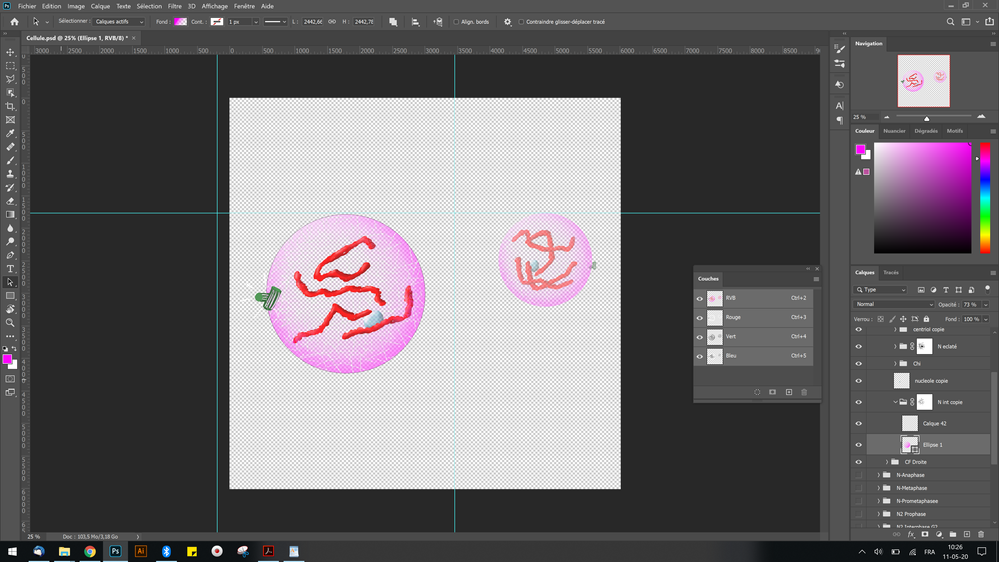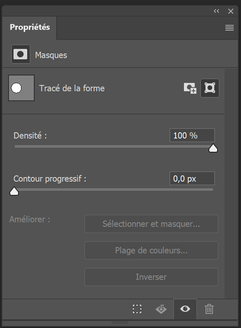Adobe Community
Adobe Community
- Home
- Photoshop ecosystem
- Discussions
- Re: Les dégradés changent de couleur tout seuls !
- Re: Les dégradés changent de couleur tout seuls !
Les dégradés changent de couleur tout seuls !
Copy link to clipboard
Copied
Bonjour,
Je fais face à un problème bien génant depuis 2 jours. Lorsque j'ouvre mon fichier (qui contient des formes dont certaines remplies avec des dégradés), les couleurs de ces dégradés changent automatiquement pour prendre la couleur du sélecteur de couleurs ! Je n'avais pas ce problème avant.
Concrètement, j'ai observé que les dégradés que j'avais réalisé en utilisant les couleurs de premier plan/arrière plan sont ceux qui changent tout seuls de couleurs maintenant. Par exemple, j'avais du bleu dans mon sélecteur, et j'ai crée une forme avec un dégradé bleu (du sélecteur) vers une autre couleur. Maintenant, quand j'ouvre mon fichier, si le sélecteur est sur vert, toutes les formes composées de la sorte changent de couleur (mais la couleur secondaire reste). C'est très embétant... Les formes utilisant des dégradés proposés (ou que j'ai composés moi-même, c'est-à-dire sans utiliser la couleur de premier ou d'arrière plan) ne changent pas (ouf !).
Quelqu'un pourrait-il m'aider ? Merci beaucoup
PS: j'ai ouvert le fichier sur photoshop CS6 et sur CC, même problème, et sur deux PC. Et même problème avec un autre fichier test...
Explore related tutorials & articles
Copy link to clipboard
Copied
Could you please post a screenshot with the pertinent Panels (Toolbar, Layers, Channels, Options Bar, …) visible?
Can you provide one of the affected images for testing?
Copy link to clipboard
Copied
Thank you for your help.
Here is the screenshot. The purple circles should be blue and dark blue. But I opened photoshop with a purple color on the selector, and then that color replaces all my shapes with gradient.
Please find my file here.
https://transvol.sgsi.ucl.ac.be/download.php?id=1c0b4a396d757811
Or a lighter file (with same problem) here
https://transvol.sgsi.ucl.ac.be/download.php?id=f0ffb003cbed9449
Copy link to clipboard
Copied
I think I have a vague memory of a thread on such an issue a while back but I could not find it … and I can’t remember if there was a solution anyway.
Did you originally create the Gradient Layer in the current Photoshop version (21.1.2)?
Copy link to clipboard
Copied
https://community.adobe.com/t5/photoshop/gradient-keeps-changing/m-p/9925716?page=1#M177586
Dang, seems like you are not the only one who has encountered the issue.
Unfortunately no solution there, either …
Do you remember how »exactly« you created the Gradient Layers?
Can you reproduce the issue with a new file from scratch?
I am afraid you should post a report (and please also include the link to the file) over on
and hopefully an Adobe employee may provide some insight.
Copy link to clipboard
Copied
All I can contribute is that I can reproduce the behaviour with your files (including in Photoshop CS2).
If the issue »only« affects newly created files you may want to do some general trouble-shooting;
Restoring Preferences after making sure all customized presets like Actions, Patterns, Brushes etc. have been saved might be a good starting point:
https://helpx.adobe.com/photoshop/kb/basic-trouble-shooting-steps.html
But as for the extisting files that exhibit this behaviour I am unsure if the original gradient colors can be restored, if they are even actually stored in the file.
Hopefully you can get better help on feedback.photoshop.com
Copy link to clipboard
Copied
Thanks a lot for your answers. I created the file on photoshop CS6 and the issue was first observed on CS6 (v13). I opened it on another PC with photoshop 21.1.0, and the same issue occured with all the files created from scraatch on CS6.
How exactly I created gradient layers? I start by making the shape with shape tool or pen. Then I select the gradient to fill the shape, with the option bar. As I mentioned, the issue occured only when I chose the gradient proposed with the foreground or the background.
I will try right now what you suggest about restoring preferences, I will let you know. Thank you again
Copy link to clipboard
Copied
Please post a report on feedback.photoshop.com either way; the issue does not seem to be a frequent one, but you are not the first to experience it so it might be worth bringing it to the attention of Adobe’s Photoshop team.
Copy link to clipboard
Copied
Hi,
I'm still looking for a solution. I've found that the properties panel of my shape does not indicate the right properties (like color, size, etc.) but only the mask properties (there is no mask linked to that shape, but the shape is in a folder that has a mask). Here is a screenshot of the properties panel of a shape (with wrong gradient).
Any idea ?
Thank you