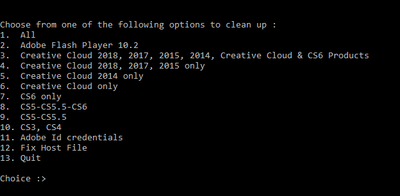Adobe Community
Adobe Community
- Home
- Photoshop ecosystem
- Discussions
- Re: Libraries window disappeared.
- Re: Libraries window disappeared.
Libraries window disappeared.
Copy link to clipboard
Copied
i cant open libraries in my photoshop. Its not in my windows column, and when i search it, it says that option is currently unavailable. Any ideas on how i can get it back?
Explore related tutorials & articles
Copy link to clipboard
Copied
Hi there,
Sorry that the Photoshop Libraries are not working on your computer and says that they are unavailable.
Which version of Photoshop are you using and what is your computer's OS?
Would you mind checking the steps mentioned in this article https://helpx.adobe.com/creative-cloud/kb/libraries-panel-not-working.html and let us know if that helps?
Thanks,
Akash
Copy link to clipboard
Copied
Hi!
I'm having the exact same problem. It occured for the second time with PS 22.x on Windows 10 now. A solution that worked the first time, but which I'd really like to avoid, is deleting the PS preferences. This means I have to set up all keyboard shortcuts again manually, which is really tedious and annoying.
The symptoms for me are:
- The library window is not available in PS (there is no entry for it in the View menu)
- Extensions are missing as well, the extensions entry in the View menu is greyed out
I've tried your proposed solution.
- Solution 1 didn't change anything
- Trying solution 2, I'm stuck with the clean up tool. There is no option to clean CC Libraries:
What should I do now?
Copy link to clipboard
Copied
Okay, saving the shortcuts first helps, now the process is a lot easier. It's still annoying that you have to go through the entire preferences again to restore everything that was customized though. Libraries and extensions (after reinstalling the one I was using) are back, for now...
Copy link to clipboard
Copied
hey, so this happened when i updated my photoshop. I went back to the old version and it worked fine. Although in the process i accidentally deleted my library so be careful you dont make the same mistake i did. Its most likely just the update so try that first
Copy link to clipboard
Copied
Today, the same problem re-occured. Libraries and extensions are missing. Any help on how to fix this permanently?
Copy link to clipboard
Copied
I also noticed today, that the Export As dialog for layers doesn't work anymore. The option is there, but nothing happens when I click on it. As I mentioned, please advise on a permenanet solution to this problem, since it seems to be recurring for me.
Copy link to clipboard
Copied
I found out that the only file that needs to be deleted is "C:\Users\USERNAME\AppData\Roaming\Adobe\Adobe Photoshop 2021\Adobe Photoshop 2021 Settings\Adobe Photoshop 2021 Prefs.psp".
Renaming/deleting this file restores CC Library functionality for me. This is not a permanent solution of course, if this problem keeps returning.
I notice that there's a size difference of around 17 kb from the original preferences file to the one that breaks PS functionality. Would it be of interest to Adobe engineers to analyze the broken file, to find the origin of this bug?