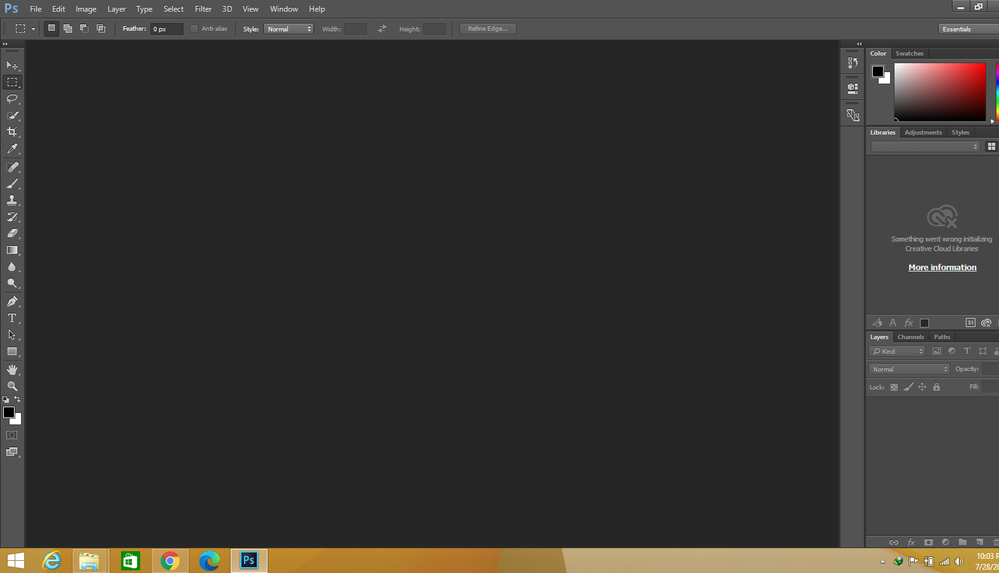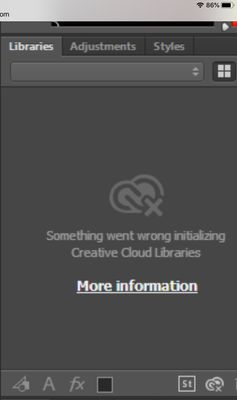Adobe Community
Adobe Community
Copy link to clipboard
Copied
 1 Correct answer
1 Correct answer
CCLibraries service is not supported in Ps 2015 due to security reasons anymore. Please update your Photoshop in order to be able to use CCLibraries.
Thank you!
Explore related tutorials & articles
Copy link to clipboard
Copied
Hi,
What version of Ps are you using? It seems to be old one. Have you tried upgrading your Ps and Creative Cloud applications?
Thank you,
Mariia
Copy link to clipboard
Copied
Copy link to clipboard
Copied
CCLibraries service is not supported in Ps 2015 due to security reasons anymore. Please update your Photoshop in order to be able to use CCLibraries.
Thank you!
Copy link to clipboard
Copied
All panels, incuding the library panel are located under the window menu. Your option bar shows refine edge, not Select and Mask. Libraries are for CC versions only. You need to upgrade.
Copy link to clipboard
Copied
"how to show library panel"
Hi
All panels can be activated from the Window menu, but your Library panel is already showing. The issue is that nothing is in it. Are you signed in to the Creative Cloud app? Try signing out, then sign in the Adobe ID you purchased with.
Did this issue just start? Did you have things in your library before?
~ Jane