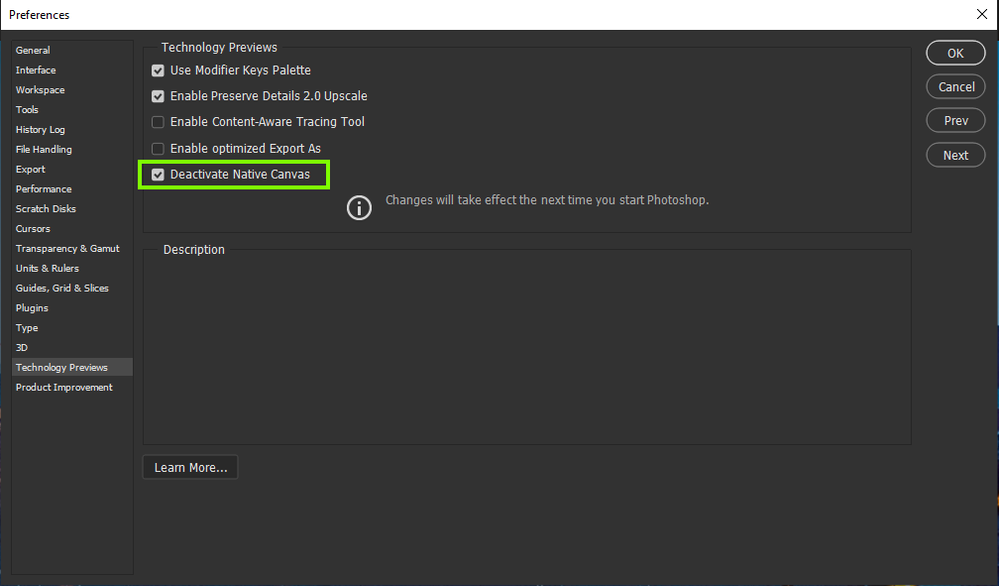Adobe Community
Adobe Community
Turn on suggestions
Auto-suggest helps you quickly narrow down your search results by suggesting possible matches as you type.
Exit
- Home
- Photoshop ecosystem
- Discussions
- Lighting Effects Preview Not Working
- Lighting Effects Preview Not Working
0
Lighting Effects Preview Not Working
New Here
,
/t5/photoshop-ecosystem-discussions/lighting-effects-preview-not-working/td-p/12100383
Jun 08, 2021
Jun 08, 2021
Copy link to clipboard
Copied
Since upgrading to Big Sur on my Macbook Pro, I have been unable to utilze Lighting Effects. Every time I open it up and touch anything in the adjustments screen, the image distorts and doesn't change no matter if I reset, change to default, or anything else. Basically, the effect works, but it wont allow me to preview any of the adjustments being made, so I'm fishing in the dark on what I'm doing when using the effect. Photoshop is also sending error reports each time this happens when I close photoshop
Community guidelines
Be kind and respectful, give credit to the original source of content, and search for duplicates before posting.
Learn more
Explore related tutorials & articles
Community Expert
,
LATEST
/t5/photoshop-ecosystem-discussions/lighting-effects-preview-not-working/m-p/12100813#M551813
Jun 09, 2021
Jun 09, 2021
Copy link to clipboard
Copied
Hi
You haven't mentioned what version of Photoshop you have, but if it's version 22.4.x, try enabling this option in preferences and restarting Photoshop to see if it helps
Community guidelines
Be kind and respectful, give credit to the original source of content, and search for duplicates before posting.
Learn more
Resources
Quick links - Photoshop
Quick links - Photoshop Mobile
Troubleshoot & Learn new things
Copyright © 2024 Adobe. All rights reserved.