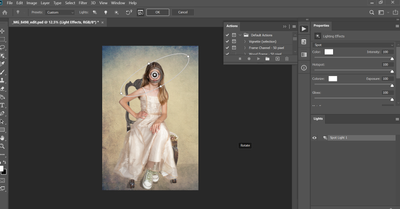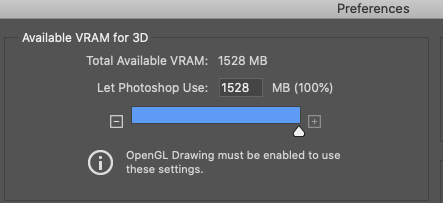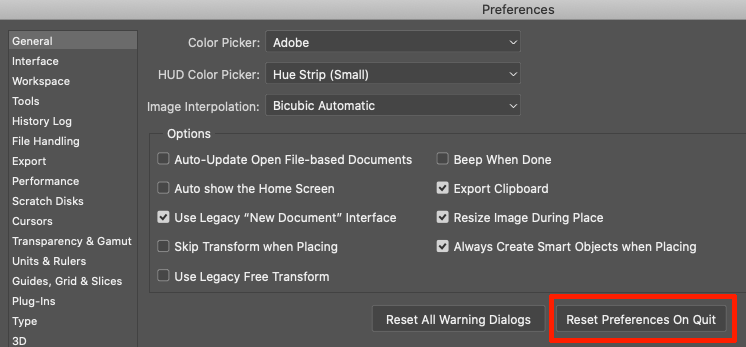Adobe Community
Adobe Community
- Home
- Photoshop ecosystem
- Discussions
- Lighting effects tool doesn't work
- Lighting effects tool doesn't work
Lighting effects tool doesn't work
Copy link to clipboard
Copied
Hello all - I wonder if you can help. My lighting effects too doesn't work. I have a 2018 Dell XPS13 laptop and have recently downloaded Photoshop 2020. I've updated the Intel graphics card (as recommended on another post) and this is as far as i get. I can see the tool, but am not able to create any actual lighting effects regardless of how i set the sliders. It looks like a 3D issue. This image is my first composite but the same thing happens with other RAW files. I can't believe my Dell could be out of date in 2 years 😞 Any advice would be appreciated. Thanks in advance.
[Moderator: Moved to the PhotoShop forum]
Explore related tutorials & articles
Copy link to clipboard
Copied
Helleo, we'll need to see the contents of help>system info to know if the graphic card could work.
Kudos for providing a screenshot!
Copy link to clipboard
Copied
Did you also try to change the values using the on-image widget?
You should get a gety half arc with intensity at 100%
Could you show the entierety of the properties panel?
Copy link to clipboard
Copied
Hi, I am using a iMac 32Gig ram. Latest Photoshop 2020. Older versions of PS Lighting effects worked. On this new, latest PS 2020. When I try to select Lighting Effects it is GREY . Unable to select Lighting Effect . I have set 8bit . What am I missing?
Copy link to clipboard
Copied
On my Mac the Lighting Effects shows a black mask. Let's try a LFX reset.
Press and hold the Option key on your Mac.
The Cancel button at the top changes to Reset. Click on that while still holding down on the option key.
It should set LFX back to defaults.
Copy link to clipboard
Copied
I also have a Intel Graphics card, an older HD4000 in my 2012 MBP In Preferences > 3D make sure you have the maximum ram allocated.
If you have not already, reboot Windows and you may consider reseting Preferences if the above doesn't fix it. See Screenshot.