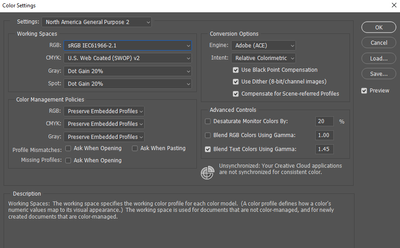Adobe Community
Adobe Community
- Home
- Photoshop ecosystem
- Discussions
- Re: Lightroom to Photoshop color not matching
- Re: Lightroom to Photoshop color not matching
Lightroom to Photoshop color not matching
Copy link to clipboard
Copied
When I edit in Photoshop while using Lightroom the color appear to be very different and it only happen to certain picture and I am losing my mind. This has never happened before until now. If anyone know how to fix this please help, I have tried everything.
- Lightroom
- Photoshop
This is a picture a took a few months ago and it is perfectly fine. But my recent pictures have this color problem
- Lightroom
- Photoshop
Explore related tutorials & articles
Copy link to clipboard
Copied
The standard reason for differences between Lightroom and Photoshop is a defective monitor profile.
However, some other issues need to be ruled out, but for that we need more info:
What are your Lightroom, Photoshop and ACR version numbers? Not "latest" or "updated", but actual version numbers.
Are you using custom/third-party camera profiles in Lightroom?
What platform (Mac/Windows)? What is your monitor setup?
Copy link to clipboard
Copied
I am not exactly how to check but my Photoshop is Adobe Photoshop Version: 20.0.0 20180920.r.24 2018/09/20: 1193433 x64
ACR is on version 11.0.0.61
Lightroom Classic version: 8.2.1 [ 1206193 ]
I am not using any custom camera profiles in Lightroom
I am on Windows
I am not sure how to check my monitor setup and I am not sure if this is right
Another thing I want to add is this issue only happen for CR3 files from my Canon EOS R, it didn't happen before for CR2 files