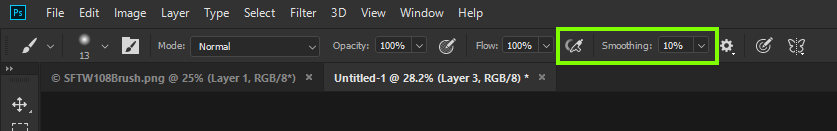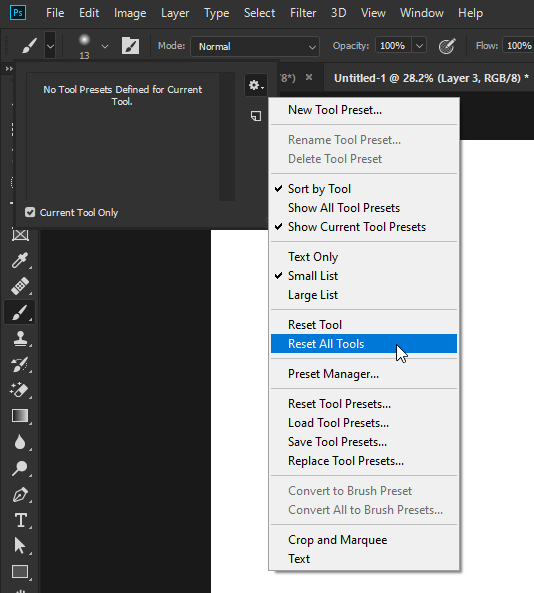Adobe Community
Adobe Community
- Home
- Photoshop ecosystem
- Discussions
- Line being drawn by the brush tool lags behind the...
- Line being drawn by the brush tool lags behind the...
Line being drawn by the brush tool lags behind the tool's location
Copy link to clipboard
Copied
This just started a day or two ago: When I try to draw with the brush tool, there is a delay until the line appears - my cursor (or whatever you call the little onscreen symbol for the brush tool) is alway about an inch from the line appearing, like the line being drawn is always trying to catch up to the tool's location.
If I keep holding the left button down the line continues until it reaches the tool's location, BUT if I let go of the button the line freezes at its location when I released the button, doesn't reach the cursor
This happens on both my mouse and Wacom tablet. All the other tools, drawing or editing,are working fine, no lag. It feels like I somehow changed a brush tool setting without realizing it & have no idea what I did or how to change it. Any suggestions?
Explore related tutorials & articles

Copy link to clipboard
Copied
Hi
You failed to mention which version of Photoshop you have, but if it's one on the most recent have to checked the brush smoothing setting, it may be set to high
If that is not the issue try resetting the Tools
Copy link to clipboard
Copied
Forgot to mention that, yes I have 21.2.2 - and that was exactly the problem - the smoothing was set to 100%! Took it down to zero and things are back to normal. THANK YOU VERY MUCH, it was driving me cuh-razy!

Copy link to clipboard
Copied
You're welcome, glad you got it sorted 🙂