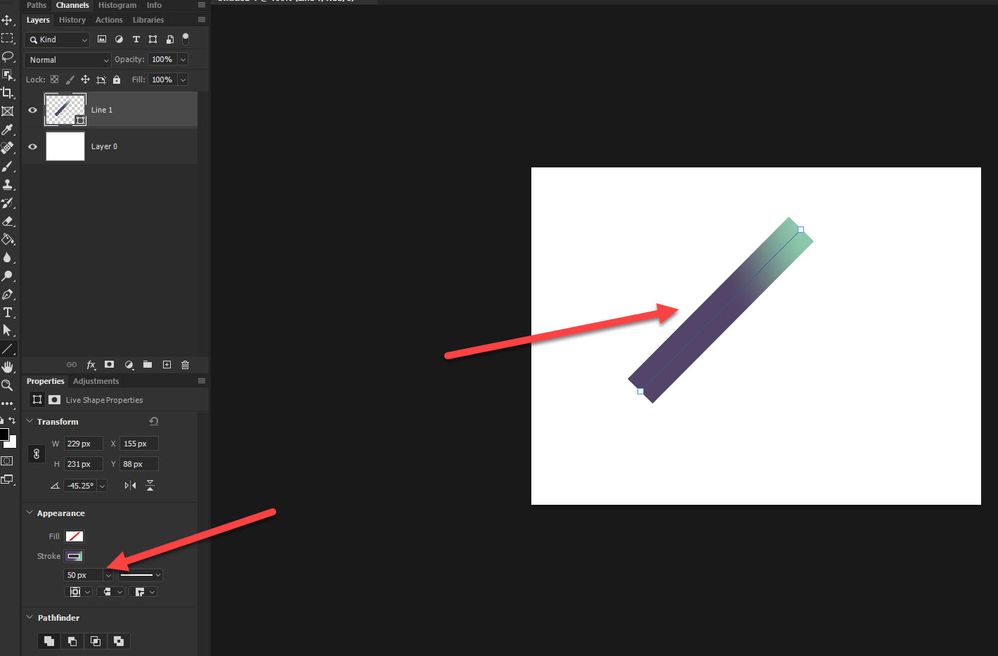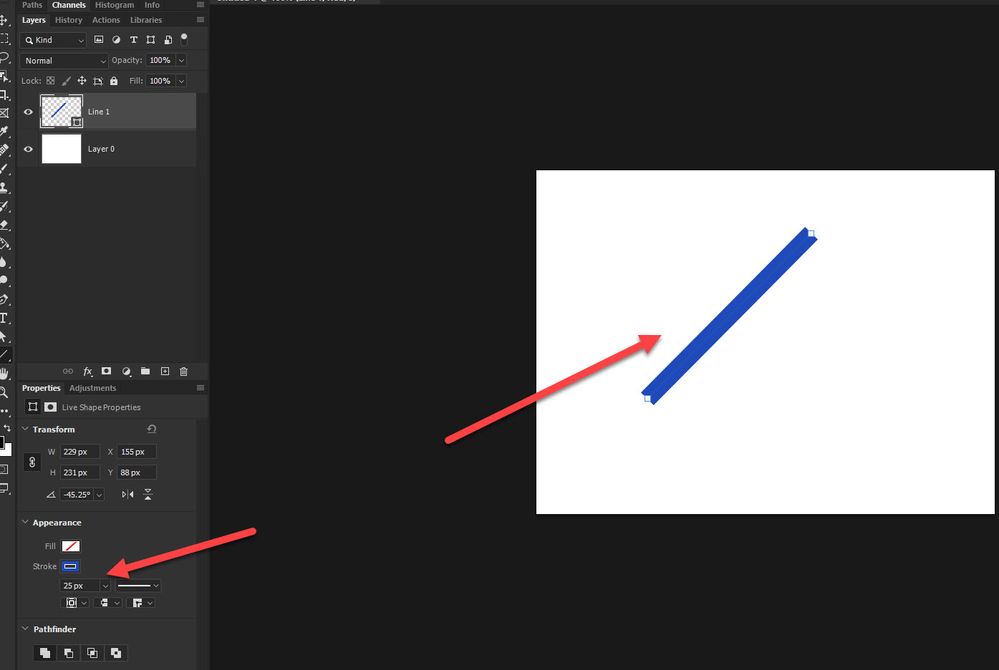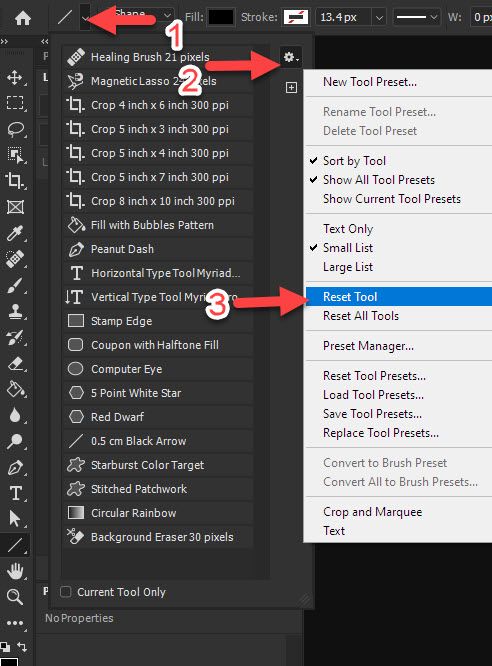Adobe Community
Adobe Community
Copy link to clipboard
Copied
I've seen other posts complaining about this, but I wanted to add one. Whatever change was made to the Line tool in this latest version makes it completely useless. I had ONE job to go yesterday, which was to add an arrow to my image. I've done this many times before. But after an hours of trying things, I found no way to succeed in drawing an arrow. After I finished drawing, the arrowhead remains by the line disappears. No changes to stroke width or any other relevant property had any affect. I was able to import an older file which contained an error I'd drawn previously. That came in fine, of course. But I can't make a new one.
I really hope the Line tool returns to its previous, funtional state.
 1 Correct answer
1 Correct answer
Ah, I found the answer (which is rather unintuitive!) here:
Explore related tutorials & articles
Copy link to clipboard
Copied
Ah, I found the answer (which is rather unintuitive!) here:
Copy link to clipboard
Copied
For me it's still broken - with the centre align selected, the line can only go to a minimum of TWO pixels (1px either side of the path) and when you go lower it basically makes it 'thinner' by reducing the opacity either side of the line. You CANNOT draw a 1px line at the moment...
Copy link to clipboard
Copied
?
Is there something maybe up with your video driver? Did you try disabling it via Edit (Photoshop on Mac) > Preferences > Performance > Graphics Processor Settings?
You could try resetting the tool itself too.