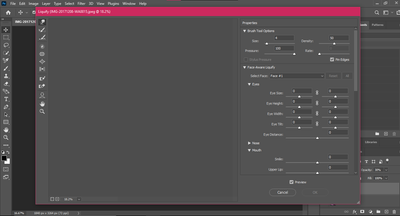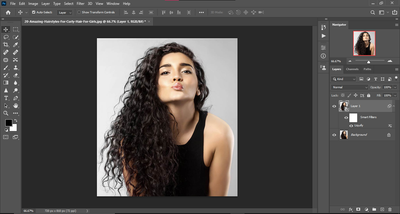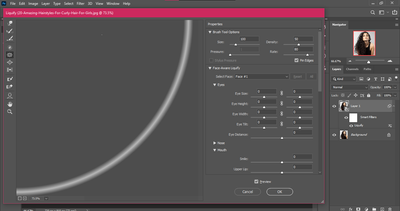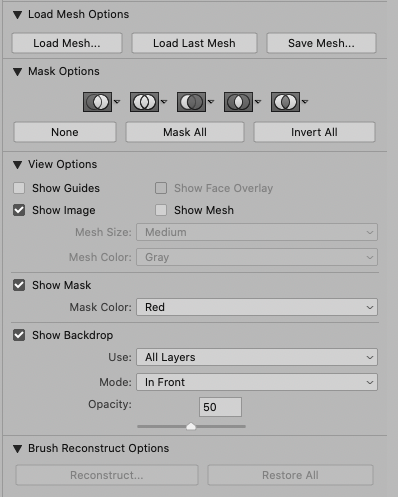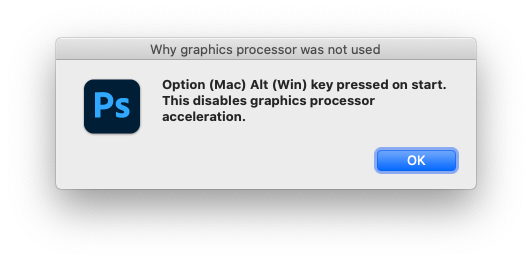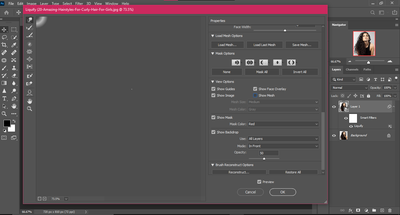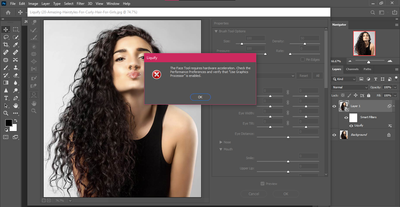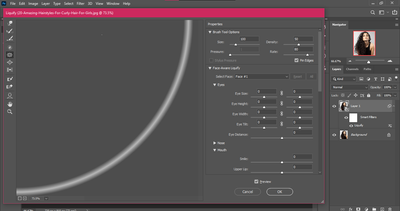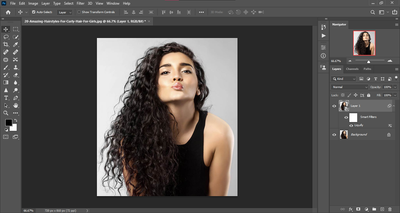Adobe Community
Adobe Community
liquify is not working
Copy link to clipboard
Copied
That's all there is to it, nothing more, how can i use tools , cant see image in liquify
Explore related tutorials & articles
Copy link to clipboard
Copied
The screenshot was a great idea, but many relevant elements are not visible – does the Layer have content, is a Selection active, what are the Liquify-settings like »Show Image«, »Show Mask«, »Show Backkdrop«, …?
Copy link to clipboard
Copied
Copy link to clipboard
Copied
The Liquify window is cropped, what are the rest of the settings?
What happens when you apply the Filter without GPU usage (by clicking ctrl-alt when invoking the Filter)?
Copy link to clipboard
Copied
Copy link to clipboard
Copied
when i disabale the gpu processor , the image is shown in liquifi window but the forward wrap tool still not working, and face tool not working, check another screen shot
Copy link to clipboard
Copied
The screenshot seems to show some effect in the nose/mouth-region.
Can you turn off Backdrop and Mask?
Copy link to clipboard
Copied
From your screen capture, which is appreciated, it is tough to tell whether there is an image on the regular window. Please post a screen capture showing your image and all layers.
warmly/j
Copy link to clipboard
Copied