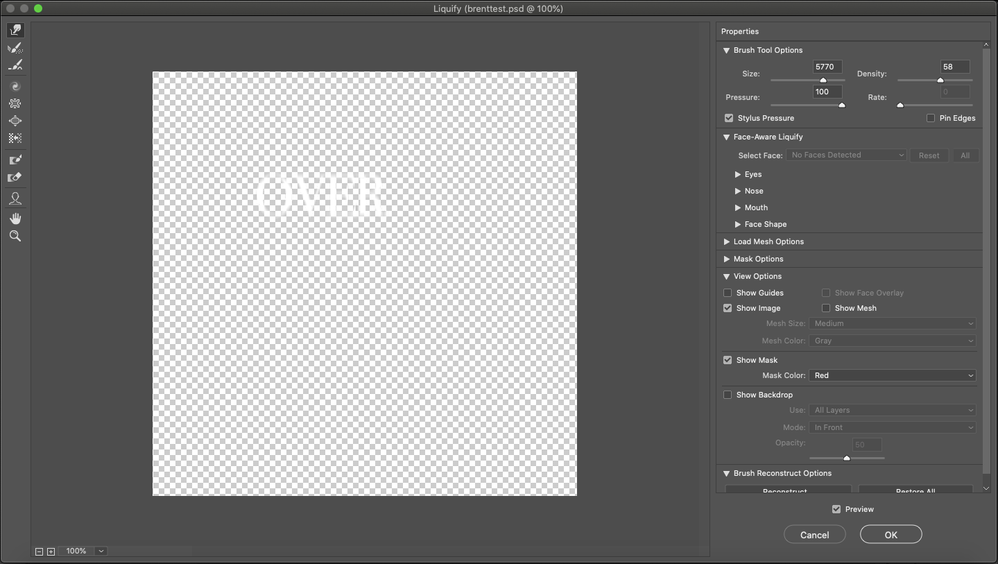Adobe Community
Adobe Community
Liquify tool doesnt work!
Copy link to clipboard
Copied
everytime i try to liquify something instead of being able to liquify it, all im doing it moving the image around??? the cursor is also a '+' sign and acts like a hand tool to help me move the image instead of properly spreading and liquifying the image. I've inserted a pic to show what I'm referring to. Also the image is a rasterized text type in white font so it may be hard to see, but if you look closely you can see the cursor is a '+' sign. Please some assistance would be really helpful, it's really bugging me!!
Explore related tutorials & articles
Copy link to clipboard
Copied
I just realised you cannot see the '+' cursor as it disappears when i screenshot on my laptop but either way that's what the cursor is. I dont know if that's what's affecting this or not but i just need the image to be liquified.
Copy link to clipboard
Copied
Hi check the given video how to use liquify tool .... regards
Copy link to clipboard
Copied
i know how to use the liquify tool. that is not the issue. the issue is that it will not let me liquify the image, instead of the cursor being circular and liquifying the image, it is instead a '+' and moves/drags the image around.
Copy link to clipboard
Copied
Have you tried resetting your Photoshop Tools and Preferences. I do not see that problem on my Windows PC.