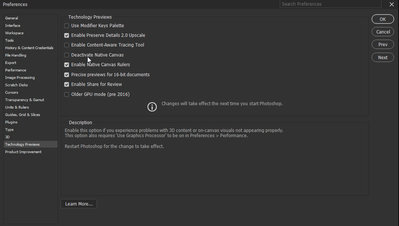Adobe Community
Adobe Community
- Home
- Photoshop ecosystem
- Discussions
- Re: LIQUIFY tool is not working
- Re: LIQUIFY tool is not working
Copy link to clipboard
Copied
I have cancelled settings, deleted preferences, restarted computer... yet LIQUIFY tool is not working.
FORWARD WARP TOOL is not working
TWIRL tool also not working
Any tool I choose, I still have the hand showing that will move image around... but I can't get the hand to change into any tool.
If I try Face-Aware Liquify... IT WORKS... but if I try to change HAND into a TOOL that I can select... nothing... it doesn't work.
I asked to chat with an expert ... but after the FORTH EXPERT that hanged on me after seeing that it was not working even if they cancelled preference file, I am now quite desperate...
PLEASE HELP!!!
 1 Correct answer
1 Correct answer
I have this problem as well. I followed all the step adjusting Ink, then the login items and it works for a bit then stuck on hand tool again. Now I can't change Ink or delete login items so I'm stuck with the hand tool. This is the second time I've updated photoshop to have the liquify tool stops working.
Explore related tutorials & articles
Copy link to clipboard
Copied
Nobody can tell you anything without exact system info or other technical details like exact version of PS and hardware acceleration settings. Clearly, there's a failure in that department.
Mylenium
Copy link to clipboard
Copied
You are absolutely correct...
Here they are:
I use a MacBook Pro (Retina 15-inch) Processor 2,5 GHZ Intel Core i7 Graphic card is: Intel Iris Pro 1536 MB
operating system is macOS Sierra 10.12.2
Photoshop version cc2017
Copy link to clipboard
Copied
I am having the same exact issue. I completely uninstalled PS and the liquify brush worked one time. After that, only the hand icon was showing.
Copy link to clipboard
Copied
same here, only the hand is showing, no matter what I do.
Copy link to clipboard
Copied
Have a look at this. Hope it fixes the problem.
Hand tool stuck while using Liquify tool on Mac OSX
Gene
Copy link to clipboard
Copied
I have this problem as well. I followed all the step adjusting Ink, then the login items and it works for a bit then stuck on hand tool again. Now I can't change Ink or delete login items so I'm stuck with the hand tool. This is the second time I've updated photoshop to have the liquify tool stops working.
Copy link to clipboard
Copied
Exactly... I have been reinstalling photoshop too many times... but it still happens.
I am not sure, but I think the "issue" is trigged when I press the button on the wacom pen... anyone experience the same?
Copy link to clipboard
Copied
I googled and I googled.
joeb51690782 jacopot13417458 For me this worked: unplug Wacom, reboot, launch photoshop and liquify worked again. Reconnected my Wacom again and still works. I hope this won't be needed every time.
Copy link to clipboard
Copied
Finally I have contacted WACOM and they made me reinstall a previous DRIVER version... and now it works just fine.
The answer to this problem is CONTACT WACOM CUSTOMER CARE, they will solve it... or at least this worked well for me
🙂
Copy link to clipboard
Copied
Which driver version did they have you install?
Copy link to clipboard
Copied
6.3.15-3 ... but I raccomandati that you contact wacom support, they were very very VERY helpful and efficient with my case
Copy link to clipboard
Copied
I'm having the same problem with the Liquify Tool. The hand will not change to any of the tools. But, my Face-Aware Liquify works fine. This happens on my MacPro desk top (trash can), it doesn't happen on my MacBook Pro. Both are running Photoshop CC 2017.0.1. I would really like to use the Liquify Tool sometimes, on the desk top computer. Help
Copy link to clipboard
Copied
I fixed it through uninstalling my wacom driver and disconnnecting it, rebooting. then start photoshop, use the tool once, install drivers and plug wacom back in. So far I did not experience this anymore.
Copy link to clipboard
Copied
Hi TiemenVanGucht,
Thanks for sharing the outcome. This will help other facing similar issue in near future.
If anyone using Mac OS below version 10.14, please refer this article for more info and fix for this issue: Known issues - Running Photoshop on macOS 10.14 Mojave
Regards,
Akash
Copy link to clipboard
Copied
I'm experiecing the same issue but I'm using windows 10, does anyone know how to fix the problem?
Copy link to clipboard
Copied
Same thing here. Have Windows 10. Have uninstalled and reinstalled and Liquify still does not work. Adobe... why is this not taken care of?
Copy link to clipboard
Copied
the same problem here....
Copy link to clipboard
Copied
Similar problem using 2019 Macbook pro
Processor:2.4GHz 8-core Intel i9
Memory: 64GB 2667 MHz DDR$
Graphics AMD Radeon Pro5500M 8GB
no Wacom involved. using trackpad on the laptop.
data stored on external hard drives vis USB-C cables.
I am also desperate.
Copy link to clipboard
Copied
None of these suggestions work for me. I can open liquify, make my adjustmenst but they don't apply.
Using 2022 Mac Studio , M1 Ultra 64 GB ram running <onterey 12.4 I have several TB of internal storage available. No Wacom Tablet no Wacom software. I have reset Photoshop and updated to 22.4.1.
Copy link to clipboard
Copied
Same issue here, no Wacom tablet or software.
MacBook Pro (16-inch, 2021) Apple M1 Max, 64 GB memory
MacOS Monterey 12.4
Photoshop 24.0.0
Copy link to clipboard
Copied
@Anton22635511r8if Please try enabling the option to Deactivate Native Canvas in Photoshop by going to Preferences under the Technology Previews tab and checking the box. Once done, quit and relaunch Photoshop and try again. Also, there is a newer version now available (24.0.1). Let us know if that helps.
Copy link to clipboard
Copied
This option works. Thank you
Copy link to clipboard
Copied
Great to hear, @Jeegy74. Thanks for letting us know!