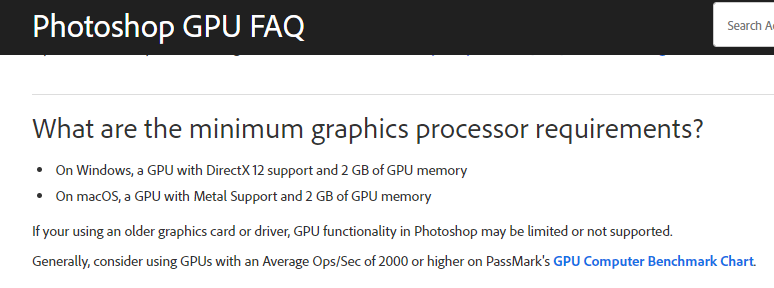Adobe Community
Adobe Community
Liquify
Copy link to clipboard
Copied
I am trying to use face aware liquify but it's not working, it says i should use graphic processor but when i am trying to choose use graphic proceesor it doesn't let me choose it. I updated my driver and i have the latest version and it's still not working. Is there anything else i can do to solve this problem?
Explore related tutorials & articles
Copy link to clipboard
Copied
Hi, this may be you have an old graphic card which is not supported with new Photoshop only replacement is an option for you...regards
Copy link to clipboard
Copied
I have nvidia mx450 GeForce, is it not storng enough?
anyway, thanks for answering.
Copy link to clipboard
Copied
I do not see any benchmak for a GeForce MX450 the fasted GeForce MXxxx listed is the GeForce MX130 weell below 2000
Copy link to clipboard
Copied
I also got this same error message. Were you able to fix it? I'm not sure what I should do next.
Copy link to clipboard
Copied
If it didn't work after updating your driver, try to install a previous version of photoshop for example 22.2, it work for me... from what I understand the problem is that the graphic card isn't strong enough but installing previous version should solve this. Hope it will help you.
Copy link to clipboard
Copied
Photoshop 22.3.1 has a problem with GPU drivers - it just disables GPU accelleration in most of the cases. Downgrage to PS 22.2 and it should work with GPU again, then try liquifying.