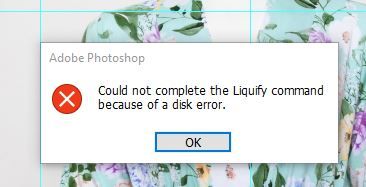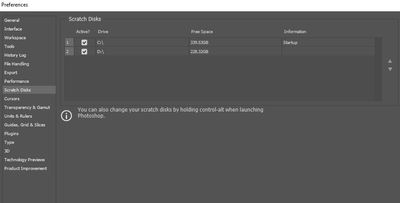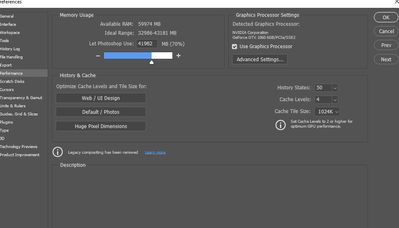I am workng on a Windows 10, with Photoshop version 22.11. I am running into the issue of the Liquify tool, giving me a message saying "could not complete the liquify command because of a disk error photoshop" I have checked my scratch disk space, and I have plenty of room on both of my hard drives, I have 64gb of ram, and all 70% usages to Photoshop. I for the life of me, can no figure out what the issue is.
Things I have tried;
Cleared space on both hard drives
cleared my temp files
switched scratch disks on start up
unintalled photoshop, reinstalled it
moved photoshop from one hard to another
Checked to make sure my hard drives where running properply (they are)
Checked to make sure windows was running properply (it is)
I have been on so many fourms, help posts, and I can't figure out the issue. I will attach screen shots. Please help, I work in Photoshop every day, and I need the Liquify tool to work properly.