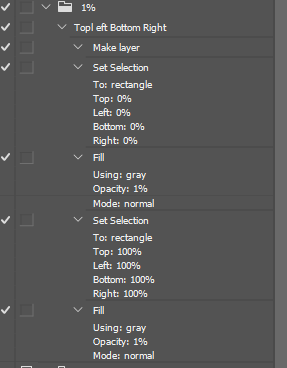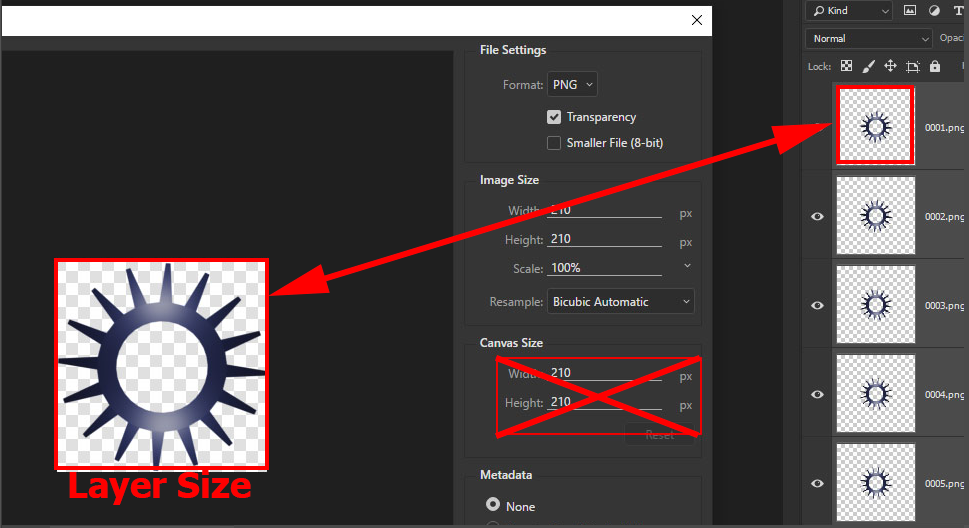Adobe Community
Adobe Community
Load files into stack
Copy link to clipboard
Copied
Hello forum.
a bit of a tricky question tonight.
I have a PNG sequence (50 frames) which were created with a 3D software, which I am importing into PS, so I'm doing a load files into stack, till here no problem. But when I do an: export as I notice in the dialogue pallet of the left, that the layer size isnt the same for each layer. which seems rather odd, since all the layers which were imported were all 150 x 150 pixels. So in order to be sure, in the dialogue box I just make to the canvas size larger so they're all the same. (But again when exporting the sequence into another animation software, its causing issues of the pivot point to jolt all over the place, not getting a smooth animation).
Explore related tutorials & articles
Copy link to clipboard
Copied
Assuming the layers represent a rotation it would not seem unexpected that the widh and height change as the object’s outline is not circular.
Copy link to clipboard
Copied
Thank you for your reply, but this is a circular rotation with a default circle which is 100% accurate, so it just seems odd that even rotating it has a different width and height.
Copy link to clipboard
Copied
»it just seems odd that even rotating it has a different width and height«
Do you mean that the total dimension changes at all or that width and height are not identical in all cases?
In the first case: That’s what happens when rotating an object that does not have a circular outline.
In the second case: Would that not be the rendering application’s doing?
Why do you Export As?
Have you considered using File > Export > Layers To Files or File > Export > Render Video > Photoshop Image Sequence?
Copy link to clipboard
Copied
One of the thing the Photoshop does to you layers is to trim the layers bounds to the layer pixels area bounds. In other words full Transparent boarders are trimmed off. So your layers have different sizes and aspect ratios they are not canvas size. This can be a problem when you want to animate things that require the boarders to be present or layers to be the same size. The way I would address your issue would be to modify you png files with a batch action. What my action does is to add a layers the has two basically invisible pixels. A 1% opacity gray pixel in the top left and bottom right canvas corners. Save PNG file will not have fully transparent boarders they will just look like they do. You layers stack layers will all be canvas size.