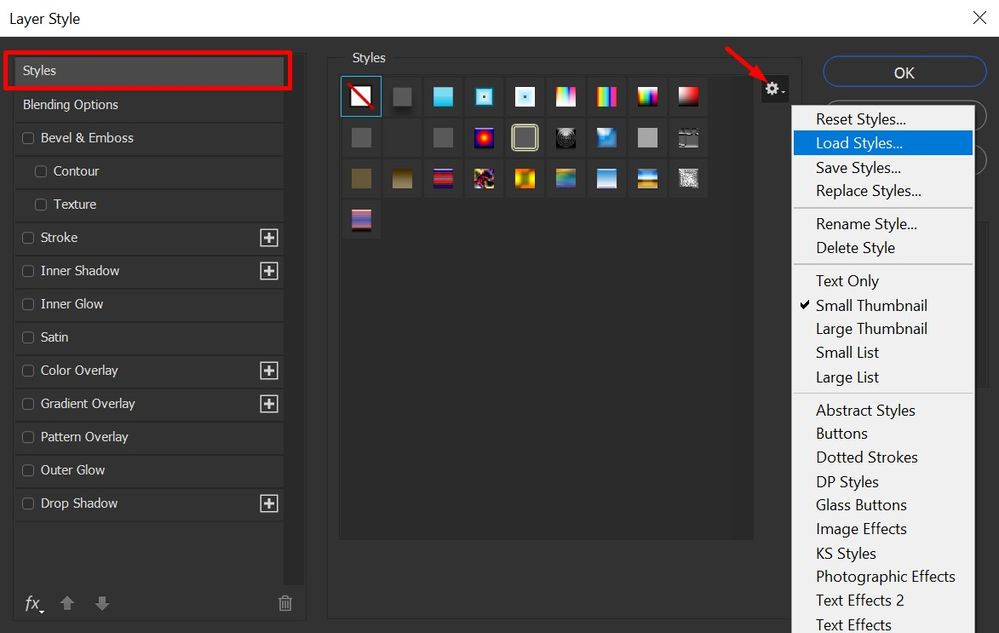Adobe Community
Adobe Community
Copy link to clipboard
Copied
Please help me load .asl layer style preset files to Photoshop. In past versions of PS, I've been able to load them through the preset manager, but now that manager only allows me to load contours and tools.
{Thread renamed by moderator}
 1 Correct answer
1 Correct answer
Hi there,
As you're looking to load .asl file into Photoshop, you need to go to the Layer Styles menu, then click on Styles on top, and then click on the small gear icon to choose Load Styles from the drop down menu as show in the image below:
Let us know how it goes.
Regards,
Sahil
Explore related tutorials & articles
Copy link to clipboard
Copied
Hi there,
As you're looking to load .asl file into Photoshop, you need to go to the Layer Styles menu, then click on Styles on top, and then click on the small gear icon to choose Load Styles from the drop down menu as show in the image below:
Let us know how it goes.
Regards,
Sahil
Copy link to clipboard
Copied
Thank you, Sahil. Took me awhile to find the menu, but I did. In my version (20, in Mac), it offers import rather than load, but that seems to be working. I really appreciate your prompt and thorough response.
Layer Styles are one of the many features where Photoshop allows me to instantly recreate something it took me awhile to do the first time. So glad Layer Styles are included in Libraries, making it even more accessible.
Again, my thanks.