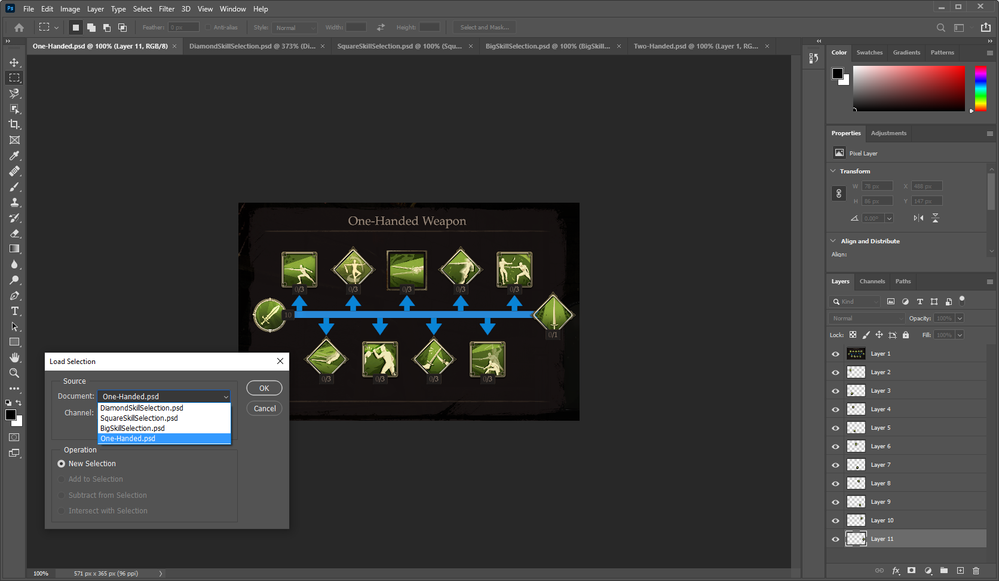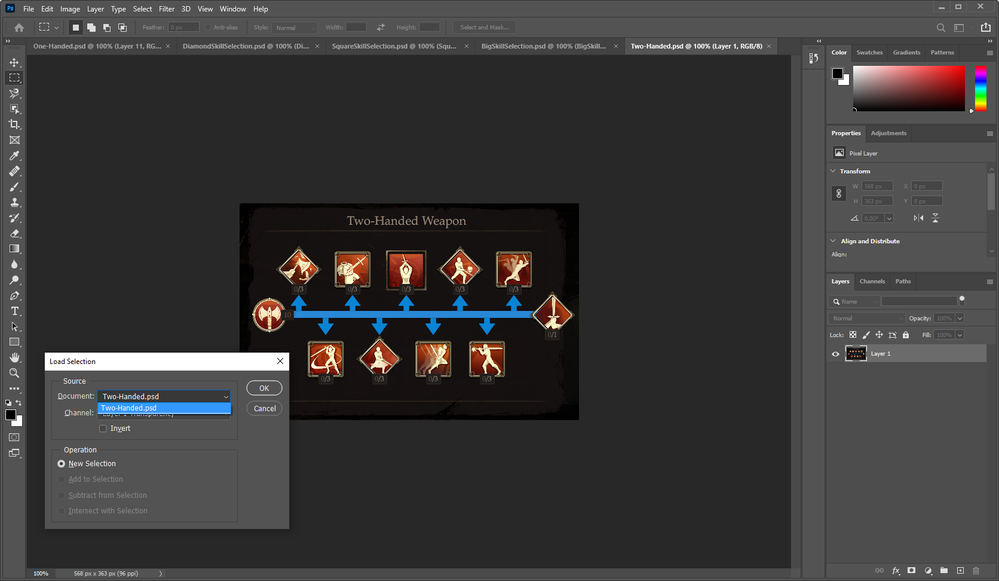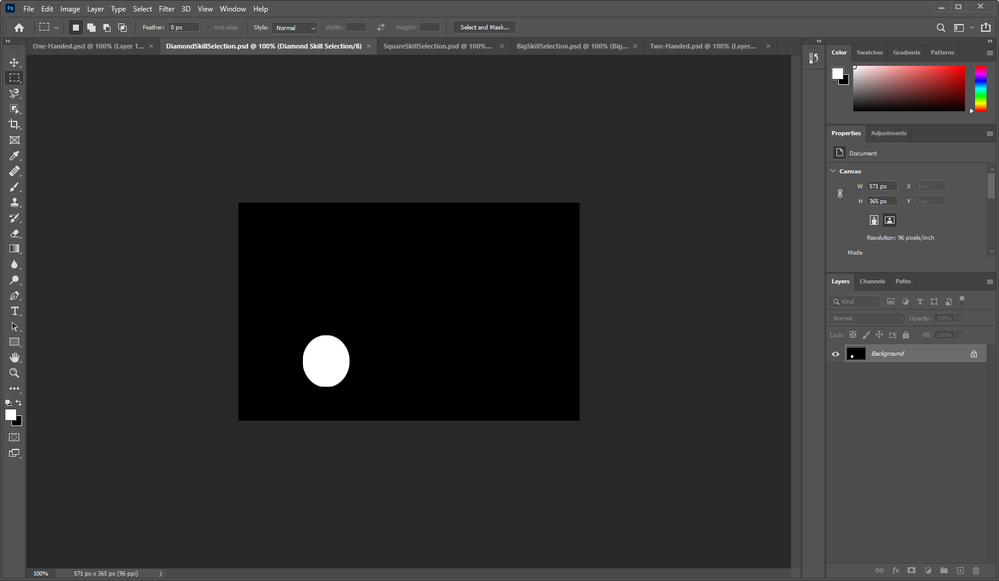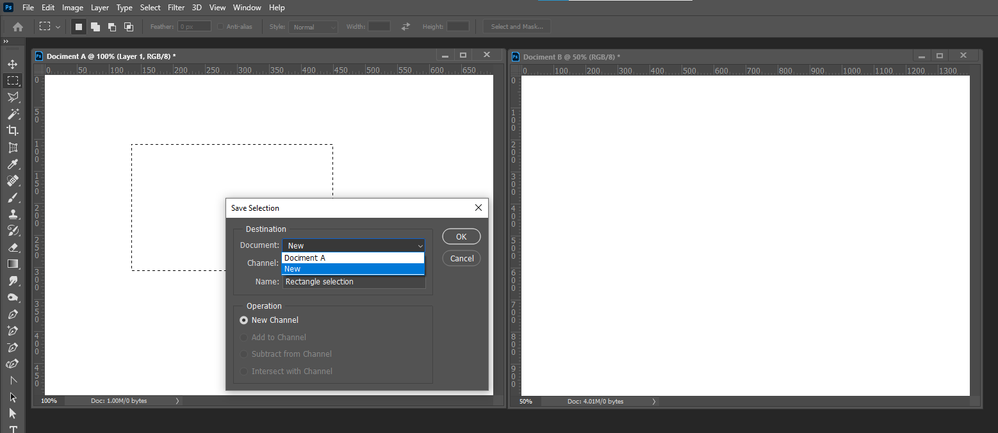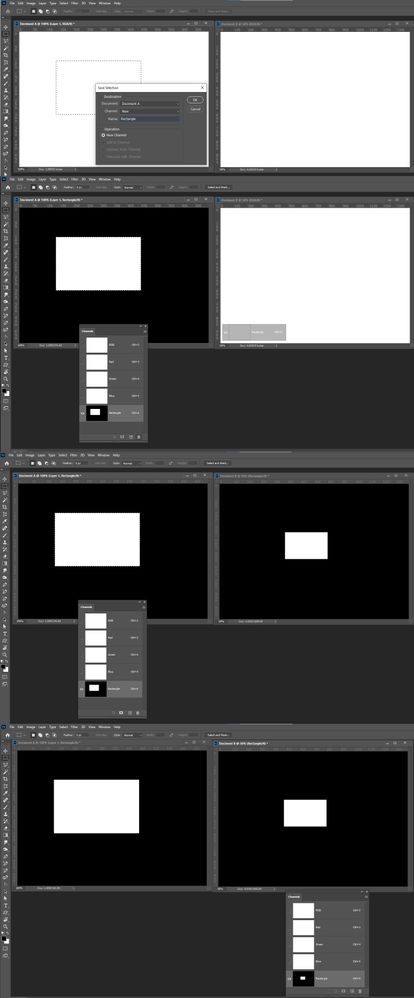Adobe Community
Adobe Community
- Home
- Photoshop ecosystem
- Discussions
- Loading in Selections with Different Document Size...
- Loading in Selections with Different Document Size...
Loading in Selections with Different Document Sizes
Copy link to clipboard
Copied
I am trying to use the same selections for several different images. The images are of different sizes, and I'd like to avoid trimming them to be the same size. Everything worked fine with the first image. I exported my specific selections to new documents and reused them several times for my first image. I am now working on my second image and cannot see any of the selections that I've created. When loading a selection, my understanding is that the document with the selection will only show if they are the same size. Is this the case? Is there a way around this?
Explore related tutorials & articles
Copy link to clipboard
Copied
Hi please show us a screenshot....regards
Copy link to clipboard
Copied
Added Images:
Here I can see all of the selections I've created.
Here I cannot see any of the selections I've created.
Example Selection Document:
Copy link to clipboard
Copied
Can you explain what you mean by your by you exported your specific selections to new documents. How do you do that. You seem to be saying that you did that, but you do not see them in the document you exported them to. It seems like your export method to export selection to other documents did not work. How do you export selections? Also if the documents have different canvas sizes what or the selection for. I do not know how to do that. Save Selection only seems to save to Alpha channels in the current document or a new document not other open documents.
Copy link to clipboard
Copied
I exported the selections by
- Creating a selection
- Right clicking
- Save Selection...
- Destination was New for both document and channel.
- I then saved the new selection document as a .psd file. (This step makes no difference for what I've done so far.)
I tried changing the size of the canvas to be the same as the original and the selections still did not show, so that doesn't appear to be the problem.
It seems that my exports are linked to the original file and are therefore not accessible to others. Is there a correct export method?
Copy link to clipboard
Copied
If you save the selection as an Alpha channel selection in the current document. You can drag the Alpha channel to the larger document and drop it and if Shift is held down the selection will be aligned to the center of the larger document. The selection still will select a smaller percentage of the canvas than it did in the smaller document. What is the selection going to be used for in the larger document?
Document B is 4 times the size of document A it width and height are twice the size of document A canvas..
Copy link to clipboard
Copied
Thank you, while going through your steps I realized that I did not resize the canvas correctly. I believe I resized the whole image as opposed the canvas? Anyways actually resizing the canvas allows me to use the selections I had created in other same size documents.
Thanks!