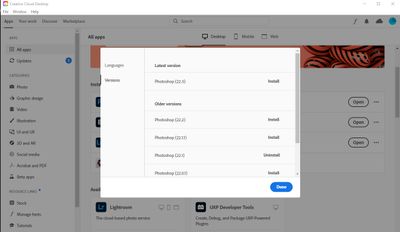Adobe Community
Adobe Community
- Home
- Photoshop ecosystem
- Discussions
- Re: Loading preferences takes for ever + temporary...
- Re: Loading preferences takes for ever + temporary...
Loading preferences takes for ever + temporary solution
Copy link to clipboard
Copied
Opening PS takes 3 to 4 minutes while loading preferences or in some cases while loading brushes.
Searched the web and performed every "solution" that was available.
Removed fonts and reinstalled them, deleted preferences, uninstalled and re-installed PS, removed graphics drivers and reinstalled them, changed every setting in PS preferences, started with SHIFT held or the combination of keys (ctrl-shift-alt) ... FGS i even replaced my graphics card just to be sure and other things i cant even remember now.
Nothing from the above worked for me am afraid!
I have been on this for a few days now and finally saw in Adobe creative cloud that there is an option to install previous versions and so ... i did this by going 2 versions back.
Finally, that worked just fine!
Starting having issues on previous update (saving took longer, brushes were slow etc) but ignored them as it was "useable".
PS Techs, please provide me with a solution to this as i cannot afford and will not update due to these problems!
If nyone has a real solution, please feel free to share it.
----
- PC specs: I7-7700 CPU 3.60GHz - Win10Pro/64bit - GeForce GTX 1070 8MB - 16GB RAM - SSD 500mb HDD
Explore related tutorials & articles
Copy link to clipboard
Copied
Anyone thought of something? Any suggestions?
At the moment i am on ver. 22.1 and is working fine but i would like to update and still work!