 Adobe Community
Adobe Community
- Home
- Photoshop ecosystem
- Discussions
- Loads 100 images then has to load for 10 minutes
- Loads 100 images then has to load for 10 minutes
Copy link to clipboard
Copied
Hello I have come across a problem that slows down to work flow and is very frustrating, wondered if the community might have any suggestions?
Photoshop starts up fine and loads 100 images no problem. However once it has loaded the 100 or so images it then takes 5 minutes to load with the curser loading icon. It loadeds all the images and not sure what it is needing to load or why it is being so slow.
I have the latest photoshop version.
Any suggestions on how to fix would be greatly appriciated!
 1 Correct answer
1 Correct answer
I would suggest you specify which OS version you are using, which version of Photoshop you are using, what your configuration is and how large the canvas sizes are for the 100 image files and how many layer the image file may have and then explain what you mean by "then takes 5 minutes to load with the curser loading icon". Do you mean Photoshop is busy for an additional 5 minutes before its UI is ready for use.
For example on my windows 10 PC with slow 2Ghz processors 40 GB Ram running off
...Explore related tutorials & articles
Copy link to clipboard
Copied
I would suggest you specify which OS version you are using, which version of Photoshop you are using, what your configuration is and how large the canvas sizes are for the 100 image files and how many layer the image file may have and then explain what you mean by "then takes 5 minutes to load with the curser loading icon". Do you mean Photoshop is busy for an additional 5 minutes before its UI is ready for use.
For example on my windows 10 PC with slow 2Ghz processors 40 GB Ram running off of SSD it takes Photoshop 2021 version 22.3.1 24 Seconds toe open its UI and be ready for user with all my add on installed. When I select 100 Jpeg image of varying sized it takes Photoshop 22.3.1 some 3 minuets and 20 seconds to open them be ready for UI activity. I open image in Floating windows and during the 200 second it take to open the images I see Photoshop cycle through the 100 windows it opens several times. I have an open event handler installed in the Photoshop Script Event Manager. So Photoshop also run my Script on all 100 open documents. Still I have no Idea why Photoshop seems to be cycle through the 100 open documents so many times during the opening of the 100 Files. Photoshop may be opening the files in a background process there may be 100 opening process duking it out so Photoshop UI is not ready for use till the last of the 100 background opens has finished opening the document and running my open event script. Do you have any even handlers installed for open? Do you open documents in Widows or tabs. Processing 100 images concurrently can require require a huge amount of machine resources.
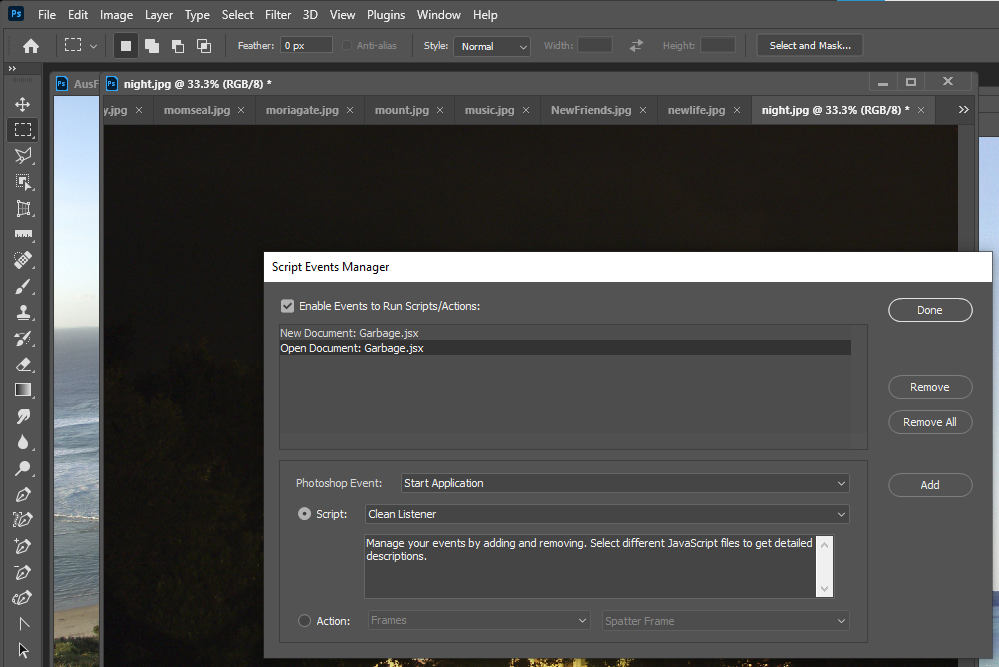
Normally batch processing is done one file at a time using Automate Batch or a using a script like Image Processor. Opening all the images concurrently may tax your machine's resources.
