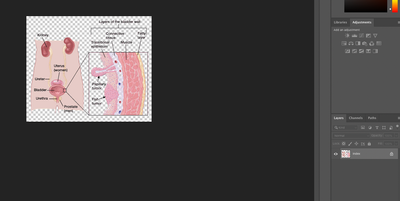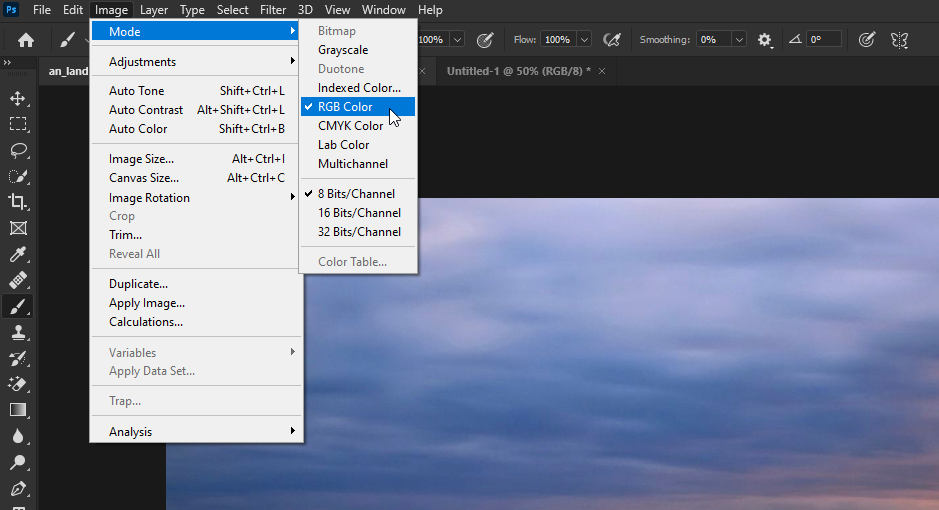Adobe Community
Adobe Community
Turn on suggestions
Auto-suggest helps you quickly narrow down your search results by suggesting possible matches as you type.
Exit
0
Guru
,
/t5/photoshop-ecosystem-discussions/locked-layer/td-p/11492323
Oct 08, 2020
Oct 08, 2020
Copy link to clipboard
Copied
hey guys,
I received some images from editorial that are locked by default, i can't unlock them when i double click on the layer. why?
Community guidelines
Be kind and respectful, give credit to the original source of content, and search for duplicates before posting.
Learn more
 1 Correct answer
1 Correct answer
Oct 08, 2020
Oct 08, 2020
Hi
Try going to Image > Mode and selecting RGB Color
Explore related tutorials & articles

/t5/photoshop-ecosystem-discussions/locked-layer/m-p/11492334#M471095
Oct 08, 2020
Oct 08, 2020
Copy link to clipboard
Copied
Hi
Try going to Image > Mode and selecting RGB Color
Community guidelines
Be kind and respectful, give credit to the original source of content, and search for duplicates before posting.
Learn more
JonathanArias
AUTHOR
Guru
,
/t5/photoshop-ecosystem-discussions/locked-layer/m-p/11492371#M471102
Oct 08, 2020
Oct 08, 2020
Copy link to clipboard
Copied
yes, that did it.
why was it lock? why did the mode change that?
Community guidelines
Be kind and respectful, give credit to the original source of content, and search for duplicates before posting.
Learn more

/t5/photoshop-ecosystem-discussions/locked-layer/m-p/11492561#M471119
Oct 08, 2020
Oct 08, 2020
Copy link to clipboard
Copied
It would have been set to that mode by whoever sent you the file more than likely
Community guidelines
Be kind and respectful, give credit to the original source of content, and search for duplicates before posting.
Learn more
Resources
Quick links - Photoshop
Quick links - Photoshop Mobile
Troubleshoot & Learn new things
Copyright © 2023 Adobe. All rights reserved.