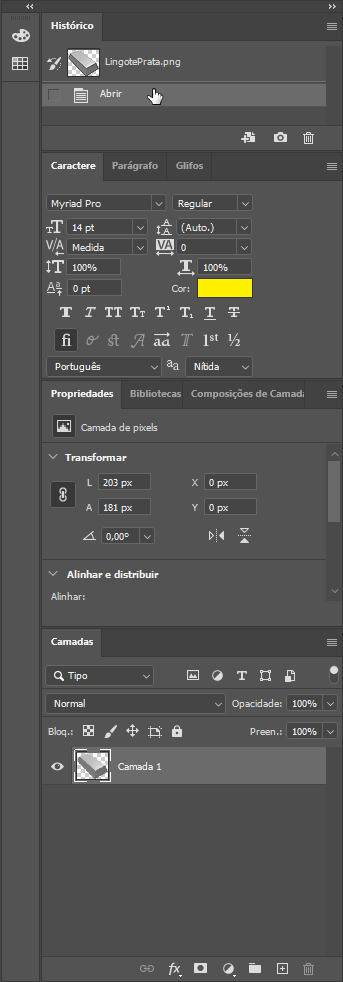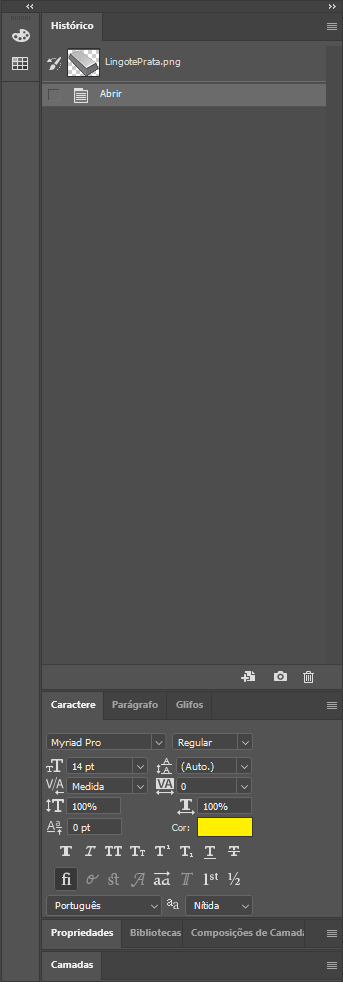Adobe Community
Adobe Community
- Home
- Photoshop ecosystem
- Discussions
- Does this also affect other Workspaces? Like if y...
- Does this also affect other Workspaces? Like if y...
Copy link to clipboard
Copied
I created this workspace layout:
When I restart Photoshop 2020 I get this layout:
How to keep my current layout?
 1 Correct answer
1 Correct answer
Does this also affect other Workspaces?
Like if you create a new one?
What have you done for general trouble-shooting so far?
Restoring Preferences after making sure all customized presets like Actions, Patterns, Brushes etc. have been saved might be a good starting point, but there might also be a permissions issue:
https://helpx.adobe.com/photoshop/kb/basic-trouble-shooting-steps.html
Worst case I suspect you might be able to use Script Events manager to reset the Workspace at the opening even
...Explore related tutorials & articles
Copy link to clipboard
Copied
What happens when you select your Workspace under Window > Workspace > …?
What happens when you select Window > Workspace > Reset …?
Copy link to clipboard
Copied
The current workspace is my personal workspace I created, named "rogerio".
It's already selected, but as I said, when I exit PS and open it again, it's not preserving the current layout, in this case, the tabs "Propriedades" (Properties) and "Camadas" (Layers) is opening collapsed, so I have always to click on them to restore.
"Window > Workspace > Reset " restore the correct layout. But every time I restart PS, I have to reset the layout.
In short, PS is not keeping the current workspace layout.
Copy link to clipboard
Copied
Does this also affect other Workspaces?
Like if you create a new one?
What have you done for general trouble-shooting so far?
Restoring Preferences after making sure all customized presets like Actions, Patterns, Brushes etc. have been saved might be a good starting point, but there might also be a permissions issue:
https://helpx.adobe.com/photoshop/kb/basic-trouble-shooting-steps.html
Worst case I suspect you might be able to use Script Events manager to reset the Workspace at the opening event – admittedly a clunky work-around, but maybe better than nothing …
Copy link to clipboard
Copied
Restoring the preferences with Alt+Control+Shift (Windows) solved the problem.
Thank you.
Copy link to clipboard
Copied
If you have mover things in you worspace and clse Phptoshop down. When yos start photoshop is should open in your workspace layout like theway it was when you closed down Photoshop. If it does not check the premissions one you Photoshop prefences folder That information should be stored in there when you close photoshop. If you have write permission something in photoshop is not right or something on you system is messing with your user id Photoshop preferences.