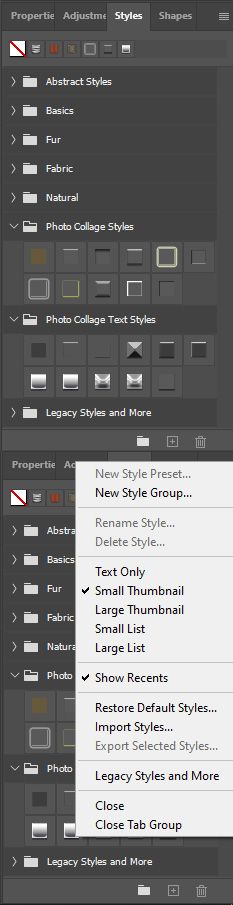Adobe Community
Adobe Community
Lost all my 3rd Party Styles
Copy link to clipboard
Copied
I apologize in advance if I am posting this in the wrong location. This is my first time coming here for an issue. I usually will surf for hours looking for my answer and with the newest update being the challenged, I have had very little luck with this.
I know Adobe made a large overhaul on Styles, Fills, Patterns and such, but I am at a loss for my styles. None will load. I have bought TONS of 3rd party styles over the years and each year (with a bit of annoyance, but I do it) I port my collection over to my new upgraded PS version- whatever. I did this, this time and now only a small handful works. Is there a step I am missing or do I need to convert something? I found one tutorial that said keep your 2019 running then convert it. But when the install went in it deleted my 2019 and I can’t port my stuff now.
Anyone have any tips I can try? I just don’t want to lose these styles because I use the EVERY DAY in all my projects.
Thank you to any help you can give.
Explore related tutorials & articles
Copy link to clipboard
Copied
I can't help you with that issue, but I can move this post to the Photoshop forum, where you are more likely to get a good answer to your question. 🙂
Copy link to clipboard
Copied
Adobe added Styles Groups to the Styles Palette which contains your Styles presets . Adobe also moved Style Preset management from the Preset Manager to the Style palette fly-out menu. The Styles palette fly-out menu no longer has a Preset Manager item and the Preset Manager pull-down list no longer has a Styles entry. If you had third party styles you loaded into older Photoshop versions and they were not migrated when you installed PS 2020. I hope you saved the third party *.asl files you loaded in the past. If you have them you can import them into the Styles Palette using the Styles palette fly-out menu item Import Styles... . When you do a new Group will be added for your third party and it will contain the styles in the *.asl file.
You can also edit the Styles Palette. You can rename and delete styles in a group and drag and drop in the Styles palette. You cam move things around. Reorder groups, drag a group into a group, move styles between groups, et.
I believe action and script add layer styles by style name. In the Past there were no Style Groups. Therefore, Actions and scripts would have no notion of Style groups or nested style groups. All there was were preset style names. You had to be careful that you did not have duplicate style names in your Styles Palette. Old actions, Scripts and Plug-ins will not magically now have groups and nested groups support. I do not believe there will be Style Groups and nested Styles Groups in new Actions, Scripts and Plug-ins. Where all there was were Preset item names. That means item name need to be unique in a palette.
Knowing Adobe history I do not believe you will see group support added to Adobe automation features, actions, scripts and plug-ins they will not have group support added. For that would break all currently existing action, script and plug-ins that use features that gets group support added. That 20+ years of Actions, Scripts and Plug-ins developed.
Groups will let you organize your Photoshop Palettes. Actions, Scripts and Plug-ins will have problems using only item name.