 Adobe Community
Adobe Community
lost files
Copy link to clipboard
Copied
Hello everyone, I lost a file somehow, now I'm wondering, I see the preview of the file in photoshop recent files when I open the software, so is it possible to recover the file since is there in some way?
Explore related tutorials & articles
Copy link to clipboard
Copied
Hi Lorenzo,
Sorry to hear about the lost file, do you get any error when you click on the preview in the open recent panel?
If yes, then I'm afraid it's not possible to recover the lost file from the preview in the recent files panel as Photoshop does not store files.
If you are able to open that file, then right click on the file name and choose Reveal in Finder macOS OR Reveal in Explorer Windows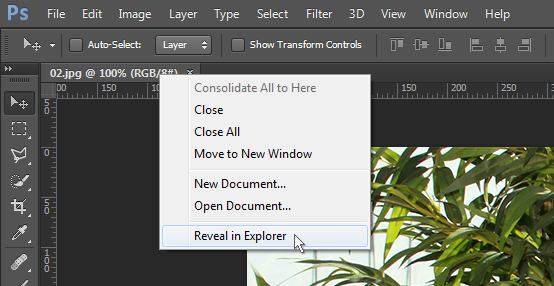
Have you checked your computer to see if the file has been moved to a different location?
Also, check Recycle Bin/Trash to see if the file got deleted somehow.
Could you please let us know how did you lose the file?
Regards,
Sahil