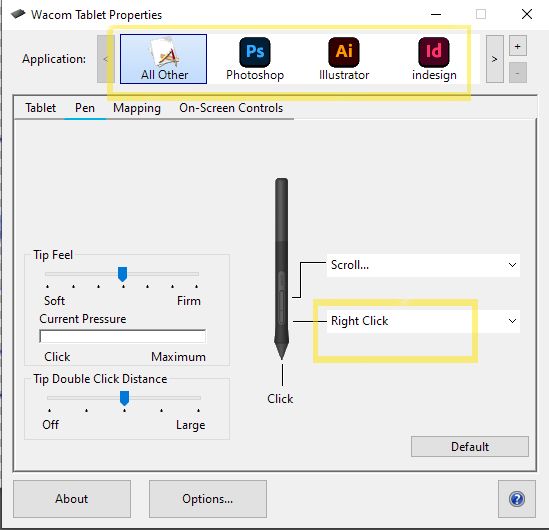Adobe Community
Adobe Community
- Home
- Photoshop ecosystem
- Discussions
- Lost my right click on Wacom tablet - PS2021
- Lost my right click on Wacom tablet - PS2021
Lost my right click on Wacom tablet - PS2021
Copy link to clipboard
Copied
Hi, I've updated to the latest PS 2021, and I can't right click in the layers panel to bring up the options now (apply mask, etc). I can't right click on the canvas with the brush tool either. By the way I right click by hovering the pen and pressing the button on the side of the pen usually.
I have just copied the WinTab fix .txt file into the settings folder, and it hasn't fixed it, I've also tried turning Windows ink on and off in the Wacom Tablet Properties but neither fixed it.
Any help would be appreciated.
Thanks, John
Explore related tutorials & articles
Copy link to clipboard
Copied
Hi John did you manage to solve the issue? I have the same one and I can only right click using my mouse...
googling and searching the forums didn't get me any answer yet 😕
Copy link to clipboard
Copied
Hey,
Yep I did solve it. It turned out that I had changed my settings in the Wacom tablet properties, so that my right click button wasn't set the same when using Photoshop as when using all my other apps (see pic below for those settings). I have no idea how I accidentally did that.
Anyway, I hope it's a simple fix for you too.
Copy link to clipboard
Copied
I ended up fixing it with the psuserconfig.txt and not using windows ink, I thought since the 2020 update that windows ink was their main stylus driver, I guess they took it back. Thanks so for taking your time and replying!