 Adobe Community
Adobe Community
- Home
- Photoshop ecosystem
- Discussions
- Re: LUT's in Color lookup not working
- Re: LUT's in Color lookup not working
LUT's in Color lookup not working
Copy link to clipboard
Copied
Geting a bit frustrated with all the bugs here but now from one second to another some of my LUT's in color lookup is not woking. I get a black screen and lowering the opacity is just bringing the layer back. Any clues why they are gone? I miss the bleach bypass that is one of my go to LUT's.
Explore related tutorials & articles
Copy link to clipboard
Copied
Hi
Which version of Photoshop are you using and on which operating system?
The LUTs are working here in CC2019 (with or without legacy compositing checked)
Dave
Copy link to clipboard
Copied
The latest version... several of my color lookups are just black when applying them

Copy link to clipboard
Copied
Have you tried enabling Legacy Compositing in preference > performance and restarting Photoshop
Copy link to clipboard
Copied
yup ![]()
Copy link to clipboard
Copied
I found a way to work around it, if I frist check abstract and then cancel, choose bleach bypass and then check 3D lut file it works. 
Copy link to clipboard
Copied
But Its rather annoying to have to go through that process every time.

Copy link to clipboard
Copied
Try resetting Photoshop preferences
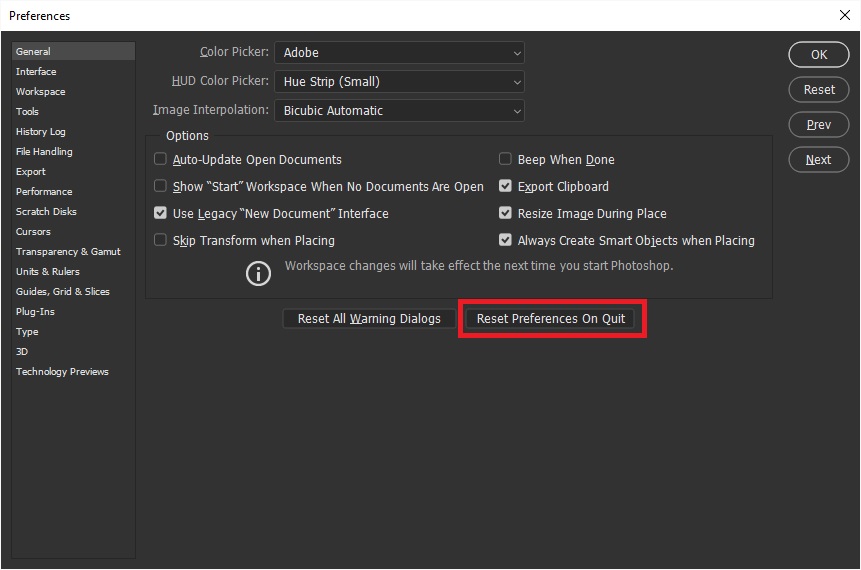
Copy link to clipboard
Copied
Thanks, tried but same same
Copy link to clipboard
Copied
Yet more Photoshop bugginess to go along with the type cursor disappearing in CMYK documents. This intermittent "black layer" when using LUTs has been annoying me for ages, thanks for the fix!
Copy link to clipboard
Copied
Sorry on Mojave OS 10.14