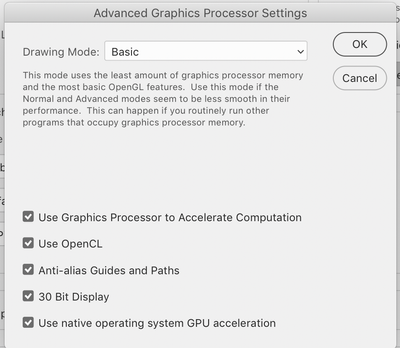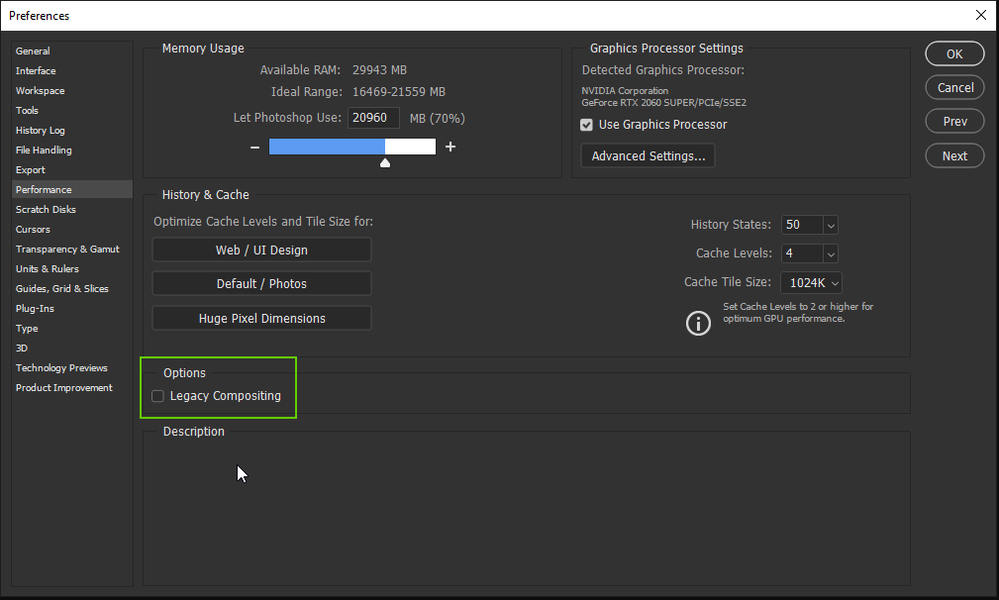Adobe Community
Adobe Community
Copy link to clipboard
Copied
Just updated to the 21.2 version. Now, whenever I use any transform function. The background of that doesn't redraw properly but instead seems like it leaves a preview of where the image used to be. Almost like a duplicate layer except there is no dup. Glitchy.
{Moderator Note: PS 49561}
 1 Correct answer
1 Correct answer
We are happy to announce the release of Photoshop 21.2.1 that should resolve this issue.
This update includes fixes to some of the top customer reported issues among other bug fixes. See Bug fixes and security updates
To update Photoshop to 21.2.1, click "Update" in the Creative Cloud desktop app next to Photoshop. See More detailed instructions for updating
Let us know how it goes.
Thanks,
Akash
Explore related tutorials & articles
Copy link to clipboard
Copied
That worked, thank you so much.
Copy link to clipboard
Copied
Glas that helped! Please feel free to reach out if you need assistance with anything else.
Regards,
Nikunj
Copy link to clipboard
Copied
Oh, we have to do a work around since you guys release a bad version of photoshop, makes total sense.
Copy link to clipboard
Copied
I am having a similar issue where moving/transforming images and TEXT leave a "ghost" of the original (not shadow). Turning on Legacy Compositing helped a little, but not 100%. Clicking a background layer on/off gets rid of the ghosted text and images. I am on a 2017 iMac with the Radeon Pro 580 8 GB. The Performance prefferences window shows my GPU model and is active. Please help
Copy link to clipboard
Copied
Having a very similar issue hear too.
It's as if a layer's visibility is sticking on, and results in me having to make the background/bottom layer invisible, then make it visible to get a refreshed view.
A similar thing happens with masking; if you update a mask by painting on it, you can't see the changes unless you make things inivisible, yet alt clicking on the mask to just view the mask shows amends are being made...I'm sure you know, when you're masking, you need to see what you're doing.
Layers, blending modes and masks are the crux of anything in photoshop...I haven't even tried blending modes but you've released something that completely corrupts layers and masks; who tested this?!
(Turning off Legacy compositing in Preferences > Performance helps)
Operating system:
Mac OS Catalina 10.15.5
Copy link to clipboard
Copied
Too many issues with new update, switching back to older version... I am not going to waste my time on this.
Copy link to clipboard
Copied
I agree. Just installed 21.2 yesterday. Can't work with it. This thread is almost a month old and still no fixes. Disappointing.
Copy link to clipboard
Copied
I'm having major screen redraw issues and visual glitches when resizing and moving graphics, copying artboards, and editing text. I did not have these issues with the previous release.
Images are being visually duplicated when moving things around, and sometimes the entire canvas turns gray and all graphics dissapear. I've tried changing graphics proccessor settings and toggling legacy compositing on and off but this is still happening.
MacOS Mojave 10.14.6
MacBook Pro (15-inch, 2016)
2.9 GHz Intel Core i7
16 GB 2133 MHz LPDDR3
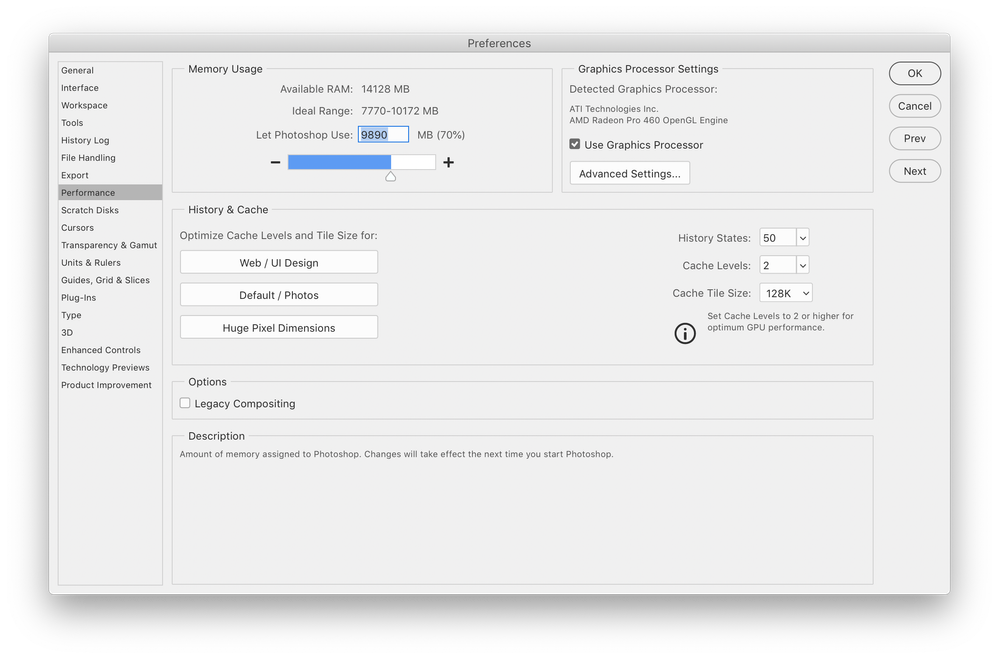

Copy link to clipboard
Copied
Hi
In preferences, disable Legacy Compositing if it's enabled and restart Photoshop to see if that helps
Copy link to clipboard
Copied
hi and thanks for responding - as I mentioned in my initial post, i tried toggling legacy compositing on and off but this is still happening.

Copy link to clipboard
Copied
Dd you actually close and reopen Photoshop after disable legacy compositing
Copy link to clipboard
Copied
thanks again for getting back - yes, it was initially checked, so I unchecked it, quit photoshop, then reopened photoshop and i still have the same issue.
Copy link to clipboard
Copied
Having the same issues after updating to 21.2. I just can't work, there is a serious lag issue.
Copy link to clipboard
Copied
yeah, it's really bad!
Copy link to clipboard
Copied
Same here!
Copy link to clipboard
Copied
I've got display update issues but haven't tested in details, I'm reverting to an older version of Photoshop as I've got a deadline to deliver in a couple of hours. I was trying to edit adjustment layers but the results were not being displayed correctly. Reducing saturation in a hue/sat adjusment layer had the opposite effect - increasing saturation. Turning off/on visibility of the the layers affected updated to the correct result - i.e. I'm not getting real-time updates to adjustments. I was getting this on both my Win 7 Pro and Win 10 Pro installations. Painting on mask layers was also displaying the result as in large rectangular blocks, again not displaying the masking correctly until I switch off/on the visibility of the layers affected. There's more weird shizz going on but I ain't go time to go into it now....super panic!
Copy link to clipboard
Copied
The new 24.2.1 update fixed the problems I was experiencing.
Copy link to clipboard
Copied
I installed the update last night, stated work thos morning and had similar issues - it was unuseable.
I opened a photo of an Ice Cream Cone on a transparent background and started to modify it, but it would show some of my edits and not others, if I "moved the image on the canvas, the original image would still show underneath? I saved, closed and reopened the file and only the modified version would appear. Tried closing and reopening Photoshop - same problem. Tried restarting (Mac Pro 2012 /High Sierra) same problem.
Finally tried turning off Legacy Compositing as you suggested, quitting and reopening Photoshop and that seems to have fixed my problem (so far). Thansk for the suggestion!
Copy link to clipboard
Copied
Work for me, thks John!
Copy link to clipboard
Copied
turning up cache levels from 2 to 4 in prefs / performance / history & cache seems to help a little, but there are still some of the same issues.
Copy link to clipboard
Copied
Still having issues here. Now when I double click to select text in a text frame the entire canvas turns light gray until i scroll or zoom in and out.
Copy link to clipboard
Copied
Still having major issues here. Canvas still turns totally gray when selecting text, major mouse lags when clicking and selecting layers, just overall really bad performance. This all started right after the 21.2 update.
Copy link to clipboard
Copied
Rolled back to the previous version of Photoshop via the Creative Cloud app and the issue is gone.
Copy link to clipboard
Copied
We are happy to announce the release of Photoshop 21.2.1 that should resolve this issue.
This update includes fixes to some of the top customer reported issues among other bug fixes. See Bug fixes and security updates
To update Photoshop to 21.2.1, click "Update" in the Creative Cloud desktop app next to Photoshop. See More detailed instructions for updating
Let us know how it goes.
Thanks,
Akash
Copy link to clipboard
Copied
I can confirm the issue is resolved in the 21.2.1 update. Thank you!!