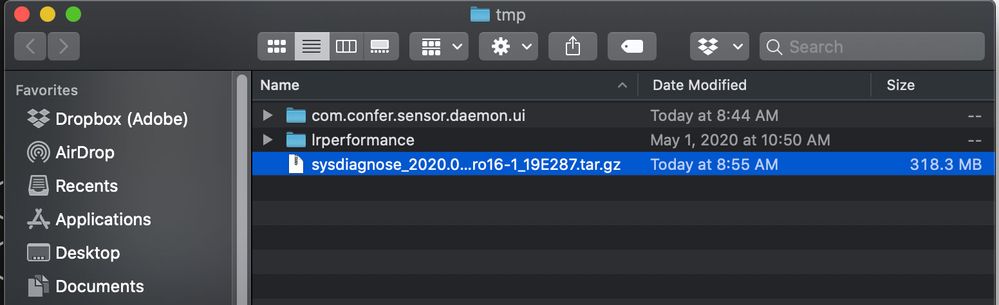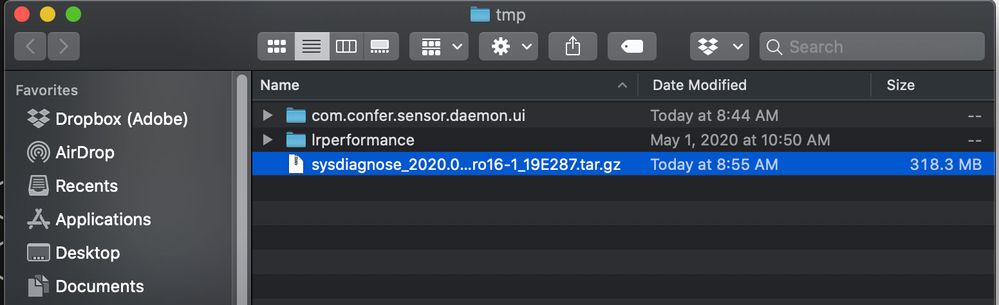Adobe Community
Adobe Community
- Home
- Photoshop ecosystem
- Discussions
- M: Photoshop CC 2020 won't save in macOS Catalina.
- M: Photoshop CC 2020 won't save in macOS Catalina.
M: Photoshop CC 2020 won't save in macOS Catalina.
Copy link to clipboard
Copied
I am using Photoshop 2020 and Mac OS Catalina (I know, I shouldn't have updated my OS, but it's extremely hard to revert to an older OS and only Photoshop is giving me issues).
Mostly, my copy of Photoshop works; however, whenever I go to save a document, nothing happens. Neither save or save as do anything tangible. However, when I go to exit the application a window does pop up asking me if I want to save my work. If I click yes, nothing happens--the document does not save. The only way to close Photoshop is to discard my work. In a final twist, if I open an existing document--even from a few weeks ago--I'm able to save changes to that .psd file.
Is anyone else having similar problems?? Saving is like the most basic function of any program and I would love to be able to use it.
[Moderator note: PS-48663]
Explore related tutorials & articles
Copy link to clipboard
Copied
Also, Photoshop is included in both Accessibility and Files and Folders on my Mac, so I'm pretty sure it's not a security issue.
Copy link to clipboard
Copied
I have the same problem and have reinstalled Catalina and PS 2020 and checked the security settings with no luck! I have posted here before with no luck. PS 2020 is useless without New, Save and Save As functionality! I reinstalled PS 2019 and have no problems.
Copy link to clipboard
Copied
I'm so glad that helped you!! Unfortunately, PS 2019 has the same problems for me 😕
Copy link to clipboard
Copied
Hello, therefore, the problem lies with Catalina...
Where are you trying to save, do you have all the privileges for that folder?
Copy link to clipboard
Copied
Yeah I believe so--since the dialogue box doesn't even show up for saving it's hard to tell but yes I do
Copy link to clipboard
Copied
I don't think it is Catalina. I have Catalina too but I have no trouble saving any of the work I do.
Copy link to clipboard
Copied
Same issue! Photoshop simply will not save.
Without any warning, usually on a large file which I have been working on for about an hour, it stays at 0% with no ability to save the work that I've done.
Copy link to clipboard
Copied
I have the same exact issues. I've been searching for weeks for the best way to fix it-even tried completely wiping everything from adobe and re-downloading it and now all I have is a headache. I need this program for school, and now with it being the week before finals, I need it more than ever. I used to work, but then something happened and I don't know how to fix it. It's extremely frustrating and I just want it fixed.
Copy link to clipboard
Copied
Hello, which exact version of Photoshop is it? 21.1.2? check in help>system info...
Copy link to clipboard
Copied
Hey, I was having the same problem and I finally fixed it. I reverted back to an older version (Photoshop 21.1.1) and then updated it to the current version (Photoshop 21.1.2) three times and it finally returned back to normal so I could create New, Save, and Save As.
I do not know if this is a long term solution or a short term solution because I cannot afford to spend more time then I already did today. My problem occurred after a Mac OS update and a Photoshop update. I hope this helps others struggling!
My device:
MacBook Pro (13-inch, Late 2016, Four Thunderbolt 3 Ports)
Mac OS Catalina (10.15.4)
Copy link to clipboard
Copied
Are you saving to an external drive formatted as ExFAT? There is a known campatability issue with Catalina that we are working with Apple to address: https://helpx.adobe.com/photoshop/kb/photoshop-and-macos-catalina.html#Savingdoesntcompletewhensavin...
Copy link to clipboard
Copied
I'm having the same issue. I'm fairly new to Photoshop, so I assumed I was doing something wrong, but it appears I'm not the only one experiencing this. When I try to save (or "save as"), nothing happens. No pop-up, no nothing. And I'm just trying to save it locally on my MacBook Air, not an external drive or anything like that.
Copy link to clipboard
Copied
We are having trouble reproducing this issue. If you (or anyone else) is experiencing this issue, will you please email me directly (snielson at adobe).
Copy link to clipboard
Copied
I just tried replicating the issue, but now it's saving just fine. All I did was close out Photoshop and open it back up again. Unfortunately I lost the project I was working on, but it was fairly simple so it's not a big deal. I did take a screen recording of when I was having the issue though if you'd still like me to send over.
Copy link to clipboard
Copied
I am still having the "Save" and Save as" issue. I dont know if there is resolution or not.
Copy link to clipboard
Copied
If you are experiencing this issue, engineering would like to get a sysdiagnose report.
Briefly press the following keys simultaneously to trigger a sysdiagnose from the Finder:
Command + Option + Shift+ Control + Period (.)
Note: The screen will flash/dim when you press the keyboard shortcut. The sysdiagnose process can take 10 minutes to complete. Once finished, a window should appear automatically in the Finder and the sysdiagnose file there will look similar to this:
Copy link to clipboard
Copied
I'm having this issue. Cannot save .psd. Can export as .png. If I open a jpg, I can save that as a jpg but not as a psd.
Sysdiagnose is here https://drive.google.com/file/d/1avH46t7AbXuOlJ6oy80SFZCyAdy666pr/view?usp=sharing
Copy link to clipboard
Copied
Is this a joke????
It stops at 99% whenever the memory fills up.
Fine... but allow me to cancel and save my work!
Each time it compresses my image into this visual throwup, with no trace of all my work.
Copy link to clipboard
Copied
Are you saving to an external drive formatted as ExFAT? There is a known campatability issue with Catalina that we are working with Apple to address: https://helpx.adobe.com/photoshop/kb/photoshop-and-macos-catalina.html#Savingdoesntcompletewhensavin...
Apple and Adobe engineering would like to get a sysdiagnose report.
Briefly press the following keys simultaneously to trigger a sysdiagnose from the Finder:
Command + Option + Shift+ Control + Period (.)
Note: The screen will flash/dim when you press the keyboard shortcut. The sysdiagnose process can take 10 minutes to complete. Once finished, a window should appear automatically in the Finder and the sysdiagnose file there will look similar to this:
Copy link to clipboard
Copied
I am having the same problem. I do not get a choice of drives to save to, when I save as it does nothing.
I did a sysdiagnosis, does it auto upload to Apple/Adobe?
Copy link to clipboard
Copied
It doesn't automatically upload. You can post on CC files or dropbox and email me a link (jtranber at adobe)
Copy link to clipboard
Copied
I recieved a sysdiagnose file from someone, it might be you but the email addresses don't line up. If it was you, thank you. I'll see if these yield any good info. My impression from my Apple contact is they want it at the time of the problem (when saving is failing) - so if you hit again, try and get another log. Thanks!
Copy link to clipboard
Copied
I also wanted to point out a note with they sysdiagnose: "Just saw your forum post responding to someone who has problems saving their files. I'm also having that trouble, and did earlier today, but I just restarted and it's saving again so this sysdiagnose might not be helpful? I click the button and it does nothing. The computer doesn't get hung up or anything. It lets me continue editing, but I can't save. I also notice that I can't get into my security and privacy tab in system preferences until I restart the computer as well."
This points to our suspicion that the problem is a damaged tcc database. I will try and report back as soon as I have more info from Apple or our engineers.
Copy link to clipboard
Copied
I'm experiencing the same issue intermittently since updating Photoshop CC to 21.1.3 on macOS Catalina 10.15.4
I'm saving to desktop and have checked all permissions.
When it occurs I Can't Save As, Save or Export. sometimes I get the colour wheel (egg timer) as though it's trying to do something then just end up back at the cursor with no popup dialog box. Once this occurs only way to resolve is to quit photoshop resulting in lost edits and work 😞
All was working ok on same setup before latest photoshop update!