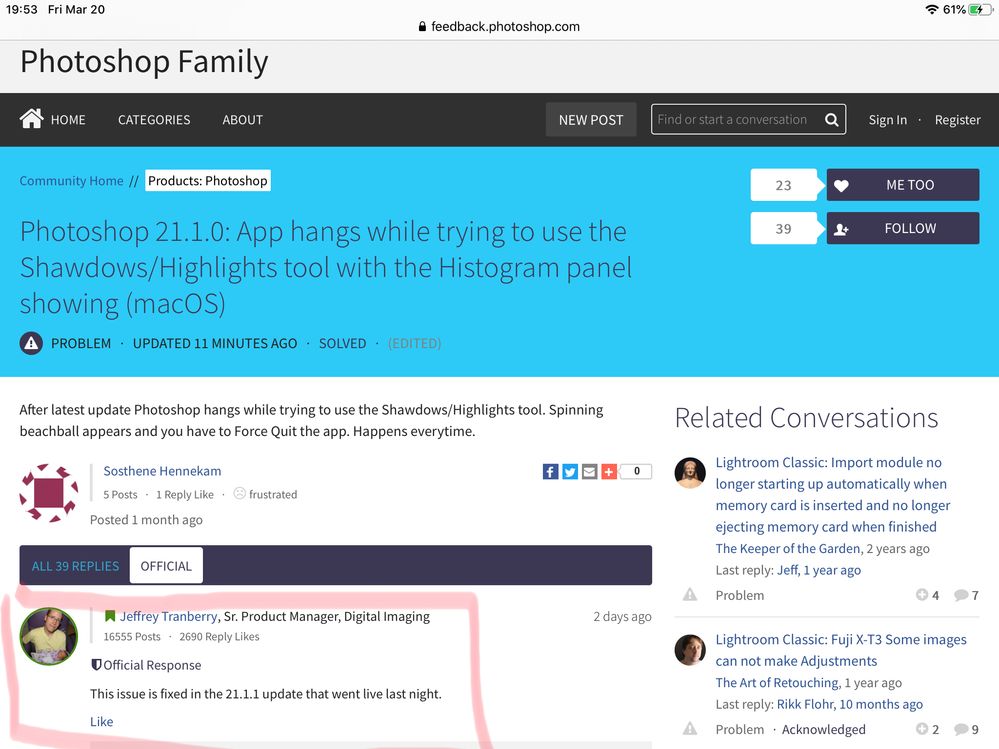Adobe Community
Adobe Community
- Home
- Photoshop ecosystem
- Discussions
- Re: M: Photoshop freezes while using Shadow/Highli...
- Re: M: Photoshop freezes while using Shadow/Highli...
Copy link to clipboard
Copied
Like the title says, on every occasion the app freezes while using the Shadow/Highlights tool on a layer.. if only I had saved the work I was working on.
{Thread renamed by moderator}
 1 Correct answer
1 Correct answer
This has been fixed in the 21.1.1 update:
Explore related tutorials & articles
Copy link to clipboard
Copied
Hi BillyTheKid,
Have you reported it to the product team yet? If not, please do so.
can also track the issue there.
Jane
Copy link to clipboard
Copied
Add me to the group that has had this problem for a week. Mac OS 10.14.6, and PS 21.1.0. As soon as I move a Shadow/ Highlights slider (over 50), PS freezes and I have to stare at that colorful demon of a rotating ball before force quitting PS...
Copy link to clipboard
Copied
This has been fixed in the 21.1.1 update:
Copy link to clipboard
Copied
I just looked. There's no 20.1.1 update
Copy link to clipboard
Copied
Hi
Try signing out of the Creative Cloud app, then sign back in again. Here is a screen shot from the link in my post that you just replied to. If you still don't see it then report it here:
Copy link to clipboard
Copied
Thanks. It was a mistake on my part. I misread what was installed as the update. I just updated.
Copy link to clipboard
Copied
You're welcome! And I'm glad it's working for you now
~ Jane
-
- 1
- 2