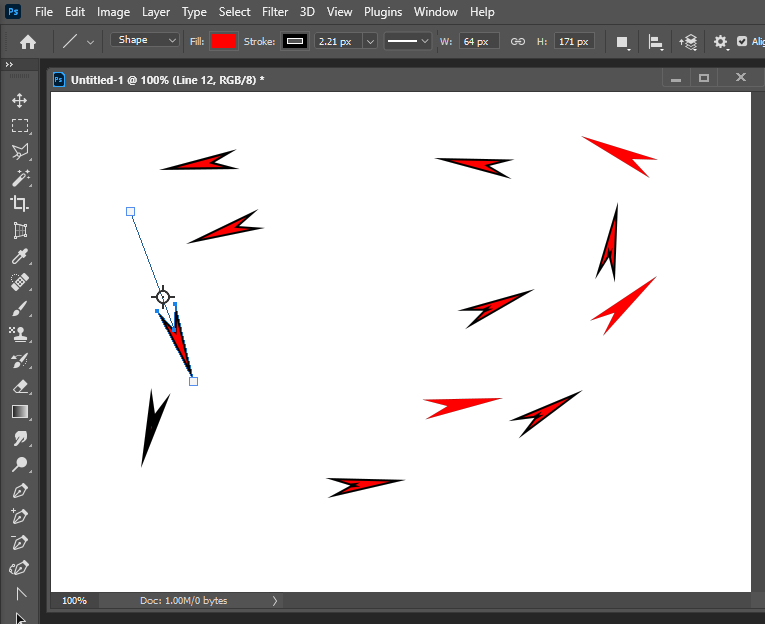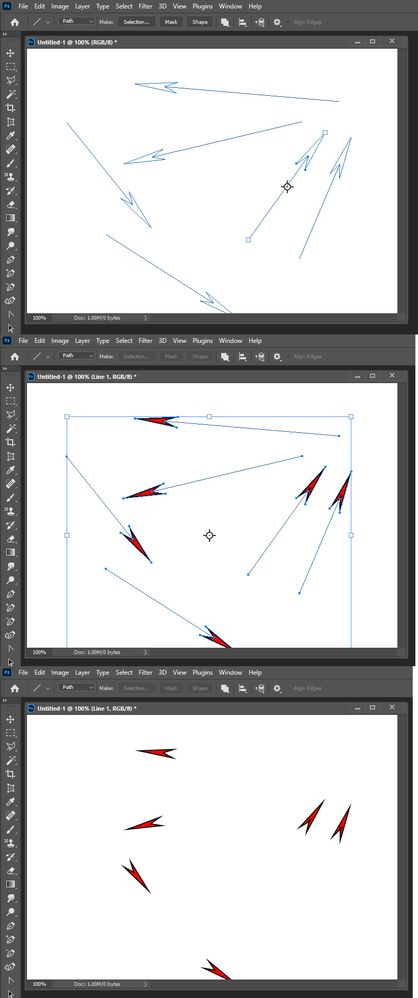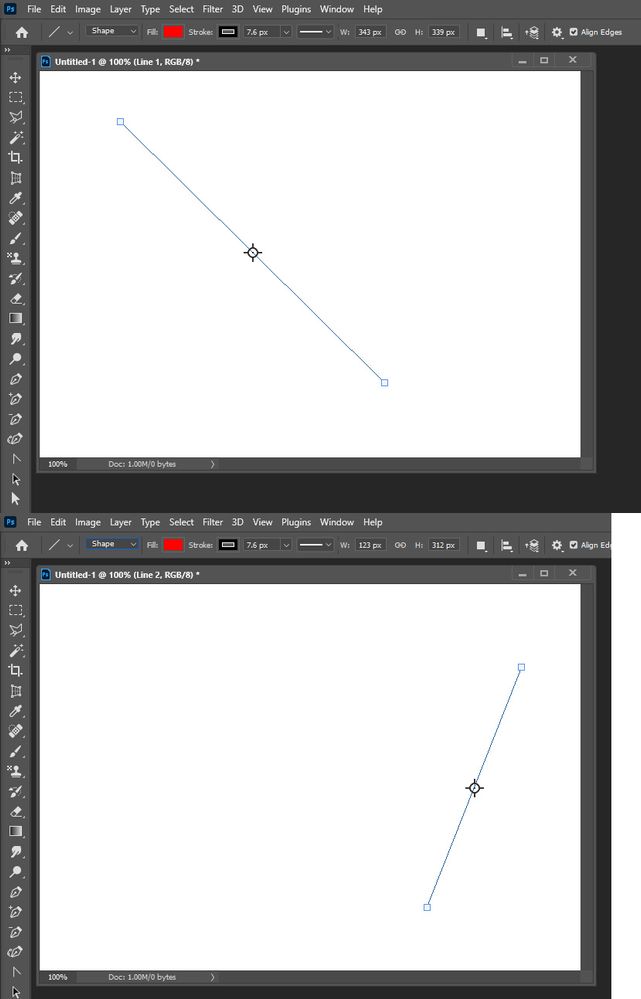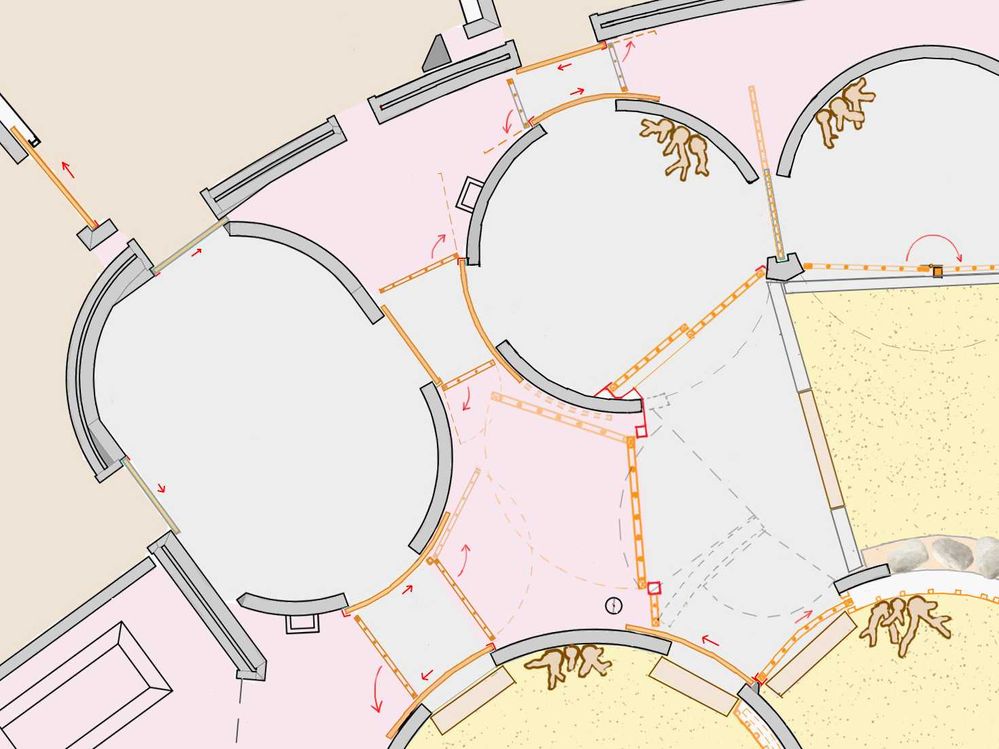- Japanese text is now supported by the World-Ready Text Layout Engine
- View > Actual Size for viewing your document at Actual Size. With Actual Size, Photoshop uses hardware information from attached displays to calculate an appropriate zoom factor to display your image at its physical size on screen, for instance a 7 inch wide image would appear as 7 inches wide on screen.
- Line Tool: You can now use the Stroke option to govern Line Tool line thickness instead of previously using Weight. With this change, using the Line tool in Pixel mode has been disabled.
 Adobe Community
Adobe Community
- Home
- Photoshop ecosystem
- Discussions
- Re: M: Pixels option is greyed out for Line tool P...
- Re: M: Pixels option is greyed out for Line tool P...
Copy link to clipboard
Copied
I'm liking most of today's update for PShop, thanks Adobe.
But, I went to use the Line Tool (part of the Shape Tools) and the option to draw with pixels is grayed out. I can draw lines with paths and as a shape, but no longer with pixels. The pixels option is available for all the other shapes (square, ellipse, the new triangle, polygon, custom shapes, etc.), so I don't know why it wouldn't work for lines.
Does anyone know what happened?
{Moderator Note: PS-57177}
 2 Correct answers
2 Correct answers
In Photoshop 22.3.0 this issue appears to be rectified. (But the Pen Tool seems to be afflicted with other issues …)
Hi All,
Good news, the Pixels mode is now back. For more details on adjusting line weight see Create lines and arrows using the Line tool
To update Photoshop to 22.3, click "Update" in the Creative Cloud desktop app next to Photoshop. See: More detailed instructions for updating
Let us know your feedback!
Thanks,
Akash
Explore related tutorials & articles
Copy link to clipboard
Copied
This is so true. I was litterally using the raster line tool to compose a 2 point perspective illustration and now I can't use it anymore?! It was so simple. Using pure vectors is too much for what I am doing.
Copy link to clipboard
Copied
Totally agree. Stupid decision. Such a pain wasting time by looking through forums and having to revert back to the older version.
Copy link to clipboard
Copied
Why does it feel like the updates Adobe puts out for Photoshop never have illustrators or concept artists in mind? It seems always to preference new tools, or refined AI tools for Photo Editing users. I don't understand this. I also loved the pixel line tool and zero desire to use the crappy vector alternative.
Moreover, why take out this tool? What possible harm did it cause?
Copy link to clipboard
Copied
I use the straight line tool on pixel mode for retouching thin jewelry reflections. I use it often. This is a big problem for my line of work as well.
Copy link to clipboard
Copied
Hi, Creative Director / Concept Artist in the AAA game industry here and I just want to echo what Cartoon5DE3 wrote. We use the line tool set to pixels as a way of painting straight lines. Shape lines don't fulfill this function and neither does shift clicking the brush. I'm honestly amazed Adobe would simply remove this feature. How out of touch with how professionals use your product can you be? If it aint broke don't fix it.
Copy link to clipboard
Copied
Because, according to the employees at the Photoshop Feedback forum, they've redefined what a line is. It is a rectangle. (Give me a break) And they find no reason the user can't just use vector lines and other rectangle shapes, as exhibited by the employees in that forum, telling people how they can use the new tools or other tools like:
"See? don't you like what we're suggesting you do? It's better, has more control, and we believe it's more efficient for you. Most users are moving into vector anyway. Why would you want to use a basic line tool, or what we're now calling a rectangle tool because it has four points." Photoshop 22.0: Where is Line Weight/Width and Pixels options?
Drives me nuts.
Copy link to clipboard
Copied
Echoing what everyone else has been saying. Also a concept artist in the game industry, for sketching environments this adds an extra step to almost every line. It's not a step forward it's a step backward, especially when half of your job is putting down lines. Please add a legacy option.
Copy link to clipboard
Copied
This is the most asinine change I've seen them make since the way scaling works. I use the line tool set to pixels ALL THE TIME in my illustration and photo maniuplation work.
PLEASE ADOBE... restore this. I don't even know how I'm going to work without it.
Copy link to clipboard
Copied
Just wanted to reiterate the above commenst as a layout artist working in the animation industry.We use this tool specifically IN PIXEL MODE for a reason. This is a huge disruption in the workflow to have this tool removed & I'm honestly incredibly disappointed in this change, enough that I will be refusing to update. Having a straight to raster straight line tool is one of my most used tools on the daily, and it is incredibly frustrating to have this option removed. Please reinstate it.
Copy link to clipboard
Copied
► ICEOf numbers in replies to this insane change from Adobe helps-- I'm owner and creative director of Storyboards.com and Animaticmedia.com- the fact there is such a disconnect between Adobe and creatives to make such an unfounded change shows the direction the company is making which is worrisome. Procreate, and Infinity painter provide 10x better solutions for drawing pixel lines. We are beholden to Adobe due to legacy but many more such changes as this will cause us to eventually pull the plug.
Copy link to clipboard
Copied
if this was a change please change it back.
Copy link to clipboard
Copied
This is the most unecessary, ignorant and incompetent change I can think of in Adobe's history. It reveals what many have suspected for a long time - a growing disconnect between Adobe developers and design professionals. The feedback from senior industry figures to this issue has been significant - the "solution" provided is far from a viable solution. Both an apology to the community and prompt revert of the Line Tool change is warranted.
If the Photoshop team leader who ok'd this change can't understand why its bad, then you should NEVER have been leading the team in the first place. Either you're an unqualified hack or a POS too arrogant to listen to actual users. Both scenarios do not inspire confidence.
- Paul Gunson, Creative Director - Flame CGI, Auckland NZ
Copy link to clipboard
Copied
Adobe, Please bring back the Pixel option for the line tool 😃
Copy link to clipboard
Copied
i cant believe there is not a way to get a straight line of pixels in phohtoshop. if i wanted a path, id use illustrator. now its easier to use the patch tool to create a straight line than the line tool. can you put the pixels back on the line tool, please?
Copy link to clipboard
Copied
Hi there,
Can you give us any updates on this issue fix, please?
Many thanks
Copy link to clipboard
Copied
Hi All,
You can now use the Stroke option to govern Line Tool line thickness instead of previously using Weight. With this change, using the Line tool in Pixel mode has been disabled. Please check this article for more info: https://helpx.adobe.com/photoshop/using/whats-new/2021.html#jdi
Regards,
Sahil
Copy link to clipboard
Copied
Why does Adobe disrupt user work flows and lower their projectively forcing more step to do something that was so easy. The stroke option does not stroke path that are not closed just the arrow heads are stroked lines are not stroked not arrow head no line shape is stroked the line tool can not draw lines or line shapes.
no line strokes
Is it a bug that stroke line does not stroke?
Other features
Copy link to clipboard
Copied
this is absolutely ridiculous. I dont want to draw with shapes, I want to draw straight pixel lines on a pixel layer. Simple. What was wrong with the way this worked before?
As a workaround i am using the pencil tool, holding shift between two clicks to draw straight pixel lines as i sketch. I find this more clunky and less precise than the old way. This change is just a waste of everyone's time.
Copy link to clipboard
Copied
I got here thinking it was a bug, now I'm actually angry.
I'm currently coloring a comic and I need the pixel line, my workflow is being severly damaged by this silly update.
I don't need a vector Lines, who actually needs a vector line on PS?. Your solution does not work, it takes several steps which means extra time I didn't need to waste before this update. Who are you designing for?
Copy link to clipboard
Copied
I agree. It makes me angry too. I just updated and now I have to go back to a previous verison.
I like to sketch plans and sections and the line tool is important with the PIXEL option. I'm disappointed in Adobe.
Copy link to clipboard
Copied
This makes the line tool essentially useless. I don't understand why they would make this change.
Copy link to clipboard
Copied
"Stroke" doesn't behave the same way that "Pixel" does when a Mask is applied.
We need the Pixel option back, I use several line presets that use Pixel mode and need them back asap please.
Copy link to clipboard
Copied
This reply shouldn't be marked as the 'correct answer', because it's not a solution to the problem.
Copy link to clipboard
Copied
Sahil I've been reading through this thread with the intention of suggesting stroking the path. It's been a favourite workflow of mine for years, and I think Bert Monroy uses it a lot as well. For those of us that are not super accurate with tablet and stylus and the times that we need to be, fine tuning the path and stroking gives us total control. It's only a matter of clicking the stroke icon in the Paths panel, so no great inconvenience.
On the negative side, it feels wrong that so many people have been put in the position of thinking 20201 was broken, and having established workflows wrecked. These sort of changes should be prioritised in Help > What's new.
Copy link to clipboard
Copied
Trevor, that's a reasoned and well-expressed view, and my reply here is in no way intended as a rebuttal.
However, Adobe needs to understand its users better and respect the wishes of its community. I can see that this new approach has advantages in some circumstances, and so should be welcomed. As such, its featuring in Help>What's New would be welcome.
But removing the quick-and-dirty pixel method clearly causes interruptions to the workflow of a large (and vocal!) body of users. I find the shape imposition obtrusive and significantly less "organic" when I'm developing bitmapped graphics. I ask Adobe to keep the new approach, but not at the expense of the familiar - and clearly more popular - pixel option.