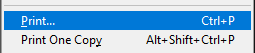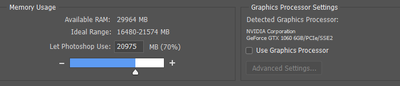Adobe Community
Adobe Community
- Home
- Photoshop ecosystem
- Discussions
- Getting "Cannot complete this request because of p...
- Getting "Cannot complete this request because of p...
Copy link to clipboard
Copied
Since yesterday's update, can´t even open a jpg file. Always says: Could not complete your request because of a program error. I need to work.
{Moderator Note: Edited the thread title, PS-52603}
 1 Correct answer
1 Correct answer
Hi all,
05/20 update: We have resolved another program error issue while dragging assets from libraries to the artboard in Photoshop 22.4.1 update. Could you please update Photoshop to the 22.4.1 version via the Adobe Creative Cloud Desktop app and let us know your feedback.
Here's how you update Photoshop to its latest version: Update Creative Cloud apps
Thanks,
Mohit
Explore related tutorials & articles
Copy link to clipboard
Copied
Hi Vwillendorf - this is definitely NOT a result of renting / cloud. The whole reason given for cloud was more frequent updates/support, the opposite has been the case. Essentially they've dumped an unfinished product on the market and those of us unlucky enough to download it are stuck with it. I note that the previous version (cc2020) didn't see my gfx card, and still doesn't, so that's a version I cannot use at all. CC2021 is of course even worse, as it just crashes after 30 seconds.
So you have the latest available version 2021.1.1, so yes that's the one with the 'bug fix'. Either it will work for you or it won't. From my brief interactions with the programmers there's more than one issue being tackled, so it's a coin toss if they'll ever solve the problems affecting any given user.
Unless you really need the whizbang AI features in the latest PS, I'd undelete 2021 and try to reinstall 2020, see if that works. They won't let you install older versions using the cloud desktop app, but if you download the installers from this site:
https://prodesigntools.com/adobe-cc-version-control.html
you should be able to install cc2019, 2018, even as far back as CS6 (which is the version I now have to use, thanks to Adobe's greed and incompetence.
Hope that helps.
Copy link to clipboard
Copied
Pensi di essere l'unico? Siamo a migliaia ad avere problemi con la nuova versione di Photoshop 2021, e nonostante gli aggiornamenti continua a non funzionare, solo la 2020 funziona bene. Se la situazione continua, personalmente non rinnoverò l'abbonamento.
Copy link to clipboard
Copied
I have the same problem, do you have any lucky?
I tried the provided steps, but NO LUCK 🙂
- If you'd like to debug which affects you please follow the steps linked here Program Error opening files.
- If you are on an urgent deadline and do not have time to debug - please revert to the previous version of Photoshop by following the steps linked here Revert to the previous Photoshop version
Something similar happens a little ago and it gets getting more frustrating, don't you think?
Please let me know how you could fix this
Thanks
Copy link to clipboard
Copied
You have already tried to convert the file from 8 bits to 16 bits. I did that and I didn't have the problem again (it's been a while).
Copy link to clipboard
Copied
sorry adobe, problem still exists even when i delete the prefs. cannot save files due to programm error. usually happens when i work with smart object but also during other tasks. other problem: when i try to zoom, then it doesnt zoom, it kind of warps the whole work area. happens when i use multiple canvas. working on mac mini 2014.
Copy link to clipboard
Copied
You have already tried to convert the file from 8 bits to 16 bits. I did that and I didn't have the problem again (it's been a while).
Copy link to clipboard
Copied
Buonasera,
da qualche giorno, utilizzando alcuni degli strumenti presenti nel programma, compare il seguente messaggio di errore "Impossibile completare la richiesta poiché si è verificato un errore del programma."
Chiaramente ciò non mi permette di utilizzare alcuni strumenti come il pennello correttivo o il pennello correttivo al volo.
Potete per cortesia suggerirmi come procedere per risolvere il problema?
Grazie mille!
Copy link to clipboard
Copied
Hi there,
Sorry that you're getting a program error while using some of the tools in Photoshop 2021.
Would you mind sharing when exactly are you getting the program error? What all tools are you encountering the issue with?
Please note that there is a known issue with Photoshop version 22.x related to Program Error and our engineers are working towards a fix.
In the meanwhile, would you mind checking the workaround mentioned in this article https://helpx.adobe.com/photoshop/kb/program-error-opening-psd.html and let us know if that helps.
Thanks,
Akash
Copy link to clipboard
Copied
Hello Akash,
I tried some solutions indicated in the community but after some minutes the error message comes back.
This problem affects the healing brush tool and the spot healing brush tool and it's not possible for me to use them.
Could it be a good idea to uninstall a install again Photoshop?
Thanks a lot for your support!
Copy link to clipboard
Copied
If none of the suggestions have helped, back up your preferences/settings folder then roll back to the previous version of Photoshop (either 22.0.1 or 21.1.4)
See Revert to the previous Photoshop version
Thanks,
Akash
Copy link to clipboard
Copied
Hai già provato a convertire il file da 8 bit a 16 bit. L'ho fatto e non ho più avuto il problema (è passato un po 'di tempo).
Copy link to clipboard
Copied
v22.1 crashe, impossible to Quit , prompte impossible action error program.
the v21.2.4 perfectly work on this machine.
Copy link to clipboard
Copied
Hi there,
Sorry to hear that Photoshop is crashing and you're getting a program error while using the version 22.1.
Please share the version of your computer's OS. Would you mind deselecting the option "Use Graphics Processor" located in Photoshop's Preferences > Performance, then relaunch Photoshop and let us know if it helps?
Are you getting the same message as mentioned in this discussion?
If so, please let us know if the steps shared by our engineers helps resolving the issue.
Also, see: https://helpx.adobe.com/photoshop/kb/known-issues.html#ProgramErroropeningfiles
Thanks,
Akash
Copy link to clipboard
Copied
Hi there
Please share the version of your computer's OS. Would you mind deselecting the option "Use Graphics Processor" located in Photoshop's Preferences > Performance, then relaunch Photoshop and let us know if it helps?
I did it and its the same .....
But I am waiting an other graphic card, I will try it and I report to you
Thank you a lot
Copy link to clipboard
Copied
Well I have been silly enough to allow Adobe to auto update my application.
This has resulted in talking the latest Photopshop version (22.1.0) and now crashed when ever I try to print.
Even time I select “print” Photoshop closes.
Tried 20 different documents with the same result.
Increase memory allowance and turned off the graphic processor
What a joy to work late the night before to meet a deadline and you can’t even print your draft the next day.
Adobe Photoshop Version: 22.1.0 20201125.r.94 2020/11/25: 4b16c876033 x64
Operating System: Windows 10 64-bit
Version: 10 or greater 10.0.18362.1110
System architecture: Intel CPU Family:6, Model:13, Stepping:7 with MMX, SSE Integer, SSE FP, SSE2, SSE3, SSE4.1, SSE4.2, AVX, HyperThreading
Physical processor count: 4
Logical processor count: 8
Processor speed: 3600 MHz
Built-in memory: 32721 MB
Copy link to clipboard
Copied
Hi there,
If none of the suggestions in the article have helped, back up your preferences/settings folder then roll back to the previous version of Photoshop (either 22.0.1 or 21.1.4)
See Revert to the previous Photoshop version
Thanks,
Akash
Copy link to clipboard
Copied
So this happened to me when I tried saving files and it turns out it was because of my external hard drive. I had to save to my computer instead.
Copy link to clipboard
Copied
So unfortunately you can add one more artist to the pile here that is having this issue. I'm now looking at this file I've been working on for a while now.. and there's no way to save it. I don't want to close it either. This is pretty serious.. it needs to be fixed asap.
Copy link to clipboard
Copied
Try creating a new document and select everything and drag it onto the new doc. save to desktop. It worked for me.
Copy link to clipboard
Copied
Desde que instalei o 2021 estava com esse problema, vim em busca de solução aqui, dai vi que meu PS estava em 8bits.
Foi só mudar o padrão pra 16, que voltou a funcionar normal. Agradeço pelas dicas que vi aqui !
Copy link to clipboard
Copied
It has been a couple of months by now can you please fix this I'm still not able to even open Photoshop.
Copy link to clipboard
Copied
Closing in on FOUR months now. This goes back to October.
Either they can't fix it (incompetent) won't fix it (malevolent) or combination of. I also wonder if everyone working remotely because of COVID has exacerbated it. Not an excuse mind. We should have been given refunds if Adobe gave a rats about their customers.
Copy link to clipboard
Copied
Oh, and please note that this thread is still marked SOLVED. Doesn't fill me with confidence.
I think they expect us to buy new hardware.
Copy link to clipboard
Copied
I receive a program error any time I try and save.
I have tried every available older version back to 21.2.4
I receive the same message every time.
Is this a Mac Big Sur problem? It sounds like some PC users are experiencing this as well.
Copy link to clipboard
Copied
You have already tried to change the file from 8 bits to 16 bits. This solution worked for me.