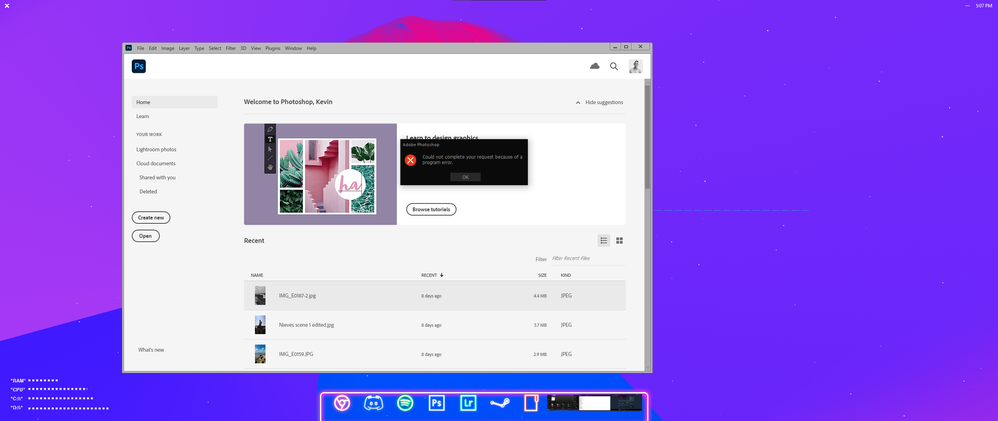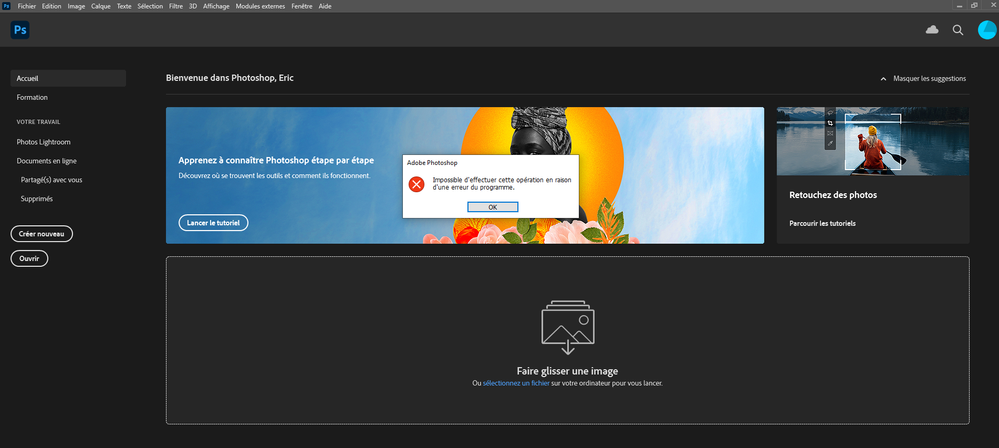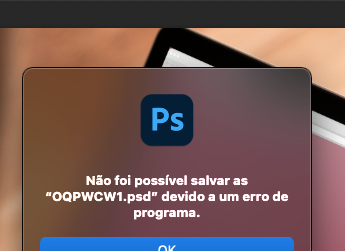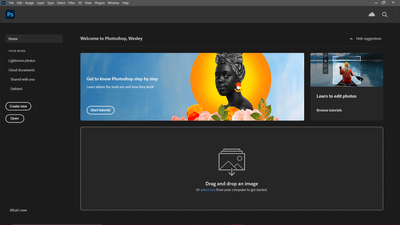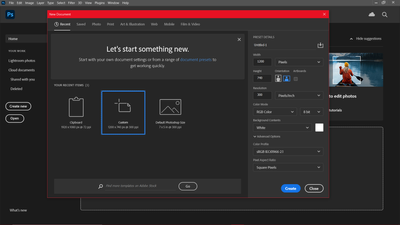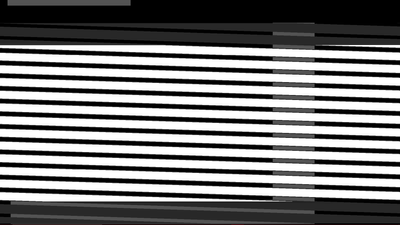Adobe Community
Adobe Community
- Home
- Photoshop ecosystem
- Discussions
- P: Program error while opening or creating new doc...
- P: Program error while opening or creating new doc...
Copy link to clipboard
Copied
Since yesterday's update, can´t even open a jpg file. Always says: Could not complete your request because of a program error. I need to work.
{Moderator Note: Edited the thread title, PS-52603}
 1 Correct answer
1 Correct answer
Hi all,
05/20 update: We have resolved another program error issue while dragging assets from libraries to the artboard in Photoshop 22.4.1 update. Could you please update Photoshop to the 22.4.1 version via the Adobe Creative Cloud Desktop app and let us know your feedback.
Here's how you update Photoshop to its latest version: Update Creative Cloud apps
Thanks,
Mohit
Explore related tutorials & articles
Copy link to clipboard
Copied
Every time I open photoshop and try to open a photo or create a new one it will say, "Could not complete your request because of a program error." I am on the latest version of photoshop and have tried restarting, resetting my preferences and reinstalling. Restarting does nothing and resetting my preferences and reinstalling only works for the first time I open it again. I am on windows 10.
Copy link to clipboard
Copied
I have problem opening/saving some of my PSDs in v22.2 created in previous versions. The problem is caused by masks in these PSDs. If I remove masks, everything seems to work fine. Also removing masks and recrating them alow me to save PSD file with no error message, but after reopening file error appear again. Newly created PSDs with masks works without issue.
For now, i am working in v21.2.5, where it works fine.
Copy link to clipboard
Copied
I'm currently having issues when opening documents, closing photoshop itself
Razer Blade 2019 Advanced
Specs:
Rtx 2080
32 Gigs of RAM
Intel Core i7-9750H
2 TB SSD
Photoshop Error information
Code: -1
Text: because of a program error
Message: Could not complete your request because of a program error.
Stack:
Adobe Photoshop 22.2.0 20210202.r.183 2021/02/02: a176e5849fa
0 address: 0x00007FF7EB6F2056 base: 0x00007FF7E1040000 module name: 'Photoshop.exe'
1 address: 0x00007FF7E9EE99C0 base: 0x00007FF7E1040000 module name: 'Photoshop.exe'
2 address: 0x00007FF7E9EE8F19 base: 0x00007FF7E1040000 module name: 'Photoshop.exe'
3 address: 0x00007FF7E94CB434 base: 0x00007FF7E1040000 module name: 'Photoshop.exe'
4 address: 0x00007FF7E94CB0C1 base: 0x00007FF7E1040000 module name: 'Photoshop.exe'
5 address: 0x00007FF7E94CB2C1 base: 0x00007FF7E1040000 module name: 'Photoshop.exe'
6 address: 0x00007FF7E94CB0E1 base: 0x00007FF7E1040000 module name: 'Photoshop.exe'
7 address: 0x00007FF7E94D445D base: 0x00007FF7E1040000 module name: 'Photoshop.exe'
8 address: 0x00007FF7E9F29F7E base: 0x00007FF7E1040000 module name: 'Photoshop.exe'
9 address: 0x00007FF7E9F2C451 base: 0x00007FF7E1040000 module name: 'Photoshop.exe'
10 address: 0x00007FF7E9F2BF36 base: 0x00007FF7E1040000 module name: 'Photoshop.exe'
11 address: 0x00007FF7E9F06A89 base: 0x00007FF7E1040000 module name: 'Photoshop.exe'
12 address: 0x00007FF7E7BF85F6 base: 0x00007FF7E1040000 module name: 'Photoshop.exe'
13 address: 0x00007FF7E7BF867D base: 0x00007FF7E1040000 module name: 'Photoshop.exe'
14 address: 0x00007FF7E7BECBD8 base: 0x00007FF7E1040000 module name: 'Photoshop.exe'
15 address: 0x00007FF7E7C0198C base: 0x00007FF7E1040000 module name: 'Photoshop.exe'
16 address: 0x00007FF7E7E87AEF base: 0x00007FF7E1040000 module name: 'Photoshop.exe'
17 address: 0x00007FF7E7BEF26B base: 0x00007FF7E1040000 module name: 'Photoshop.exe'
18 address: 0x00007FF7E7E4C372 base: 0x00007FF7E1040000 module name: 'Photoshop.exe'
19 address: 0x00007FFB77C57034 base: 0x00007FFB77C40000 module name: 'KERNEL32.DLL'
20 address: 0x00007FFB79B7D241 base: 0x00007FFB79B30000 module name: 'ntdll.dll'
Copy link to clipboard
Copied
Lastest update 22.2 2/2021 occurs this error again. I'am running on a fully gaming rig, graphic card. Everything up-to-date. It's has been almost a month. Thank you
Copy link to clipboard
Copied
Hi there,
Sorry that you cannot save your files in Photoshop 22.2 on your computer.
What is your operating system version and where are you trying to save your files? Please note that the problem your are facing is a known issue with Photoshop version 22.x and our engineers are working towards a fix.
In the meanwhile, would you mind checking the workarounds and troubleshooting steps mentioned in this article https://helpx.adobe.com/photoshop/kb/program-error-opening-psd.html#Programerrorwhilesavingfiles and let us know if that helps?
Thanks,
Akash
Copy link to clipboard
Copied
I am updated to the latest version of Adobe Ps, and I am still getting this error. This is INSANE that this issue has persisted this long and is this common. The premium ammount we all pay for this software and these kinds off show stopping issues is absolutly unacceptable.
I now cannot even close the program because of a "Program Error".
No creating new, no opening projects, no closing the freaking window.
I've turned off Graphics processing, and it turns on every time I open the program.
I've uninstalled and reinstalled
This is stupid.
I have a RTX 2080 Super
Latest version of Windows 10 (1909 18363.1379)
Latest version of Adobe Ps
Here's the helpful log from the troubleshooting steops
Photoshop Error information
Code: -1
Text: because of a program error
Message: Could not complete your request because of a program error.
Stack:
Copy link to clipboard
Copied
61 THOUSAND people have now looked up this issue.
You have a freaking problem.
Copy link to clipboard
Copied
Had this error at least 4 times. First time around 2 months ago, fixed by updating PS. 2nd time few days later, fixed by completely uninstaling and reinstalling Photoshop. 3rd time tomorrow morning, fixed by updating to 22.2. 4th time now. Restarting PC doesn't help. VERY annoying. Meanwhile old good PS 2017 works fine, while having Adobe Preview support and visible grid during warp transform. I swear I only installed the new one, cause 2017 is having tablet support issues with newest windows updates. So, let's reinstall Photoshop AGAIN and hope someone else comes around and makes a proper node based software so I can forget about PS after 15 years of working with it.
Copy link to clipboard
Copied
In my case it seems to always be damaged preferences file. This never happened in the past, this never happens in PS 2017 which I also work on, so looks like it's PS itself that's damaging the file. Is hould add, 1-3 years ago I used to have a lot of PC crashes before I changed my PSU. Never had this issue back then. Nowadays my PC almost never crashes and I had this issue several times in last 2 months. It has to be caused by recent versions of PS.
Copy link to clipboard
Copied
Bonjour,
Depuis plusieurs jours, je ne peux plus ouvrir Photoshop.
A chaque tentative, le même message d'erreur : "Impossible d'effectuer cette opération en raison d'une erreur du programme" (cf photo ci dessous)
Je pensais qu'une MAJ règlerais le problème ...mais non.
Comment règler ce désagrément fort facheux ??
Merci pour vos retours.
Copy link to clipboard
Copied
When I try to open a file in Photoshop it responds with "Could not complete your requesy because of a program error". Can do nothing and closing giver the same response. Need to use task manager to end task.
I use Adobe Photoshop Version: 22.2.0 20210202.
How soon will you fix this?
Copy link to clipboard
Copied
Hi there,
Sorry that you cannot save your files in Photoshop 22.2 on your computer.
What is your operating system version and where are you trying to save your files? Please note that the problem your are facing is a known issue with Photoshop version 22.x and our engineers are working towards a fix.
In the meanwhile, would you mind checking the workarounds and troubleshooting steps mentioned in this article https://helpx.adobe.com/photoshop/kb/program-error-opening-psd.html#Programerrorwhilesavingfiles and let us know if that helps?
Thanks,
Akash
Copy link to clipboard
Copied
Não estou conseguindo salvar meus projetos desde da atualização, fica dando erro.
Copy link to clipboard
Copied
Hi,
We're sorry about the trouble with Photoshop. Our product team is working on a fix for the program error. Meanwhile, you can try the steps suggested here: https://adobe.ly/2JZDqZB
If the issue persists, please roll back to the previous version of Photoshop using the steps suggested here: https://adobe.ly/2wH0JjE
Please uninstall the latest version of Photoshop first & select the option to Keep Preferences prior to installing the previous version.
Regards,
Nikunj
Copy link to clipboard
Copied
I converted my files from 8 bits to 16 bits.
In fact, since the beginning of the year, when it happened for the first time, I did ... I see many complaining, even after the update, but I didn't have the problem anymore. So, I believe that Adobe should consider verifying if it does and, if it does, guide its users to do the same.
Copy link to clipboard
Copied
Eu tentei sim, mas sem sucesso. Ainda continua o erro, aí eu tenho que pegar e salvar um novo arquivo do mesmo, aí funciona. Fora isso não da certo.
Copy link to clipboard
Copied
Voceê já tentou converter seus arquivos de 8bits pra 16bits?
Eu fiz aqui, logo que esse problema apareceu. Nunca mais tive problema com meus arquivos no Photoshop. Tente.
Copy link to clipboard
Copied
Fiz sim, mas sem sucesso. Eu tenho que salvar um novo arquivo do mesmo projeto, fora isso, não funciona, infelizmente.
Copy link to clipboard
Copied
I have an iMac with Big Sur and Photoshop version 22.2
If I open a file from my Synology server and make an adjustment and click "save" - it gives me a pop up that says it can't save due to a program error and yet it makes another file in that location starting with "Adobe Photoshop" followed by a bunch of numbers. However if I click "Save as" and name it something else to the same location it will save just fine. If I try the same thing to my desktop it has no problem with saving without the need of clicking save as. Person in the same office as me has the same basic setup and he does not have this problem. I don't think I had this problem until about half a year ago.
-Also here are the things I've tried:
Deleted all versions of Photoshop and re-installed the latest version
Restarted Computer
Relaunched finder
Turned off "Use Graphics Processor" in Performance preferences
Turned off "Save in Background" in File Handling preferences
Any clues what it could be?
Copy link to clipboard
Copied
I'm frustrated, I've had this problem on and off since Oct. Now it won't even open the file or even close the app!
I found a workaround which meant turning off the GPU setting, but then I cant rotate the canvas, and even if I turn it back on when working, open GL is greyed out therefore won't work!
It's the ONLY app I'm paying for right now and it's been buggy as hell since Oct last year. it REALLY interrupts my workflow and sets me off in a foul mood before I've even picked up my Wacom pen
At the moment, I'm getting more done in procreate, and I've already moved onto Affinity for InDesign and Illustrator replacements due to cost....
at this rate, I might make myself cancel this sub, get my own portfolio site up and running I barely use the fonts ... the value for money has gone down.
Copy link to clipboard
Copied
3rd time uninstalling and re-installing. what is the solution here? can't find the solution...
Copy link to clipboard
Copied
I have deleted this and redownloaded it, and this keeps happening to my Photoshop.
I am posting all three photos to show that once I open it, the system looks fine, and when I select how big I want it to be, it will be fine, but the moment I go to use the program, it jsut turns to all lines.
I have updated my photoshop and this just doesn't work for me. It allows me to still click the top bars where you personally know where "file" is located in the upper left corner, then the upper right corner to exit out of the program.
Copy link to clipboard
Copied
Hi, this may be due to the graphic card driver with this version I suggest you remove this using the adobe remove tool then install 2020 try if that works fine for you then use it.
Regards
Copy link to clipboard
Copied
I will try that and see if it works, I will post updates if it works for me.
Copy link to clipboard
Copied
I have deleted it and went back to two different versions of photoshop, it did not work.
What I do know is that before this happened, when I was breaking down a set of layers into their own layer it gave my computer a blue screen. There were a total of six layers. Then after that it has been as we are seeing currently.