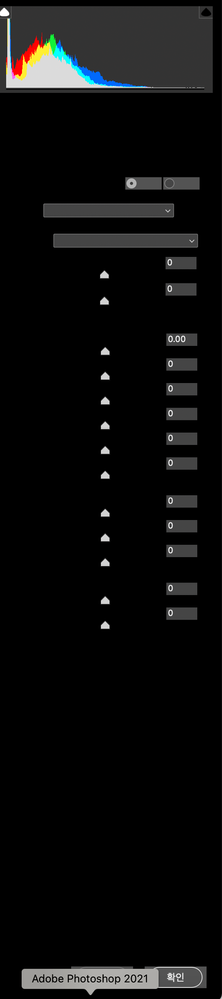Adobe Community
Adobe Community
Turn on suggestions
Auto-suggest helps you quickly narrow down your search results by suggesting possible matches as you type.
Exit
- Home
- Photoshop ecosystem
- Discussions
- Re: Mac. Help me. i can't use camera raw filter
- Re: Mac. Help me. i can't use camera raw filter
0
Mac. Help me. i can't use camera raw filter
New Here
,
/t5/photoshop-ecosystem-discussions/mac-help-me-i-can-t-use-camera-raw-filter/td-p/11934418
Mar 29, 2021
Mar 29, 2021
Copy link to clipboard
Copied
I updated my mac to Big sur ver 11.2.3
and i can't open my camera raw filter.
Im using mac pro desktop 2016.
I tried in 8 bit, 16bit, 32bit, CMYK, RGB, Deleting and Downloading new version for twice, and another versions too.
But when i open it. my screen looks like this.
Please help me i have to work
Community guidelines
Be kind and respectful, give credit to the original source of content, and search for duplicates before posting.
Learn more
Explore related tutorials & articles
Community Expert
,
/t5/photoshop-ecosystem-discussions/mac-help-me-i-can-t-use-camera-raw-filter/m-p/11936367#M526618
Mar 30, 2021
Mar 30, 2021
Copy link to clipboard
Copied
The Camera Raw updating is not tied to Photoshop update… I would check in the desktop cloud app if CR is up to date…
Community guidelines
Be kind and respectful, give credit to the original source of content, and search for duplicates before posting.
Learn more
Community Expert
,
LATEST
/t5/photoshop-ecosystem-discussions/mac-help-me-i-can-t-use-camera-raw-filter/m-p/11936400#M526619
Mar 30, 2021
Mar 30, 2021
Copy link to clipboard
Copied
Does turning off »Use Graphics Processor«
• Photoshop > Preferences > Performance > Graphic Processor Settings
• Photoshop > Preferences > Camera Raw > Performance
and restarting Photoshop have any bearing on the issue?
Community guidelines
Be kind and respectful, give credit to the original source of content, and search for duplicates before posting.
Learn more
Resources
Quick links - Photoshop
Quick links - Photoshop Mobile
Troubleshoot & Learn new things
Copyright © 2024 Adobe. All rights reserved.