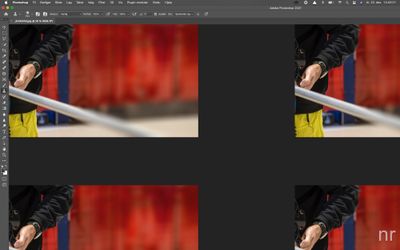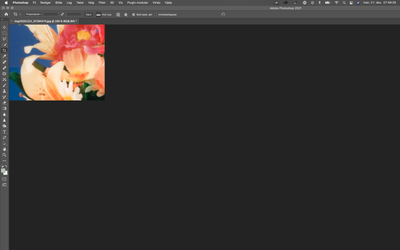Adobe Community
Adobe Community
Mac/Photoshop problem
Copy link to clipboard
Copied
Hi!
I'm having major issues with the last three upgrades in Adobe / Mac.
I installed Big Sur on the latest MacBook Pro 16 "and macOS High Sierra on my older iMac 27" mid 2011.
The last 3 upgrades to Photoshop have given me headaches.
When I upload images from Bridge, only a small portion of the image file appears in the upper right corner. Sometimes a small part in each corner.
This happens daily, but when I turn it off or reinstall it is usually OK for a short while.
Please help!
See attached screenshot:
Explore related tutorials & articles
Copy link to clipboard
Copied
Maybe a problem with an old graphic driver?
Alternatively you can try unchecking "Use Graphics Processor" in the preferences of photoshop.
Copy link to clipboard
Copied
Hey, Tom!
Thanks for your quick reply!
My macbook Pro 16 is this year's model, so I reckon it's up to date.
I'm going to try the Grapich Processor trick.
Thank you!
Best regards Tom Riis
Copy link to clipboard
Copied
Have you tried resetting the Photoshop preferences, found under the General tab in Photoshop preferences?
Copy link to clipboard
Copied
Hey, Derek!
Thanks for reply!
I think I did it, but check it again.
Crossing my fingers!
Sincerely, Tom 😉