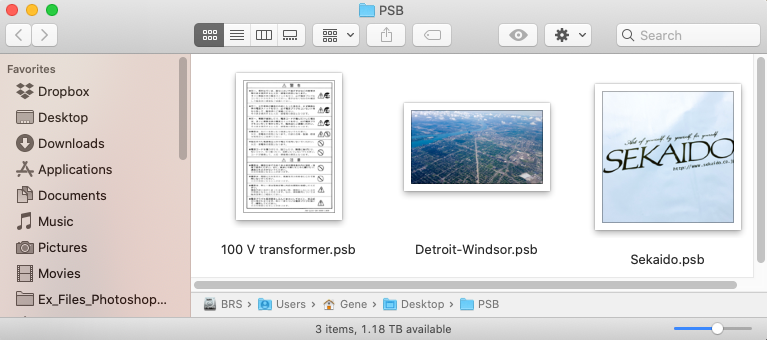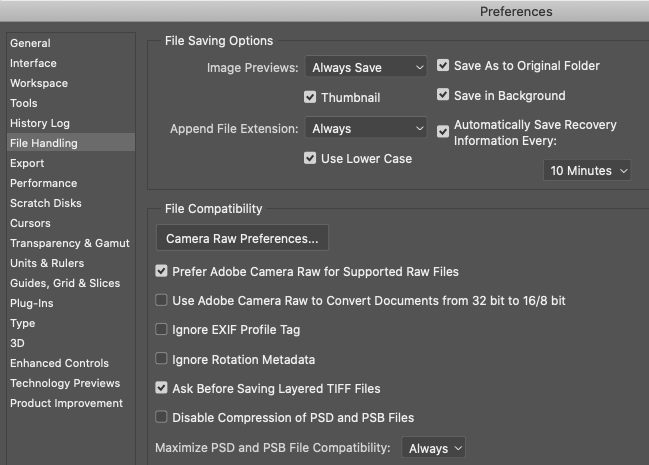Adobe Community
Adobe Community
- Home
- Photoshop ecosystem
- Discussions
- macOS Catalina does not currently create thumbnail...
- macOS Catalina does not currently create thumbnail...
macOS Catalina does not currently create thumbnails for .PSB files in finder.
Copy link to clipboard
Copied
hey
please help me with this
while working with photoshop in finder all .PSD file thumbnail is shown perfectly but,
macOS Catalina does not create thumbnails for .PSB files in finder.
it's very irritating when you have all files saved in .PSB while doing the compositing or retouching work in tastes 2020 cc photoshop.
imp: when my thumbnail size is smaller 16 px or 24 px it previews well..
& it also shows perfectly in finder preview but not in thumbnail
is this some bug or what?
Explore related tutorials & articles
Copy link to clipboard
Copied
Catalina (10.15.6 as of now) is the first MacOS to support PSB thumbnails. I can see them in my finder and the open and save dialogs of Photoshop using a 2012 Macbook Pro. It should work.
So why my Mac and not yours? Look at the slider in the lower right hand corner. You can get it by pressing Cmd / while in the Finder. Go into thumbnail view and move the slider to the left. Drag the slider to the left until the icons at their smallest. Then move the slider back to the right and see if the thumbnails render.
Copy link to clipboard
Copied
If that doesn't work, go into Photoshop > Preferences and look at these File handling settings. Try setting "Maximize PSD & PSB compatibility" to Always. Restart Ps. In fact might be a good idea to restart your Mac.
You should clear and rebuild your thumbnail cache from Terminal:
Copy and paste this command ar the Terminal and press Enter to run it.
qlmanage -r cache
qlmanage: call reset on cache < You will see this response. So let's see how this goes.
Copy link to clipboard
Copied
thanks for the reply
check this my preview of thumbnail
big thumbnail & small thumbnail in the finder window. using the latest update of MacOS Catalina & photoshop cc 2020 with June update in my MacBook pro-2018
Copy link to clipboard
Copied
I see. Check this discussion:
Copy link to clipboard
Copied
And if all else fails: http://www.johnrellis.com/photoshop/psbquicklook.htm#1.13